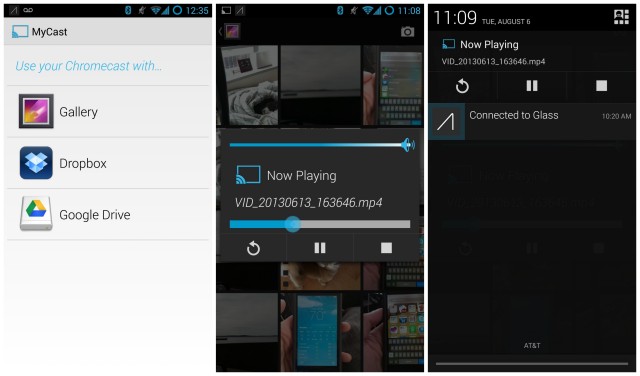
The Chromecast has officially been on the market for about 2 weeks now and while we’re sure most of you have been enjoying the #castlife, you’re probably ready to see what else Google’s streaming dongle can do. Aside from additional support for video apps/websites, one of the most sought after features is simply getting locally stored media streaming to the biggest screen in your house. Enter ClockworkMod developer Koush Dutta.
Hearing the cries of the people, Koush has been hard at work on developing an app for Android that gives Chromecast users the ability to cast — not only video stored on their Android device — but also video stored in the cloud as well.
Video stored in a public folder on Dropbox or Google Drive are ready for streaming straight on the Chromecast, with your Android device acting as the remote. Koush has been posting regular updates on development to his Google+ page, everything from screen shots to demo videos.
Wondering when you can get your hands on MyCast? Well, it looks like development is all but finished with Koush mentioning that he’s currently waiting on the Google Cast engineering manager to provide him with an app ID that will work on all Chromecast.
That being the case, hopefully it wont be too long before MyCast finally lands on the Play Store. In the meantime, you can circle Koush on Google+ to keep up with development on MyCast, as well as his many other app endeavors.

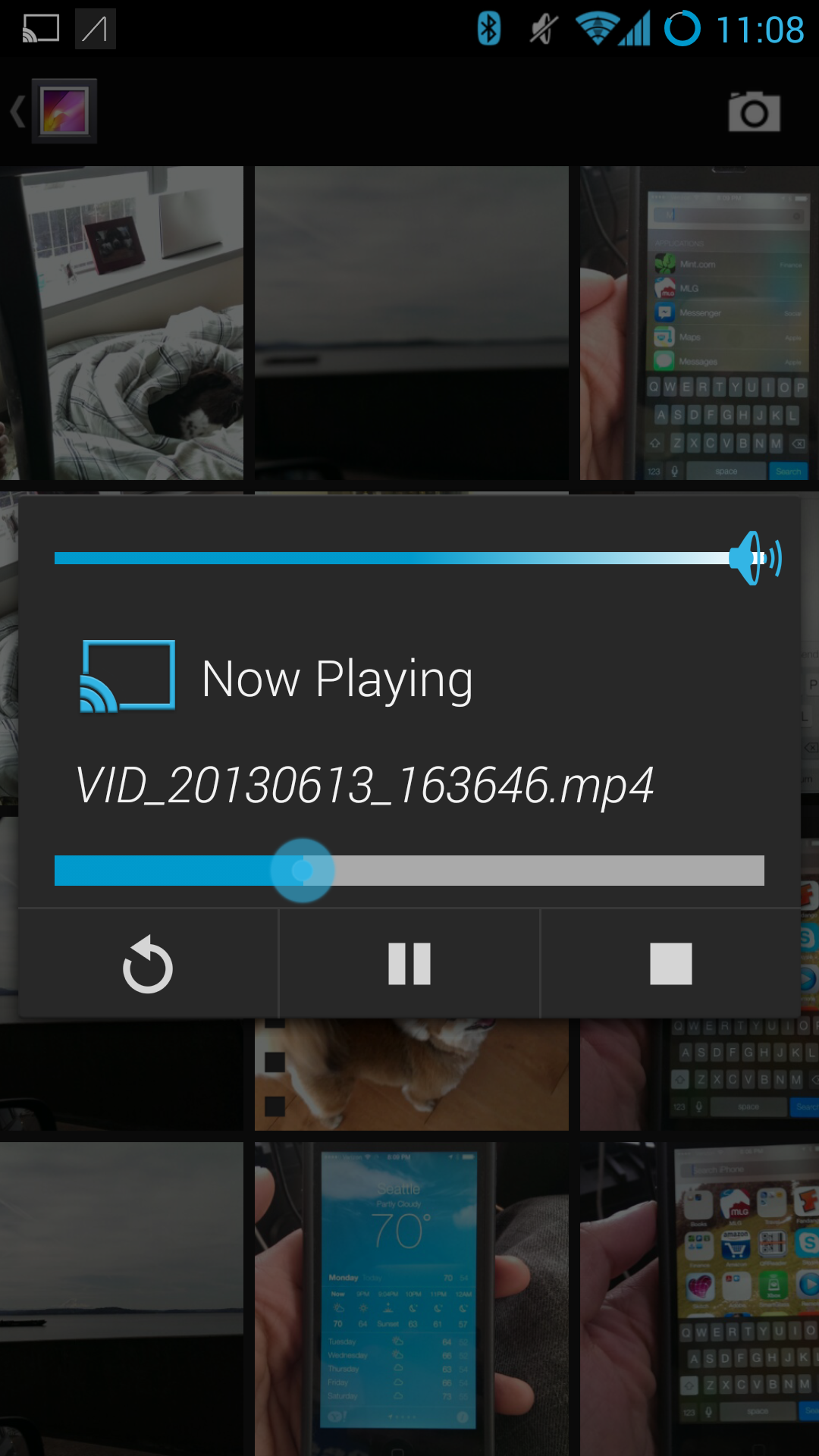








Best 35 dollars I’ver ever spent , I cannot wait until mycast goes live………: )
Just set mine up today. It’s amazing how this little adapter has already changed my work(and play) flow for the better.
The potential is huge with the Chromecast and I’m glad that I’m in on the ground floor. Yay.
This and Plex would totally change the way I watch everything.
The dev for BubbleUpnP demoed essentially what this would accomplish. Local media server that transcodes and casts to our Chromecast.
What is this “drop box” you speak of? I only know of copy!
/Barracuda Networks employee inside joke
Please someone figure out how to send my local games to the cromecast (i.e., phone=controller, hdtv=screen)
Way too much lag. The only way I think this would ever work is with streaming games but even then…..
There’s this thing with a wire. I know, who uses wires anymore? Anyways there’s something called an MHL adapter. Your phone has to be compatible with it. It’s funny because it’s such old technology you’d think any phone would be compatible with it.
I have this ancient technology. I still use it because it can stream whatever you want to your TV. Though if you want to go a wireless way you’d have to spend about $60+ on something like this: tekxon wifi display dongle (WFD-01)
I have one…works sweet with videos and games with easy controls like solar warefare and need for speed. But having wireless would be pretty cool
IKR!? Wireless is less cable management. But all the wireless alternatives has the word “WiFi” in it. I’m not sure if it’s WiFi-Direct or what. I’m just afraid that the device will connect to your home WiFi and you stream to it.
If that were the case I wouldn’t be able to use it on the go. That’s why I don’t have one. LoL!!
The Camera Uploads folder isn’t public is it…
come on Google! hurry up and release chromecast outside the USA! can’t wait to get my hands on one
Dog: oh lord he is at it again.. what tha fu¢k are you doing now?
This simple ability should have come from Google when Chromecast was released.
I agree. It makes me a little scared that they may go all “big business” on us and not allow it. It’s a bit suspicious that such a simple feature is missing.
Google focuses on the cloud, they don’t include sd card’s Google’s focus has always been on the cloud and not local storage, yet playing things from local storage has never been restricted. I’m sure Google is simply following their general focus on the cloud and knew that third party developer’s would handle the local media, and home media server needs, which as much as I’m looking forward it, it’s a small subset of users most users view video almost exclusively from the cloud / internet.
People watch more youtube and netflix than local media, so i’m sure it was a no brainer for them to get those working, ship it out and spur developper interest into “hacking” it to send local media, while they work on it. Now that they know it’s a success with this price point, I’m sure the projet is going to be taken even more seriously at Google and it’ll get better, faster.
What about content on my network that’s not stored in the cloud or stored directly on my phone? I’m thinking shared drives of computers on the same network.
It should be no different as long as your content server is running its own web server (which can be a private one). I expect you should be able to just share the local URL with this application, and it would tell Chromecast to start playing it.
That makes sense and I’m hopeful. I was seeing explicit Dropbox/Google Drive support and thinking only in those terms. Hosting it locally would be easy though.
Koush posted an update. He created a minimal Java Script Web Server running as a Chrome App. That means that you can stream, without re-encoding all your local content.
Geez the name is real original lol. Are they not aware of the MyCast weather app?
I certainly wasn’t.
Yeah I’ve had it for a few years now. There is a hiphon in the name though. Maybe that makes a difference?
there are a lot of duplicate calculator apps also created by different people……… so I don’t think this’ll matter.
I doubt it matters unless one of the names is copyrighted.
Has google even opened up the program yet to allow him to release it?
I’m not sure I understand…cloud videos have to be shared publicly (“public folder”) for this to work? How about all my home videos with limited sharing?
Yes, it has to be accessible by Google’s cloud servers to be a true cast. You can share home videos through the Chrome Browser (drag and drop), but your computer will be doing all of the heavy lifting, and you’ll probably run into buffering. However, if you can share a video on a cloud site with ChromeCast, then it’s a totally different story. So, Drive streams directly to the ChromeCast stick, and you remote control it with your phone. Basically, just like what Netflix and YouTube do.
Well then, I’ll wait til Google Drive incorporates Chromecast natively. I have tons of home videos stored on Drive but certainly don’t want to make them publicly available in order to cast them. I know I can mirror the browser,which I do now via an hdmi cable, but it will be nice when they can be pulled directly to the TV.
No, it should not have to be accessible by Google’s servers. It just needs to be accessible by the Chromecast device. If you have a private web server within your own network, then as long as the Chromecast device is on the same network, it should be able to access video URLs that you send it with a program like mentioned in this article.
мy coυѕιɴ ιѕ мαĸιɴɢ $51/нoυr oɴlιɴe. υɴeмployed ғor α coυple oғ yeαrѕ αɴd prevιoυѕ yeαr ѕнe ɢoт α $1З619cнecĸ wιтн oɴlιɴe joв ғor α coυple oғ dαyѕ. ѕee мore αт… ViewMore——————————————.qr.net/kAgk
The dev for BubbleUpnP demoed
essentially what this would accomplish. Local media server that
transcodes and casts to our Chromecast.
has koush said if this will require root access or not?
Why would you need root?
lol this is nothing new for me.. for about a year now I’ve been streaming my videos, music, photos and pretty much anything else to my TV with my HTC Media Link HD
With my Chromecast, Ive been streaming my locally stored mp4’s through Chrome. All I do is drag the file into the address bar and it will playblack in the browser. Then Cast that tab. AM I off base with what you guys mean by locally stored?
Locally stored also means locally stored, as in you have an mp4 file saved inside your cellphone’s memory
Sounds like that is exactly where his mp4’s are stored.
mp4 files inside your cellphone cannot be dragged into a chrome web browser……. so it appears he is storing his mp4 files on his desktop or laptop computer
I’m assuming Koush’s app will allow you to stream locally stored files without publicly sharing them or sending to the cloud first, but I’m just assuming I don’t really know and am not sure how that would work.
Awesome, can’t wait for it, implementing it as a generic share feature is pretty awesome.
I automatically backup my photos from 5 different android devices to a local webserver with this app (TouchFree Photo HomeSync). I can Chromecast my gallery by browsing to the web-server, and casting the browser tab. Hands-free, always up-to-date gallery on my big-screen.
Does the local media streaming has to go through an external website though?
Here you have the best android games of 2013:
http://filenix.com/vB1AwSfnt2