It’s been a long time coming, folks, but Verizon’s eldest 4G LTE phone is finally receiving a healthy helping of Android 4.0 Ice Cream Sandwich. Signs of the update’s arrival have graced several corners of the interwebz for months in the form of leaked ROMs, but without word from Verizon or HTC we were beginning to worry that the upgrade might have been abandoned.
Verizon surprised us last week when it published details about the upgrade on its support site, though. It’s not Jelly Bean or HTC Sense 4, but users will get a more modern Android experience than the one Android 2.3 Gingerbread provides. For starters, all of those Holo-themed apps will now be available for download in the Google Play Store. Beyond that, some Ice Cream Sandwich-specific features — like the new apps switcher or the ability to access notifications on the lock-screen — will be along for the ride.
A couple of reports from AndroidForums.com suggest this thing is beginning to roll out, though, so if you still have a Thunderbolt handy be sure to give it a whirl and check it out for yourself. We’d be surprised if most of you haven’t already used your bi-annual upgrades to ditch the phone, but we know not everyone has given up on the device just yet. Head to the settings menu and check for it under About Phone to see if you can finally step into the new age of Android.
[Update]: Verizon has released official word regarding the rollout, letting us know that it is indeed going out today and that the process will be staggered (meaning not everyone will see it right away, so don’t panic if you’re not able to pull it down). Happy updating!





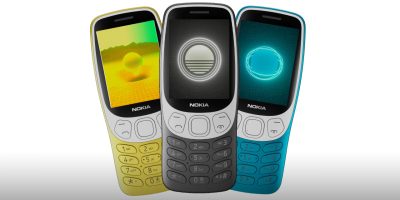




WHen will they release jelly bean for my htc hero? I’m sick of HTC!
can confirm, downloading it now :))))
let us know how it is
It’s a bit laggy
I have the Rezound but use to have the Tbolt.
Goodluck getting any more updates for that P.O.S. Verizon is infamous for screwing up all updates to any device on their network. Why one would expect any type of update for their device through Verizon still baffles me? By the time it does happen most people will be off contract looking for “the next big thing” LoL!!!
Htc fault, jonny derpjebus. Amazing.
I think both HTC and Verizon share some fault in this. Verizon adds considerable time to the upgrade process.
Wow……I feel like my One X will be treated like this phone due to at&t lagging on jb.
It’s like looking into a mirror isn’t it? Lol
I just checked my T-Bolt and it gave me the option to download it. Going to wait until I get home and do it tonite :).
what a joke, are they serious?
Keep getting Server Unavailable error when attemt to download for my Tbolt. At least I don’t feel abandoned, yet.
Sheesh, my TB is beyond dead. Its been in my bag for emergency purposes in case I ever brick my GS3. The battery in this was always pretty bad
downloading now on my work-issued thunderbolt. looking forward to the upgrade
HTC called, they said they wanted their profits back.
Looks like they forgot that no one has the thundershart anymore.
lol After most of the owners have purchased their note 2s and S3s…
Got my update earlier today. It seems to be a lot smoother than ginger bread. I did two reboots after the initial install, and so far so good. It is like a brand new phone, maybe this is why VZW did not want to upgrade the phone. Also put a Seidio 1750mAh battery in mine, and it helps with run time over the spec 1400mAh.
Really? My tbolt seems pretty hosed now.
Mine is much better than before. I guess results will very.
I’m downloading right now!
ICS is downloading on my Thunderbolt!!!
downloaded smoothly and working nicely. might entice me to upgrade my personal phone from the original incredible to something newer (and bigger, ugh).
I wonder if the phone has to be activated on a network to be able to download the update…The Thunderbolt has been sitting in a drawer for about 7 months now, since I picked up the S3. I’d like to upgrade it, but I wonder if it will even let me…Guess I’ll try later.
LOL @ a staggered rollout…too bad all 10 active Thunderbolts can’t download the update at once.
Ha, I actually bought a new phone yesterday… Viva La Nexus. Screw you Verizon I hate you, but love my grandfathered unlimited data.
It’s magical!!!
The second best day of my cell phone life was ditching the thunderbolt, second only to ditching the blackberry storm…
Got update and giving it a go
My phone kept freezing during the update, shutting off and not restarting. I had to pull the battery a few times after that, and now it won’t even turn on. Pretty sure this update eff’d my phone up. Not blaming Verizon, but be weary if you have a lot of data already on your phone. I suggest making space for this and also setting apps, like facebook, on hold for the instant notifications. If anyone has any suggestions, PLEASE help. :(
My update has been flawless. As it happened, I had already done a factory reset just before putting my thunderbolt in the bottom drawer a few months ago. (I got tired of being stuck on 2.3, so I bought a VZW Galaxy Nexus outright–it’s OK, but it sure does overheat a lot.) Therefore, I had no apps installed at the time I downloaded the update.
As I’ve started to use this phone again (and why not? I have a spare battery! LOL), I’ve reinstalled the apps I use most frequently. Honestly, it’s like an entirely new phone now, a fairly nice one at that! That’s really not so bad considering the user’s cost for this update is zero.
Maybe the fact that I had no installed apps is the difference between my positive experience and others’ problems. A lot of the anecdotal evidence “on the internets” points to this being the case.
To be sure the updated OS performs to its full potential, and to be safe, backup your data and do a factory reset before you download the update. (I use MyBackup Pro for my photos, contacts, call logs, and SMS/MMS archives, and it’s been excellent for that; I read that Titanium Backup Pro is also excellent.) If you don’t want to backup and do a reset, then at least uninstall all of your downloaded apps first–the key here is not running the update if you have dozens if not hundreds of apps installed.
Good luck.
Ashley–assuming you’re still in your predicament (and you don’t mind losing most of your data at this point) try pressing and holding the volume down key, then while holding the volume down key, press and hold the power key until the “HBOOT” screen appears. Use the volume down key to select factory reset, then press the power key.
http://support.verizonwireless.com/clc/devices/knowledge_base.html?id=39075
Good luck.