You gotta give it to the Evernote development team, they’re constantly refining their Android application, providing consistent updates every few weeks or so in the Play Store. Well, they’re at it once again, this time around adding new enhancements for the few us running Android 4.1 Jelly Bean with all new expanded notifications. Once a note is saved, a notification will appear where the user can further share or edit their recently modified/saved note. They’ve also added a few goodies for ICS users and below by way of performance improvements.
- Notifications improvement [Jelly Bean only]
– Displays thumbnails and text snippets
– Share and edit the note from the notification
– Groups similar notifications- Improved performance:
– User interface refinements
– Notes containing images load faster
– Faster notebook scrolling- Numerous bug fixes
As my personal favorite Android app for keeping my notes organized and synced in the cloud, I recommend everyone give Evernote a try if you haven’t already. You guys can download the updated Evernote right now from the Google Play Store.

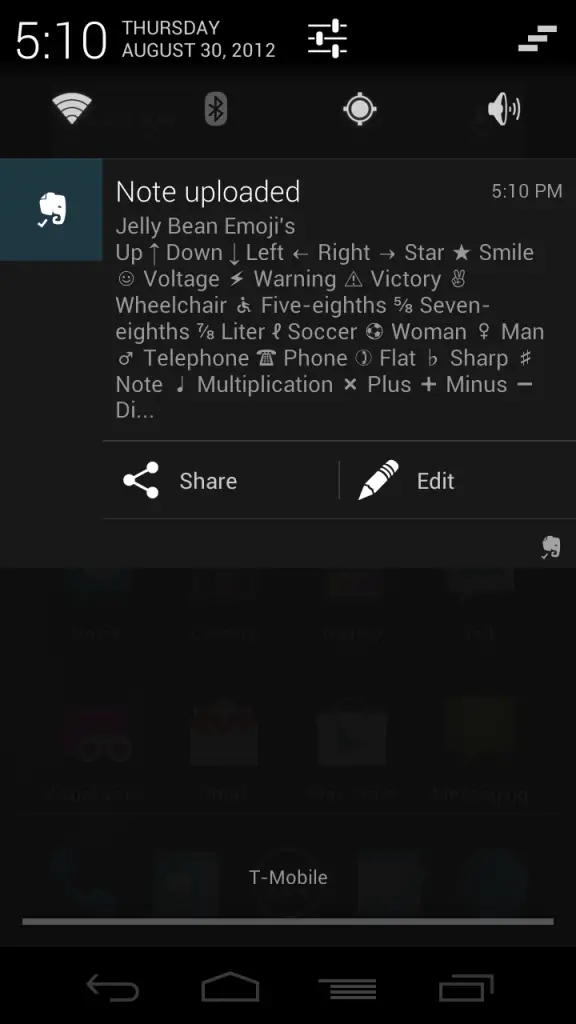








The few of us? Don’t everyone on this forum carry a gNex?! Great that they’re making use of the new options JB offers.
Yay, another goodie for my Sprint JB GNex :-)
Can I get a copy of that note with the emoji list for Jelly Bean? I can’t find the list anywhere and while finding them randomly is fun I would rather know what works.
You know what, I’ll just throw it up in a separate post so everyone can git some. Coming in 5….. 4……… 3…………
Thanks Chris. You are awesome. This is why I’ve always come to Phandroid first since like 09
hey Chris Chavez what app do you use on your notification bar for the toggles? please tell!
An app called AOKP… O_o
Actually, it’s just a custom ROM. You gotta GNex? You need to unlock the bootloader and root that thing! :D
damn! I just got a Gnex (best phone ever) but im scared to root it
Hey, I’m a noob and even I could do it. Lol
But don’t worry, I’ll be posting a video walkthrough of the whole process in the next few days so stay tuned! :)
Awesome thanks I’ll check daily as I usually do for the video I needa take advantage of the Nexus power lol
I never got the point of EverNote. I use physical notepads + GNote (computer) + GoogleDocs/Drive (phone). Mostly I use my computer for updating TODO notes, since it’s easier to type.
You can edit/make notes with EverNote on the computer as well. Its mostly just nice to only deal with one application. Being able to save pictures/audio as notes is nice too.
Everyone has their own preferences though, if you have something that works and you’re happy with it thats all that matters.
Yeah evernote , they are always uptodate.
http://www.smartleet.info/evernote-a-lheure-pour-jelly-bean.html