Our friends over at Metago have announced forthcoming availability of a brand new version of ASTRO file manager. Today’s update will be a huge one, and not only because it’ll be jumping a full version number (4.0).
First of all, we’re being met with a brand new user interface designed with the modern version of Android in mind. I’m not alone in saying that the old user interface was an eyesore. Despite that, I and many others still use it due to its powerful features. There’s no reason it can’t have the beauty to go along with the brawn, though, so we’re glad they’ve given it a new coat of paint.
But more than just aesthetics, a new feature has been introduced that’ll allow you to remotely control several cloud-based storage services. Google Drive, Dropbox and your networked PC can all be browsed within the same unified view, and Metago will be adding Skydrive, Box.net and more over time. A one-stop shop for all my cloud file management needs? Yes, please.
Metago’s 35 million users (an increase over 11 millions at this same time last year) is not enough for them. In fact, their goal of 50 million organic additions (meaning downloads by word of mouth, ads general interest, Play Store rankings, etc) by the beginning of 2013 isn’t enough. They want to reach 100 million users by 2014 and this single feature will be tasked with getting them there.
Those are some big numbers to reach for, but I imagine having one of the very few original file-sharing applications since the G1 was the only Android smartphone available goes a long way. In any case, you can contribute to that number later today once the app hits the Google Play Store later today. Read on for full press details.
Metago aims for 100 million users with a unified file system spanning Google, Dropbox and other major cloud storage systems
Marietta, GA (PRWEB) August 28, 2012
Metago, the leading provider of file and content management applications for Android devices, today announced the release of ASTRO version 4.0. Growing from 11 million users this time last year to over 35 million ASTRO users today, this all new version is faster, easier to use, includes a brand new User Interface and integration with Cloud providers such as Google Drive and Dropbox.
The new User Interface is faster and easier for all users, yet still provides all of the power that current ASTRO users are accustomed to. New users will appreciate the speed with which they can access and manage pictures, documents, music, videos and other files by type or location. Power users will appreciate the new search functionality among many other new features.
The most groundbreaking feature of ASTRO version 4.0 is a single interface that provides remote control across multiple file systems including Cloud providers such as Google Drive, Dropbox, PCs and the local Android device and in the coming months Microsoft SkyDrive, Box and others. By creating this unified view, ASTRO allows users to easily find, view, play, move from one location to another, and otherwise organize all of their files regardless of location and type. This extends the power of ASTRO to a whole new category of users which will contribute to Metago’s 100M user growth plan.
“By serving power users, ASTRO is already set to organically grow past 50 million users by the beginning of 2013,” said Kevin Payne, chief executive officer of Metago. “A single app to manage files scattered across devices and clouds serves new users which helps us achieve our goal of 100 million users by 2014.”
“ASTRO has been blessed with a wonderfully loyal and growing base of users which is larger than the population of Canada and equal to Instagram had when Facebook acquired them,” said Kent Krueger, vice president of Metago. “We’ve garnered a lot of attention from some of the best-known companies in this space and you’ll be hearing some big announcements from Metago in the coming months.”
To find out more information regarding Metago, or to download ASTRO File Manager, you can visit us online at http://www.metago.net or follow us at http://www.twitter.com/metagoinc orhttp://www.facebook.com/ASTROfilemanager.
About Metago
Metago is a leading mobile device application firm headquartered in the Atlanta, Georgia metro area. The Company sells Mobile Lifestyle Management™ applications and for organizing, managing and sharing files and content on the go directly from their smartphone, regardless of where users files are stored. For more information on Metago, visit us online at http://www.metago.net.


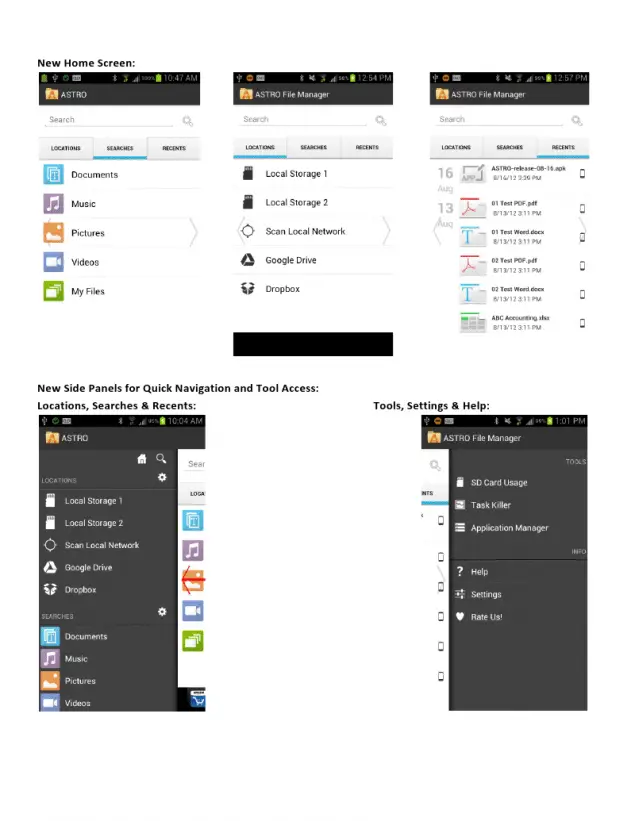








I love this app. I use it all the time. I was thinking that’s all it really needed was a makeover. The new features coming are icing on the cake. I wish every or most apps at the least took a clean look to match modern Android. Quality is everything.
Solid Explorer stole me away, but it might be time to swing back in and check this out.
I’ve been using Solid Explorer since I first found it but this will probably take me back for one reason: the UI. It’s not that Solid’s is bad (I switched to it because it’s UI was so much better) but I’m a huge fan of this style of layout. Hopefully it’s clean and functional.
^ This
Ditto. I switched to Solid Explorer too for its cloud abilities and better interface (an no adds). This new update seems to have make Astro much more on par with Solid Explorer. Another thing I disliked about Astro is its big ads banner. Is that still there with the new update? That would be a deal breaker for me.
Haven’t seen any ads yet. I like the look and the easy access to cloud services, but I still prefer the split-screen view that Solid give you
I hear ya. That split screen is nice, especially since it now supports the Cloud services. Solid Explorer is too good to drop for me right now. I love how easy it is to archive (zip/rar/tar) and un-archive files too.
It looks like the new Astro UI is only available on Jelly Bean for now. I’ll give it a try once they role it out for the rest of us.
I just noticed I am unable to open Google documents through Solid Explorer. Even when I chosoe ‘Open with’ it gives me no options to open with the Google Drive app. Even the Quickoffice app will not do a handshake to open the file. Though, it opens fine directly through the Quickoffice and Google Drive apps.
How does Astro handle opening Google Drive files? Does it hand it off to the Google Drive app correctly (unlike Solid Explorer)?
It does the hand-off fine (with the files I’ve tested) opening them in the Drive app
Good to hear. I may have to jump back to Astro until Solid Explorer works this out.
thanks!
I used to use this and androzip, but both kept losing files when I moved them. Use root file explorer now.
Too bad i purchased a key to get rid of Ads, support the developer and it never worked on My Gnex..Posted on the site, put in a ticket and NEVER received a response from the developer. DO NOT BUY. Free works fine
Finally, the old UI looked so dated.
oh thank the sweet lord, i was getting sick of astro’s UI
Well there, Mr. Kennemer, you just made my day. This is very good news.
I’m an ES File Manager junkie. It had all advertised here (aside interface part) for the long time now. And it comes with free root explorer and r/w remount capability. I’ve used ASTRO 3 years ago, but it was so-o behind in terms of functionality. I should probably give it a second chance now.
Exactly this.
Used ES file explorer solely for the computer browsing feature. I hate the UI of it and this looks very clean. Might make the switch.
Dont do it, the new version is hosed, fc everywhere.
Did you try to uninstall completely and re install? Are you on a custom ROM, are you on an older phone. A lot of questions here. Try not to through out blind rage and try to give some helpful feedback.
The dropbox copy and paste is going to come in real handy.
Seems to say in the Play Store that this update is only for Jelly Bean… at least so far… bummer. SGS2 w/ ICS
I found the press release fascinating, as it seemed pretty clear that the REAL goal of this update, and the hoped-for 100 million downloads, is to ensure early retirement for Metago execs through the acquisition of the company by some other company.
Inittially I got a lot of crashes on my Galaxy Nexus with JB but they went away once I cleared the app data. One thing I would really like is the possibility of telling Astro File which specific directories to look for pictures, documents, etc. For example, when looking for pictures I am getting a lot of garbage since it is including also directories where thumbnails of pictures are stored of where apps store there icons, cached images from the browser, etc. Same thing happens with the other kind of files.