Microsoft is at it again — no, it’s not another new patent lawsuit — instead, they’re bringing OneNote to Android devices in their all new application launching on the Market today. Microsoft OneNote is one of many note taking apps for Android, the key benefit here is Microsoft is looking at users who are already using the desktop software, allowing them to sync and take their notes with them on-the-go using SkyDrive.
Standard note taking features can be found like typing out text, pictures, bullet points and check boxes. But there’s a catch — users are only allowed to store and edit up to 500 notes at which point you’ll have to pony up the cash in an in-app purchase for unlimited use.
Seems Microsoft is banking on the fact that maybe not everyone in the world has heard of more robust and full featured note taking apps like EverNote, Springpad or Catch. Still, if you want to give it a test run, you can find the app for free right now in the Android Market.


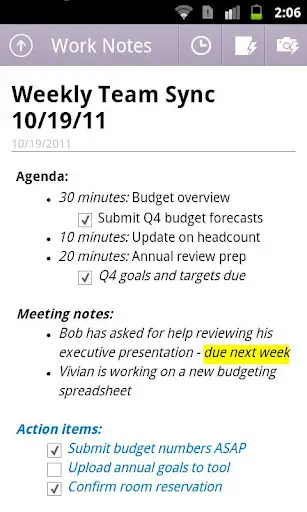
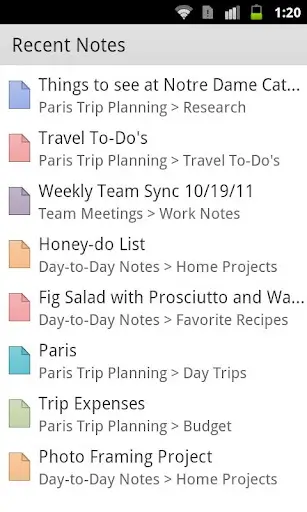








Only 500?
You writing your memoires?? O_o
Well young’un, as you get older and have various doctor’s appointments for yourself and an aging parent, and in my case story ideas, meetings, etc, 500 could go very fast. Between my mother and myself, we’ve had about a dozen dr’s appts between since the beginning of the year.
Of course I use google calendar to sync everything :P
They get the paid one. It’s only 4.99, or use Evernote.
No offense, but why would anyone purchase an $80 piece of software when there are note apps for free like wonderlist, anydo, or evernote? tons of web 2.0 and apps to trump microsoft….
I was thinking the same thing, but some people has important information in notes, lyk someone here stated client information. This is true if you’re a seller and you need your client information on the go.
You want it secured, and OneNote gives you that security.
Any.do is a task list like for buying groceries or picking up your kids at the sitter. A note taking application is different.
And not a single fuck was given
Lol i love it when ppl say that i always forget about that line
You obviously gave a fuck, otherwise you wouldn’t have brought your stupid fucking ass in here and posted.
Once again Microsoft shows up late to the party when it comes to mobile technology.
They intentionally showed up late here, because Microsoft despises Google and vice versa.
actually it’s been out for iOS for quite some time.
Whenever i see a post about a software competitor to google releasing an app i automatically ignore it because if its a good new idea and i need it google will just fo it googles conpetitors should consider why that is.
Also, im.pretty sure this is microsofts first app for android i did a market search last week for microsoft and i didnt see anything
Hotmail has been on the market for quite some time. Not to mention, your first part of your post is dumb as hell. That’s like saying Google should never have come out with Chrome for Windows because Windows should just do it.
Now, if MSFT would just get their act together and bring OneNote over to OSX I’ll be happy. OneNote is an AMAZING piece of note taking software and no, Evernote doesn’t come close.
OneNote doesn’t really compete with any Google product. Fanboys need to reassess what they’re all about.
It’s not bad. *cough* but I prefer Evernote for personal items and Catch for Business. (I get 20mb extra a month with Catch on the free side – and i prefer their interface
OneNote wipes it’s ass with Evernote.
are you into the whole ass wiping thing? I mean, have you personally seen it wiping its ass?
The problem with Evernote is that it isn’t very secure and I’m not comfortable using it on a shared computer. Microsoft is more business friendly in that respect. I know Evernote has security options, but it isn’t something I would want to use with confidential client information.
I am not a M$ Fanboy, but I really do like OneNote. I for one will actually use this, especially for the sync feature with my laptop.
Or not. I don’t see it in the Market.
Microsoft has done it again. It’s really good to know OneNote now available for Android. I’m planning to use it on my Android device. Thanks
And how about Springpad?
springBAD
OneNote, like Evernote but for people who don’t like good things.
OneNote was out way before Evernote. Evernote just elevated what was done to a whole new level.
If there was a prize for being first, OneNote would win. Unfortunately, Evernote would win the prize for being best.
Screw this comment.
Onenote has an equation editor. Evernote does not.
So is this the product in the commercial for Windows, where it will allow my children to cause hjinks and alter my shopping list for lollipops, cake, soda and pineapples with all the updating done in real-time? Then I can bust them, delete what they wrote and tell them to do their homework? Oh how joyous that would be…
one note is actually awesome, but if you are using evernote already as they released this late in the game then probably don’t need to switch. but if you are like the jabillions of business out there that have office installed, then you could already be using this.
I was concerned about the number of notes at first until I saw the $5 price tag for unlimited. I believe that’s a reasonable price and since I use Office at work and OneNote came with it, I’ve been using it over Evernote.
I didn’t care for Evernote. I have tried over a dozen note taking apps, and my favorite is OfficeSuite. It has Google Docs and Dropbox syncing and I find it has the easiest UI to use. Quickoffice UI is really troublesome, and Google Docs mobile is basically only for viewing. I think Polaris Office got an update recently, so I will check that out.
Thanks for the update about Onenote. I will check this out too.
MS office suite is an integral part in corporate world. With the mobile
devices supporting MS office, data sharing is so easy and simple. Data
transfer and data access gets more robust too. The Android version with
formatted version installed on the phone should be enhanced to provide a
ideal suite of Office access.