There are dozens of photo-editing options available in the Android Market (I probably have 7-8 installed in my phone). So when I learnt of Aviary releasing an Android version of their app, I wasn’t too interested in checking it out.
I’ve only used it to edit one picture so far, and I’ll come back to share a proper opinion about it after some serious usage. But I felt it deserved some attention over the weekend. So here are my earlier impressions.
The first thing to note is that it isn’t really an app – it’s a plugin. This is the reason why you won’t find it in your app tray.
So, how do you use it? As you browse your photos in your gallery app, choose the image you want to edit, click share and choose Aviary from the options available.The image is now open in the app, from where you can edit using an interface that isn’t very different from competing applications.
The approach is interesting. And I believe it’s the right way to go about it, considering it allows you to quickly jump to the image editor as you browse your photos.
The UI is a beauty, too. There are quite a few filters available in the free version. However, the lack of options to share the image (once fully edited) from the app itself is disappointing. Once you finish, you’re taken back to the gallery with your edited image in focus. All it needs is another tap on “share” to pass it on from there, but the option should be available in the app, itself.
Maybe I’m nitpicking, but I’m hoping they have it planned in their update. To click share once, edit the app, and require another click on share doesn’t seem right to me.



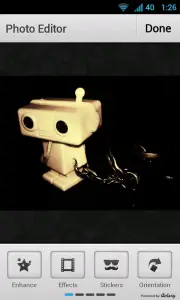








She just tells you she works on the Internet. I have pictures that prove otherwise. They will shock you.
My father’s brother’s nephew’s cousin’s former roommate made $80 bucks an hour on the internet…until he got a Schwartz to the knee.
Its a nice app but it reduces 8mp images down to around 1.2mp! I contacted the developer and apparently hi-res saves will be available in the future.
I didn’t notice that, yep that’s a bummer. I had big plans for a proper review this weekend, hope they get the update pushed out soon enough.
The UI does indeed seem quite nice. I’ve been using Little Photo for my editing needs and am becoming quite disgruntled. Simply things like a lack of resizing options are an annoyance and so I’m on the lookout for a replacement. Sadly this doesn’t seem it.
Hi there, we’d love your feedback on what we could do with Aviary to make this your photo editing platform of choice. Feel free to let us know! [email protected]