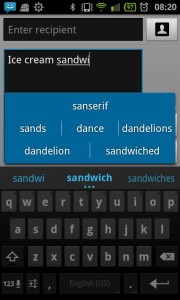
Ice Cream Sandwich is out, but if you aren’t planning to pick up the Samsung Galaxy Nexus it might be a while before you can take advantage of itd many new features. Among them is an updated and improved keyboard with enhanced text prediction, new shortcuts, and better input tracking. The keyboard is compatible with Android phones (no tablets) running version 2.2 or higher, but some of the bigger selling points won’t be available without 4.0. These include text-to-speech, copy and paste, and text selection.
The APK has been pulled from Android 4.0 and is available for download from quite a few sources, including the Android Market (though this is an unofficial release and we expect it to be pulled in due time).
[Android Market via LifeHacker]











SwiftKey X still better.
That’s exactly what I came to this comment section to find out. Thanks for the reply.
I prefer swiftkey just cause they put the question mark on the ABC portion of the keyboard, i hate having to go the numeric section just place a question mark
I ‘m a fan of the ? mark on the main scren as well …however with the ICS keyboard .. the ? is always available after you write a word and press space..
Last time I used it, I couldn’t double-touch the shift key and letters to get caps. I prefer the ability to do this.
really? it works fine on my DINC.
I have used this one, SwiftKey X, Swype and the modded HTC_IME keyboard.
The HTC_IME one and this one are probably the best for me but the HTC one is actually 3 keyboards in one and it has a LOT of features. I have been a big fan of the modded HTC keyboard since before the Nexus One came out. It started out as a keyboard that someone pulled off the first build of HTC Sense. Here is a link to XDA for anyone who wants to try it: http://forum.xda-developers.com/showthread.php?t=624416
Edit: I have also used the Thumb Keyboard and Smart Keyboard Pro, I just saw them in my old paid apps section.
try touchpal…. and seriously I haven’t found nothing NOTHING better than shapewriter keyboard…. just so much easier than everything wlse
played with this. couldn’t go back and correct auto corrected words(press the word no matter how far back and gives the original typed one and other suggestions) like i can with swype. i thought the 2.3 keyboard had that option wonder why they got rid of it. going back to swype because of that
I keep trying new keyboards as the come out but I keep going back to Swype — love it.
Same here, Swype is so much faster for my use.
If you love Swype, then download the Flex T9, way better than Swype!
Don’t think it’s working with cm7 (but, swiftkey doesn’t either)
I love the Gingerbread keyboard on my G2, so getting this is not on my to-do list. Having a physical keyboard is preferable but id rather use the regular virtual keyboard as opposed to swype…its not fast unless u literally have the time to look at the phone the whole time your’re typing. With the physical keyboard i can type without even looking. Ill try out the ICS keyboard on my next phone, just for kicks, because my next phone will once again (hopefully) have a physical keyboard, and hopefully be the HTC G3 with Google.
You know guys, this is not a replacement. Android allows you to have installed as many keyboards as you want, and the selection of which one you want/like is one tick away. So trying out the ICS keyboard is a no brainer. I also used to use the Gingerbread keyboard. But after 15min with the ICS one, I’m never going back. It is that good.
I agree, it’s very nice.
hmmm good to know, maybe ill try it out just to see
I thought the G2X was the successor? I hope I’m wrong.
Anybody know what the best keyboard is for a rapid typing style (two thumbs on SGSII E4GT)? I keep misspelling the, they, there (any “th” word) because I type too rapid for the keyboard to register different keypresses of “t” and “h” (probably because they are too close together). This is really frustrating.
Keyboards I have tried are Swiftkey X (with the new multitouch update – still doesn’t recognize separate keystrokes) and go keyboard. I tried swype but couldn’t get used to “typing” that way.
Thumb Keyboard is what I use. I like that you can customize the size and layout in portrait and landscape mode. It also has arrow keys, which makes editing text much easier.
3 years and google still can’t get a keyboard right.
I love Swype but now is that Nuance bought them the innovation will end.