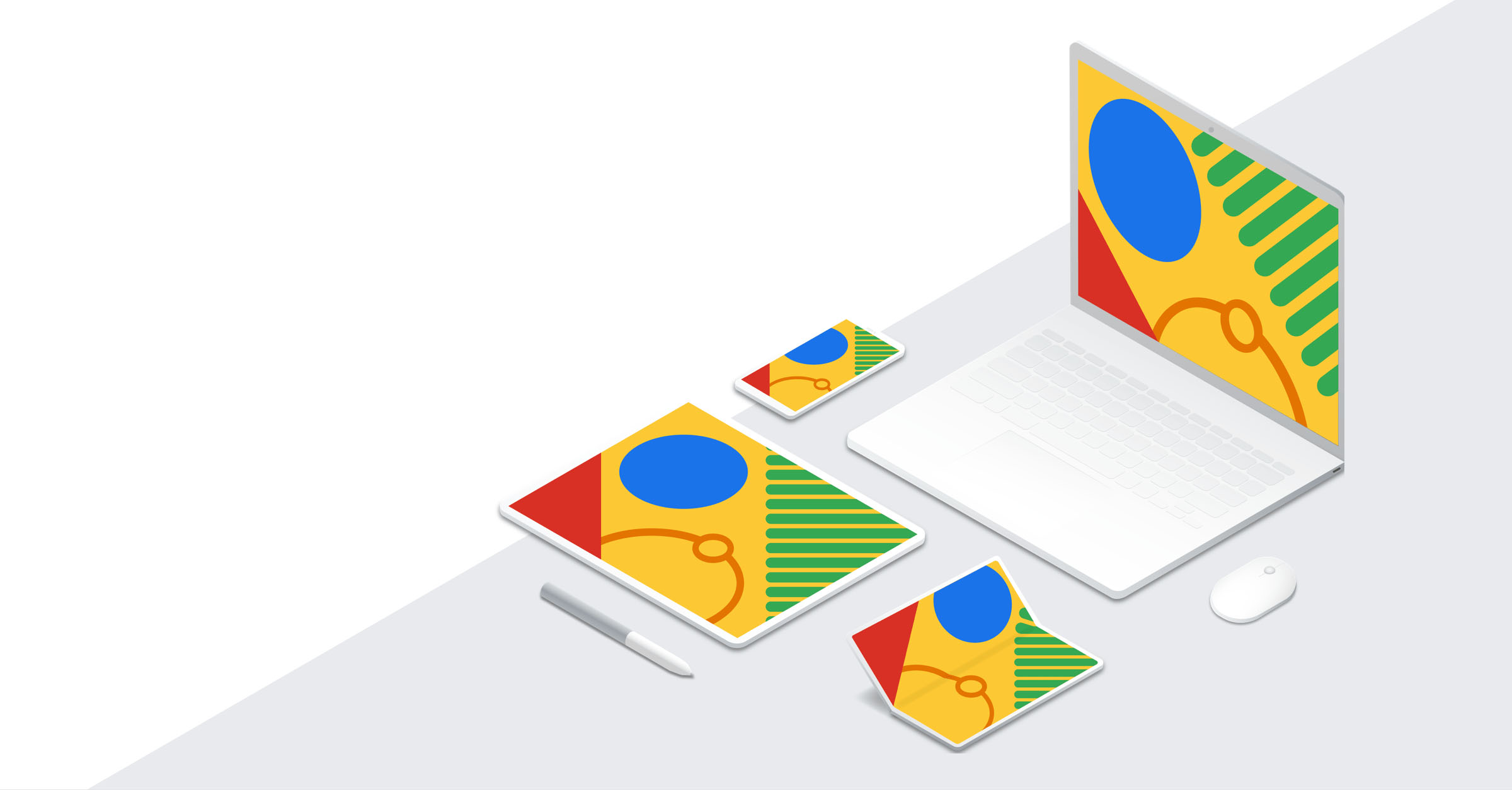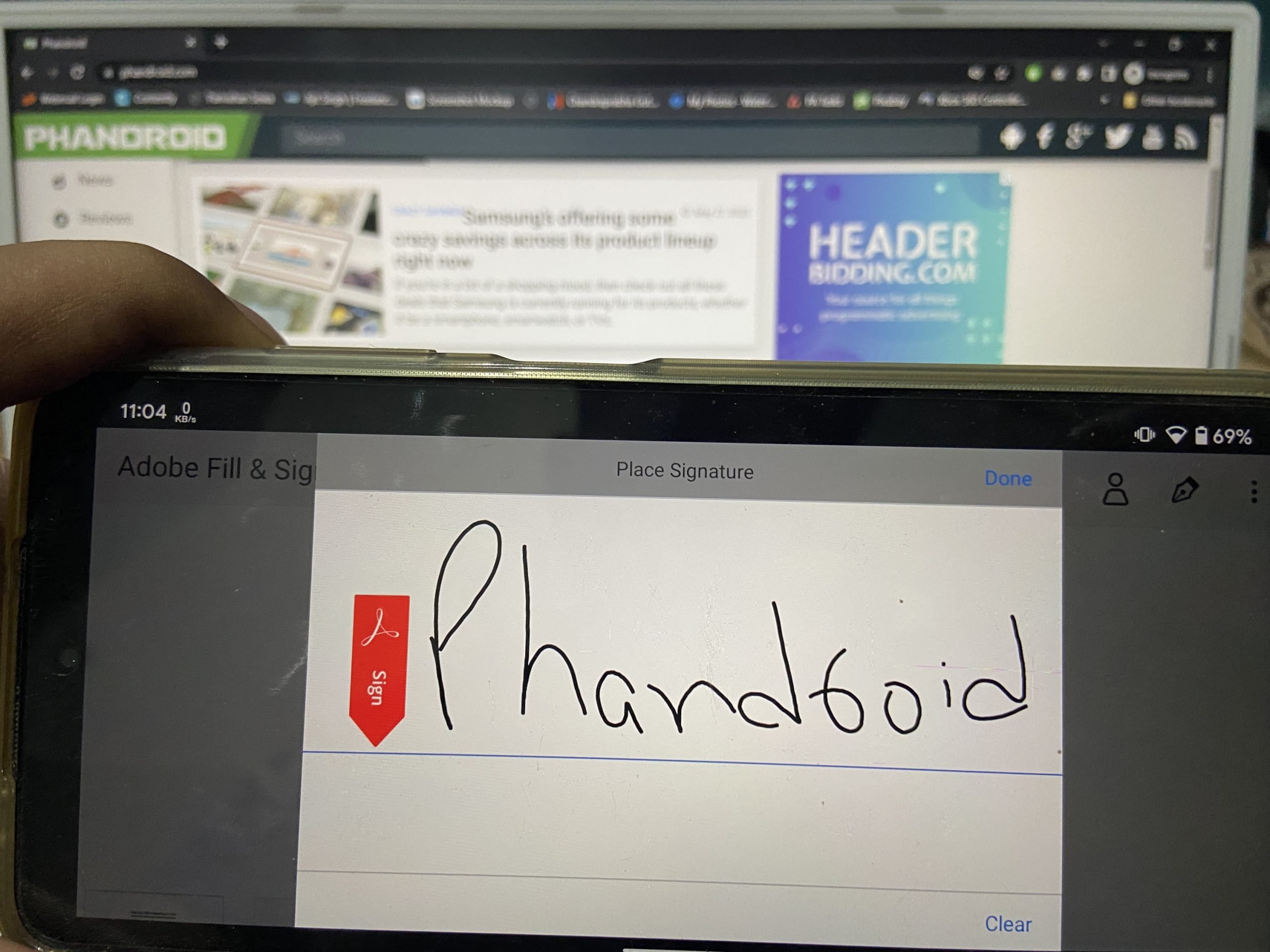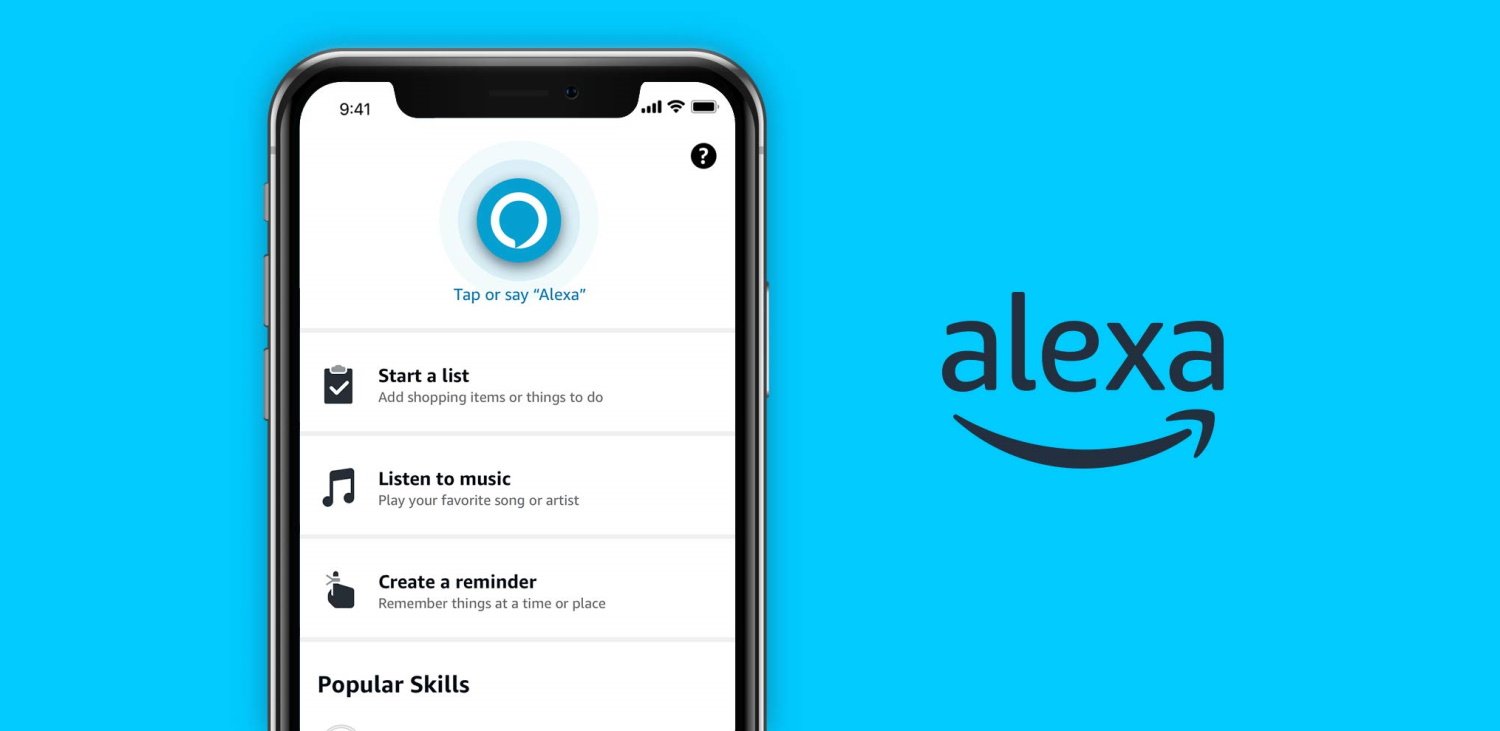Evergreen
25+ OnePlus 10 Pro Tips and Tricks
Here are the best OnePlus 10 Pro tips and tricks to enhance your user experience.
Handsets
30+ Samsung Galaxy S10 tips and tricks
The Samsung Galaxy S10 family of devices have a lot to offer, but Samsung has managed to hide some of its best features ...
Apps
20+ Gmail Tips and Tricks everyone should know
Gmail can be a behemoth to manage sometimes. But with these helpful tips and tricks, we hope that we can make life a ...
How To
How to untag yourself from spam TikTok videos
This tutorial explains how you can untag yourself from TikTok videos.
Devices
10 Tips and Tricks for Your Pixel 6 Pro
Finish setting up your Google Pixel 6 Pro with some of these useful tips!
Featured
How to setup a lock-screen pattern, PIN or password on your Android device [Android 101]
We've discussed time and time again how important it is to maintain good smartphone security. While the basics and fundamentals may not always ...
How To
How to use NordVPN Meshnet and create private network
This is how you can use NordVPN Meshnet and create a private network.
How To
How to see the first post you liked on Instagram
This tutorial explains how you can see your first liked photo on Instagram.
News
Google and Apple may be investigated over browser monopoly
With Apple and Google dominating the mobile webspace the CMA start considering probes into the multinationals hold on the ecosystem.
How To
How to view and share saved WiFi passwords on Android
This tutorial explains how you can view and share saved WiFi passwords on Android.
How To
How to fill and sign PDF documents on Android
This tutorial explains how to fill and sign PDF documents on Android.
How To
How to use Amazon Alexa hands-free on Android
This tutorial explains how you can use Amazon Alexa hands-free on Android.
Apps
How to save a web page as PDF on Android
This tutorial explains how to save a web page as a PDF on Android.
Apps
How to turn on or off restricted mode on YouTube
This tutorial explains how to turn on or off restricted mode on YouTube.
Evergreen
How to use your Android phone as a wireless mouse, trackpad, or keyboard
This tutorial explains how to use your Android phone has wireless keyboard, mouse, or touchpad.