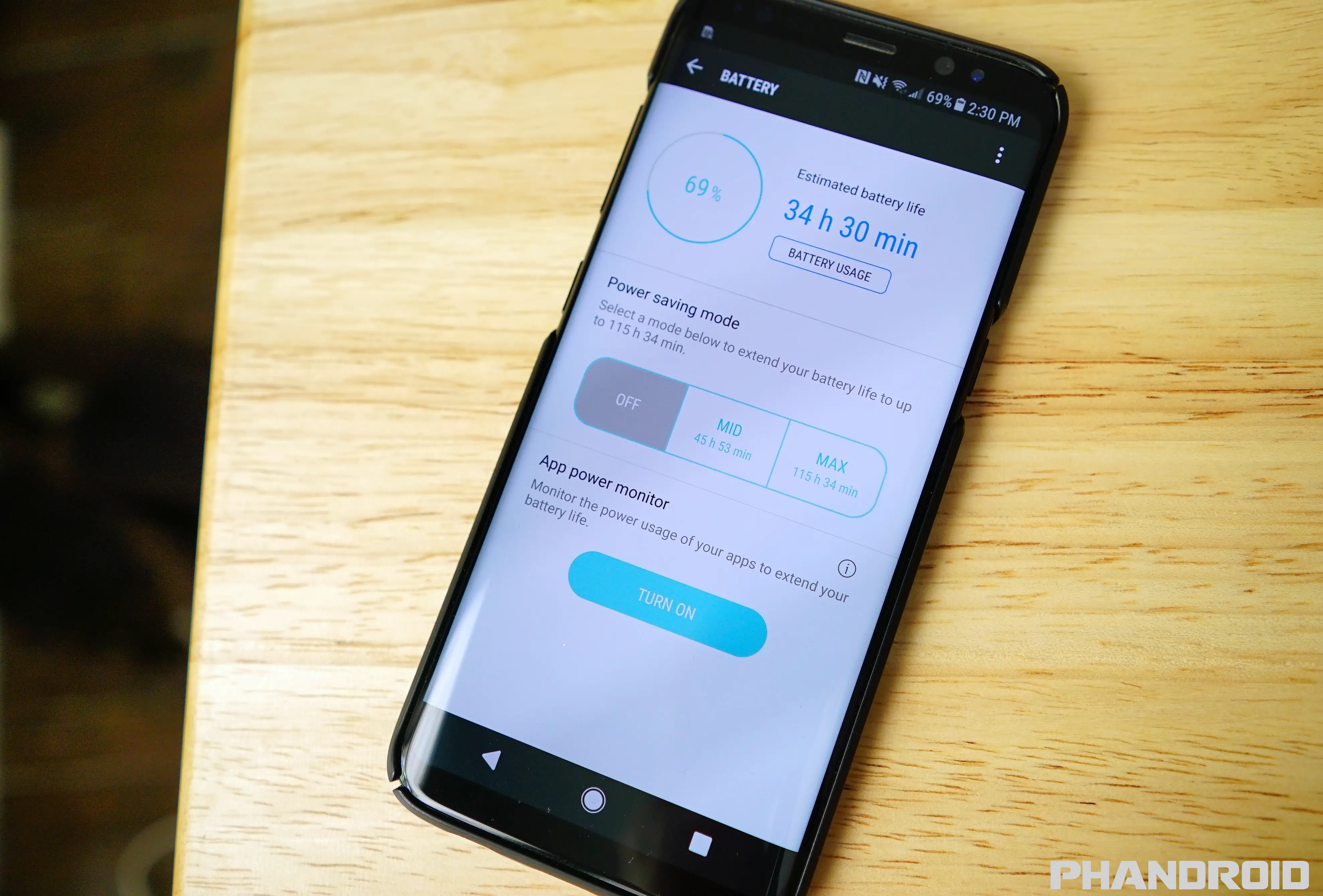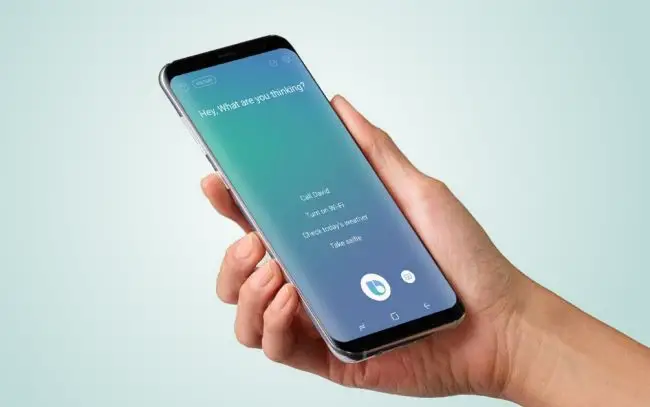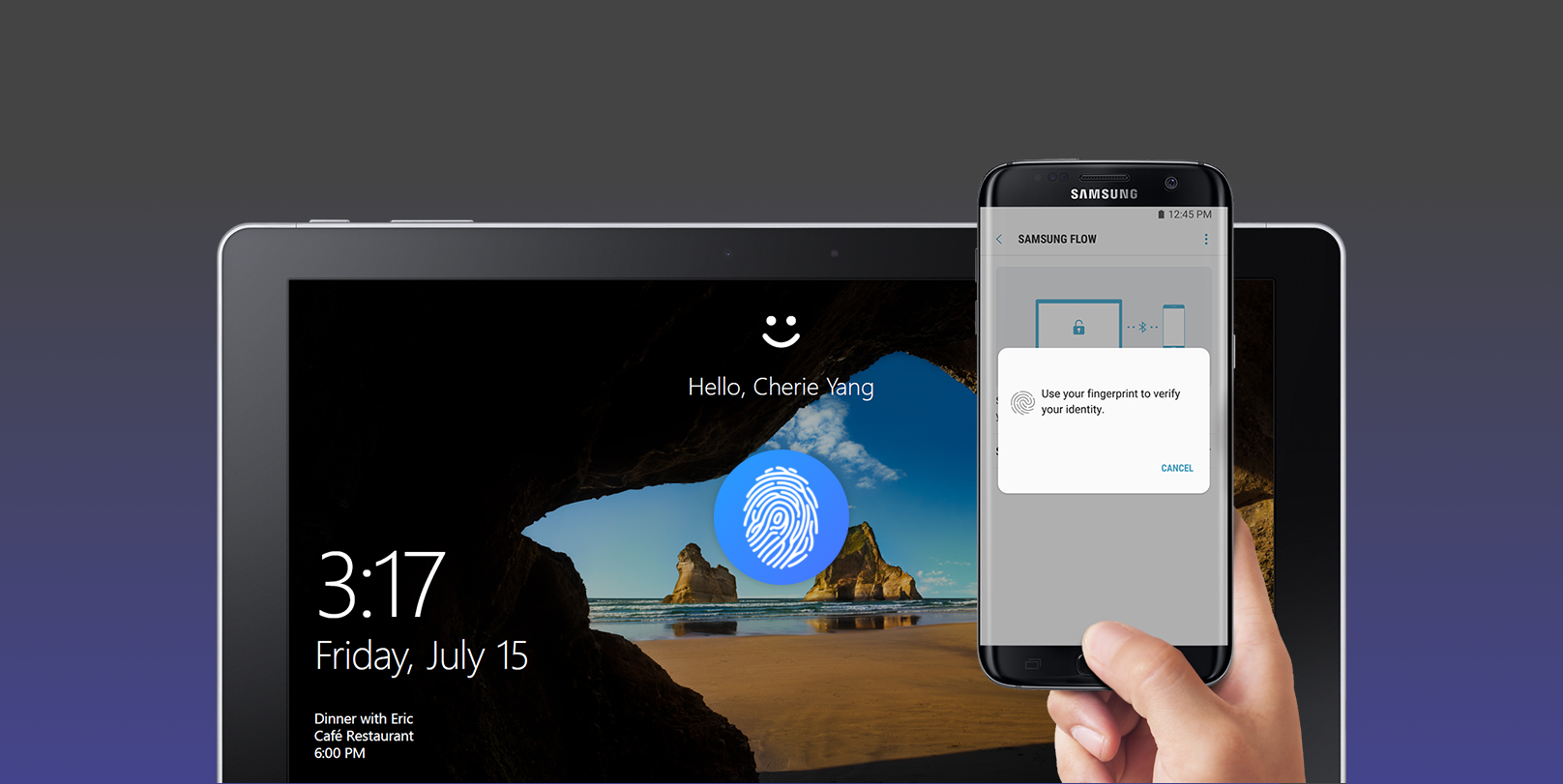How To
Trying out the newest iPhone? Google auto deletes Android backups after 60 days
If the iPhone 8 or iPhone X has enticed you to move away from Android for a bit, you should know that Google ...
Apps
What is two-factor authentication and why should you use it?
Two-factor authentication has become an important second barrier to preventing logins and other crucial information from being hijacked. Here's why you should use ...
Apps
How to use Google Allo on the web
Google has finally made it possible to use Allo on the web. Setting it up isn't as easy as signing in with your ...
Featured
Samsung Galaxy S8: How to improve battery life
The Galaxy S8 and S8+ may not have the best battery life on the planet, but we'll show you how to maximize it ...
Apps
How to Download Bixby Voice on the Galaxy S8
Samsung has been slowly rolling out the Voice functionality and now it's finally widely available. It's super easy to get it.
Handsets
How to unlock a Windows 10 PC with the Samsung Galaxy S8
Instead of typing in your password on your PC like a caveman, you can use the fingerprint scanner on your phone. It will ...
How To
How to turn an old Android tablet into a digital photo frame
Android tablets were all the rage a couple of years ago, which means you probably have one lying around. Another product that was ...
Apps
How to save battery and install lightweight versions of apps
A lot of popular apps are notorious battery hogs. The good news is you don't have to use the full battery-sucking apps. Lite ...
Accessories
How to turn an old phone into a Google Home
You probably already have a device with Google Assistant (or the old Google voice search) built-in. Why not save $130 and make your ...
How To
How to use screen pinning to keep nosy people out of your phone [VIDEO]
"Screen pinning" has been around since Android 5.0 Lollipop. It allows you to "pin" any app to the screen. When an app is ...
Handsets
How to redeem Samsung’s BOGO deal for the Galaxy S8
Samsung recently had a BOGO deal on the Galaxy S8 and S8+. If you were one of the lucky few who took part, ...
Apps
How to get Android O’s notification badges with Nova Launcher
The Nova Launcher Beta application has been updated with the ability to activate the Android O notification badges on your favorite device. We ...
Featured
40+ LG G6 Tips & Tricks
LG likes to pack a lot of features into their devices. The G6 is no different. A lot of these features can be ...
Apps
How to snooze notifications like Android O with any Android phone [VIDEO]
Thanks to amazing Android developers, you don't need Android O to have this feature on your device. There are several apps in the ...
How To
How to install Android O on your Pixel or Nexus
Along with a plethora of new features, Google has also released factory images for the developer preview. If you've got a craving for ...