There’s a little open source project going on called Android-x86 that aims to get Android up and running on your laptop or desktop PC. The results so far? Almost fully functional builds of Android 3.2 Honeycomb booting on a various netbooks and laptops.
The process involves downloading the Android ISO then using UNetbootin to install the image to a USB stick or SD card. After that, you’ll have Honeycomb up and running on your PC. Most of the PC hardware like WiFi is working just fine and they’ve even managed to get the Android Market installed. Must of the luck users have been experiencing is with ASUS branded PC’s but there have been reports of others working with a few glitches.
I would imagine Ice Cream Sandwich development will pick up steam now that the source for Android 4.0 has been released. If you want to give Honeycomb a spin on your PC, hit up the source link for downloads and further instructions. I’ve included the video below of one user who got Android 3.2 booted up on his Eee PC netbook. Cool stuff.
[Via Android-x86.org]

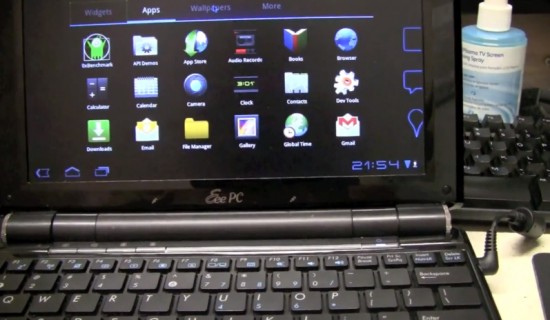








It will be exciting to see what native x86 support brings with ICS. Obviously, this will be geared more towards low power Intel chips in tablets and smartphones, but it should make Android porting to PCs easier nonetheless.
Yeah, very exciting especially when those Windows 8 tablets come out. Dual-boot.
o_O?? Windows 8 sucks! That shit is a phone UI on a desktop. So pathetic
You’re talking about the home screen which is just one piece of the OS. When you boot a legacy program like photo shop, the generic Windows 7 style desktop appears.
…I imagine Win 8 with be quite impressive.
i hate the new tile homescreen but the classic desktop is still there, and the OS itself boots up in mere seconds. im looking forward to the OS, just wish i could disable those tiles, or atleast make the desktop my default home screen
I’ve read some things (too lazy to look for right now, sorry) that have stated that because of MS’s hacker protection you will most likely not be able to (or have a hard time maybe?) install linux distros as a dual-booting device.
If that’s the case I’ll be staying away from Windows 8. If I had not set up an Ubuntu partition on my laptop I would not be able to use it right now due to a boot sector failure in Windows 7 that I’m working on getting around to fixing (I like Ubuntu a WHOLE lot more).
its just a layer in the BIOS that MAY tell the bios not to allow non-signed OS’s to be installed, it bothers me to but most likely there will be an option to turn it off. its currently NOT in the developer preview though
Can’t wait to see ICS for a netbook. I’m so ready to get rid of the old gen laptop OSes.
You can obtain the iso here, i got it up and running right now.
http://code.google.com/p/android-x86/
Me, too, thanks for the link. I’m posting this from my trusty old eeepc 701. It’s still got some quirks, but pretty damn impressive, all things considered…
its better if he just bought a tablet :P
I can do this using my old PC :P I wouldn’t risk having this on my new netbook though
I would do this to my old Asus EEE Seashell but, uh, eh, I already have a Transformer with better specs.
2 things: (1) Why do iOS and Win8 assume I want a dumbed-down OS on my pc ? I mean, is iOS gonna take away the file explorer on the Mac ALSO ? (2) Does anyone know what is actually going on with Notion Ink? It’s a year later and I STILL don’t have an official update for my Adam (which still has decent specs) that lets me go to the Android Market! What a joke.
i dont know how i did that how did i do that
no keyboard support fail better off with a tablet
Android will destroy Windows8 in 2-3 years max.
That’s an awfully bold statement to make. Keep in mind that even though you see Android here running on a PC, Android wasn’t designed for machines without a touchscreen and has fundamental problems without a touchscreen. Also, don’t forget the power that Windows holds with legacy applications and the professional market. Windows is still hard to beat just because of how many people are used to it and are comfortable using it.
Maybe i’m wrong but i think 2012 will be the year of Android on laptops. The first one to bring Android on laptops will be Asus from what i read. I think Android and the hardware partnership has reached a technology level with which will not be so difficult to gain ground over Windows. Hardware manufactures don’t want no more Windows and if there’s still Windows is cause Windows is the only possibility. The professional software will be brought by software houses very soon. I really believe Android could conquer the world. Sorry for my English.
Even if Android doesn’t replace Windows by an almost 100% amount, I think Android will soon (or someday, at least) become a formidable competitor.
Android is Linux based. So… Isn’t in technically already there? Or maybe just kinda… Hmm…
Android is not that Linux based. All Android is is a piece of software running on top of Linux. That’s one of the reasons it’s slow…
Installed fine in dual boot on my HP DV6-1030US. Keyboard works…Wifi doesn’t though. Still fun to play around with though.
Hm it doesn’t work on my Eee Pc.
oh well.
Latest stable ISO works pretty well on my Asus EEEpc 1000 sd.
ETA: wifi dropped off after a few minutes and now won’t come back. :(
ETA2: fiddling with it and the wifi came back. :)
LOL. The version I d/l was 2.2 not 3.2.
Ok, reset. Went to the code.google.com location for 3.2. Booted. Works.
I don’t see a download link.
NVM: http://code.google.com/p/android-x86/downloads/list
okay. anyone know this works on asus eee slate? tried a couple links no finger or pen working
With all the downloads, my CD-RW seems to be VERY handy. eL oh eL!!
Here http://bit.ly/uuiWU6 I have tested Android x86 Honeycomb on different netbooks.And here http://bit.ly/tLtxPW I describe how to obtain and run the 1st x86 port of Ice cream sandwich (Android 4.0) in Virtualbox. Still not full functional, but a nice test bed.