If you’re daring enough to be on the Chrome for Android beta channel, then you’ll want to download the latest update Google is working on for the mobile browser. For starters, those who like to learn more about the images they come across on the web now have an easier way to perform an image search. You can now long-press an image to bring up a new “image search” option in the context menu. It’ll take you straight to Google’s image-based search so you won’t have to deal with cutting and pasting URLs.
Another big change are the new gestures Google’s added with this round of updates. You can swipe horizontally across the top toolbar to switch between tabs, drag down from the toolbar to view the tab switcher, and drag down from the menu button, dragging to whichever menu item you want, and lifting your finger to make a selection. Intuitive, quick, fun, and easy. What more can you ask for? Give all these great new features a shot with the upgrade sitting in the Google Play Store.
[via Google]

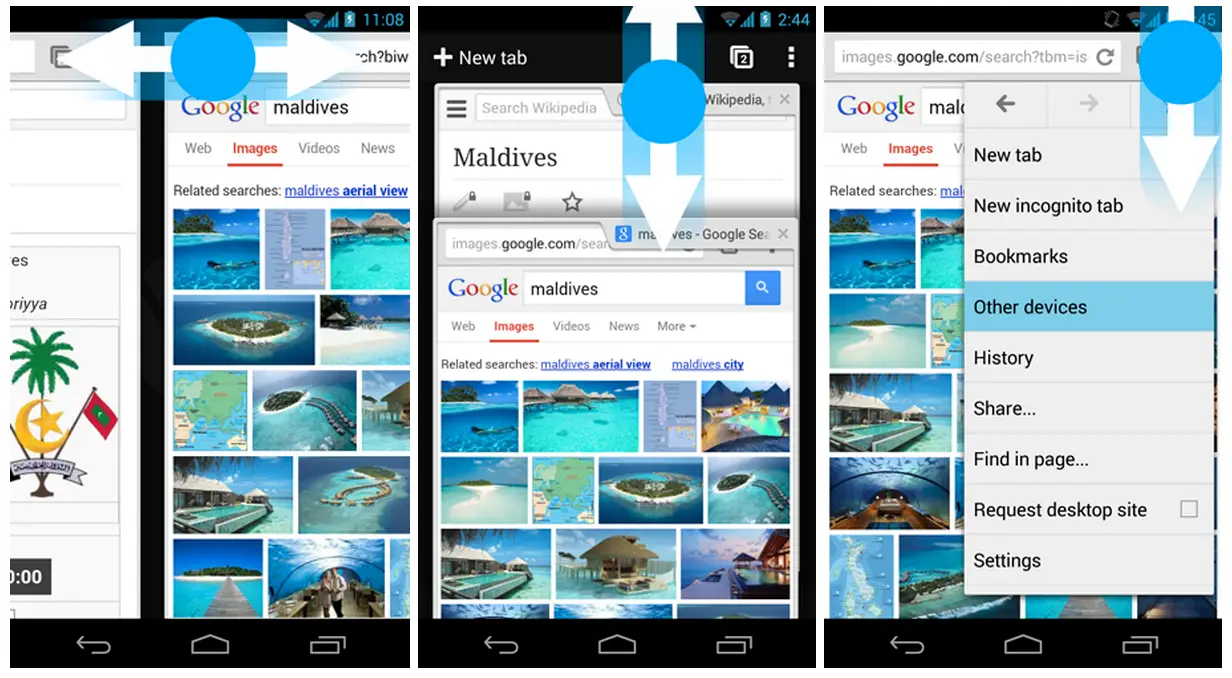
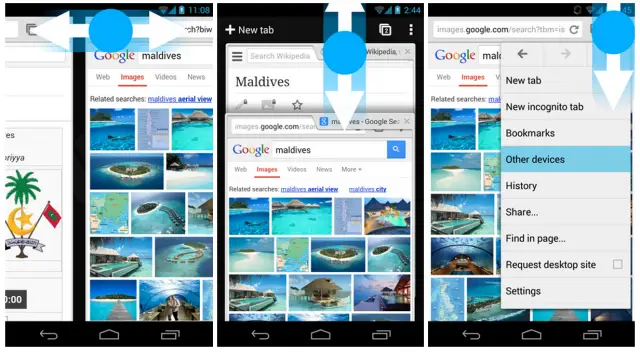










“What more can you ask for?”
Hmmm… How about QUICK CONTROLS!!! Are you kidding me?
I’m glad they moved the tab switching to the top instead of anywhere. I keep accidentally switch tabs when I try to scroll a page left or right.
“What more can you ask for?”
What about Flash support? kidding…
What about been faster and lighter than the native Android browser????
The update from yesterday really improved the speed and performance for me. Did you try it?
Tab switching worked perfect for me, hope this new update does too, so they can implement quick controls again…loved that menu on the stock browser
Nice update, however, you can now ONLY switch tabs by swiping the upper tab bar, as the old method of just swiping in from either edge no longer works. I’ll get used to it.
BTW: Can’t post to the new “Round 2” article for some reason
Noticed that too ..