Managing documents efficiently is crucial for professional and academic success in the modern digital landscape. Wondershare HiPDF has emerged as a leading tool that caters to the diverse needs of students, professionals, and businesses. This online PDF solution offers comprehensive features to simplify document management, boost productivity, and maintain document integrity.In this article, we will explore why HiPDF is an indispensable tool for your work or study.
1、Comprehensive PDF Editing Capabilities
One primary reason to incorporate HiPDF into your workflow is its robust PDF editing capabilities. HiPDF provides a user-friendly interface allowing you to perform a wide range of editing tasks efficiently.
- Add and Edit Text: Whether you need to update a report, add annotations to a research paper, or correct errors in a document, HiPDF simplifies the process of adding and editing text in your PDFs..
- Insert Images and Shapes: Enhance your documents by inserting images, shapes, and other graphical elements. This feature is useful for creating visually appealing presentations and reports.
- Annotate PDFs: Add comments, highlights, and notes to your PDF documents to make them easier to review and collaborate with others. This is ideal for students working on group projects and professionals in collaborative environments.
2、Advanced AI Features
Wondershare HiPDF leverages advanced artificial intelligence to offer features that significantly enhance the way you interact with PDF documents.
- AI Read: This feature intelligently analyzes and interprets PDF content, providing summarization, rewriting, and explanations of complex sections. It allows users to ask questions and receive answers based on the document’s content. AI Read is particularly beneficial for students who need to understand dense academic material and professionals who require a quick grasp of lengthy reports.
- AI Detector: Ensuring the authenticity and originality of your documents is crucial in both academic and professional settings. The AI Detector meticulously checks for AI-generated text, helping you maintain high standards of integrity and credibility in your work.
- Chat with PDF: This revolutionary feature allows users to interact with their PDF documents conversationally. You can ask questions, get summaries, and extract key information effortlessly, making document review and research much more efficient.
3、Versatile Conversion Tools
HiPDF excels in converting PDF documents to and from various formats, which is essential for flexibility and compatibility in different contexts.
- PDF to Word: Convert your PDFs into editable Word documents, making updating and modifying text easy.
- PDF to Excel: This tool extracts data from PDFs into Excel spreadsheets, which is perfect for managing financial documents and performing data analysis.
- PDF to PowerPoint: Transform your PDFs into PowerPoint presentations, ideal for creating engaging slideshows and reports.
- Image to PDF: Combine multiple photos into a single PDF document, facilitating easy sharing and storage of visual content.
- PDF to Image: Convert PDF pages into image formats such as JPG, PNG, and TIFF for versatile use in various applications.
4、Efficient Document Organization
Keeping your documents organized is essential for productivity and efficiency. HiPDF provides several tools to help you manage and organize your PDF files effectively.
- Split PDF: This method divides large PDF files into smaller, more manageable sections. It is perfect for breaking down lengthy reports, books, or documents into individual chapters or sections.
- Extract PDF Pages: It allows you to extract specific pages from a PDF document to create a new file. It is useful for separating important sections or removing unwanted pages.
- Merge PDFs: Combine multiple PDF documents into a single file, ideal for consolidating reports, combining research papers, or merging invoices and receipts.
- Organize PDF Pages: Rearrange the order of pages within a PDF document. This tool allows you to move, rotate, or delete pages to create a perfectly organized file.
5、Enhanced Security Features
Security is a paramount concern when dealing with sensitive documents. HiPDF offers robust security features to protect your PDF files from unauthorized access and modifications.
- Password Protection: Add a password to your PDF documents to restrict access and ensure only authorized users can view or edit the content.
- Encryption: Encrypt your PDF files to protect sensitive information and maintain confidentiality. This is especially important for business and legal documents.
- Permission Settings: Set permissions to restrict editing, copying, and printing of your PDF documents, ensuring that your files remain secure and unaltered.
6、Comprehensive Image Tools
In addition to its powerful PDF capabilities, HiPDF also offers a suite of tools for managing and editing images.
- Compress Image: This tool reduces the file size of images without compromising quality, perfect for saving storage space and speeding up file sharing.
- Crop Image: Easily remove unwanted parts of an image to focus on the essential content.
- Image Converter: This program converts images between different formats (e.g., JPG, PNG, TIFF), providing flexibility in how images are used and shared.
- Resize Image: Adjust the dimensions of images to fit specific requirements, ensuring that visuals are optimized for various applications.
7、User-Friendly and Accessible
HiPDF is designed with user-friendliness in mind, making it accessible to users of all skill levels. Its intuitive interface and straightforward tools ensure you can manage your PDF documents and images without hassle.
- Online Access: As an online tool, HiPDF is accessible from any device with an internet connection. This means you can work on your documents from anywhere, whether at home, in the office, or on the go.
- No Installation Required: Unlike traditional software, HiPDF does not require installation, saving you time and ensuring your device remains clutter-free.
Conclusion
Wondershare HiPDF is an indispensable tool for anyone looking to enhance their productivity and efficiency in managing documents and images. Its comprehensive features, advanced AI capabilities, and user-friendly design make it the ideal choice for students, professionals, and businesses. Whether you need to edit, convert, organize, or protect your PDFs, HiPDF provides all the tools to succeed in your work or study.
For additional details on PDF editing, explore Wondershare PDFelement, which offers even more comprehensive features tailored for professional use.
Experience the future of document management with Wondershare HiPDF and unlock the full potential of your digital workflow.


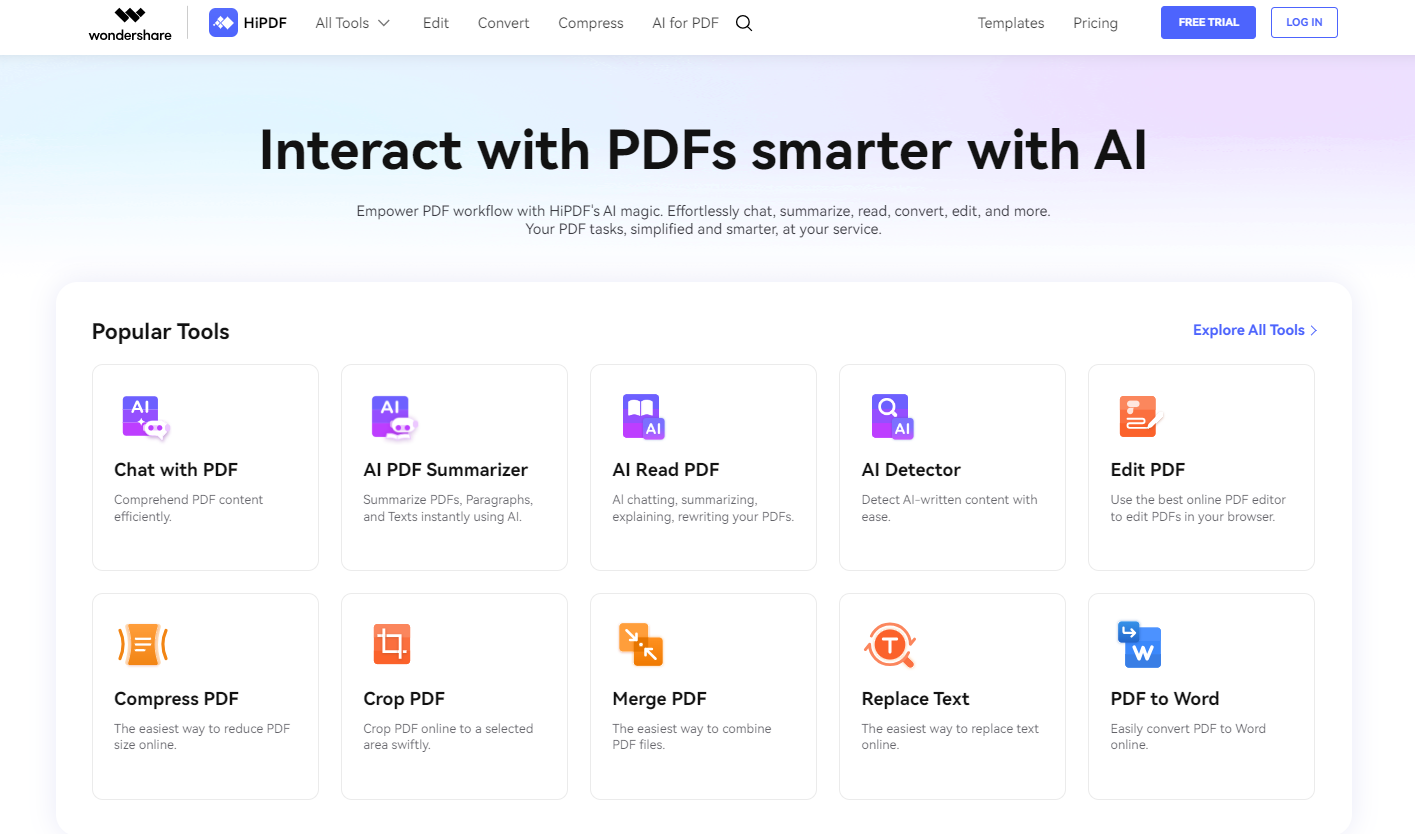
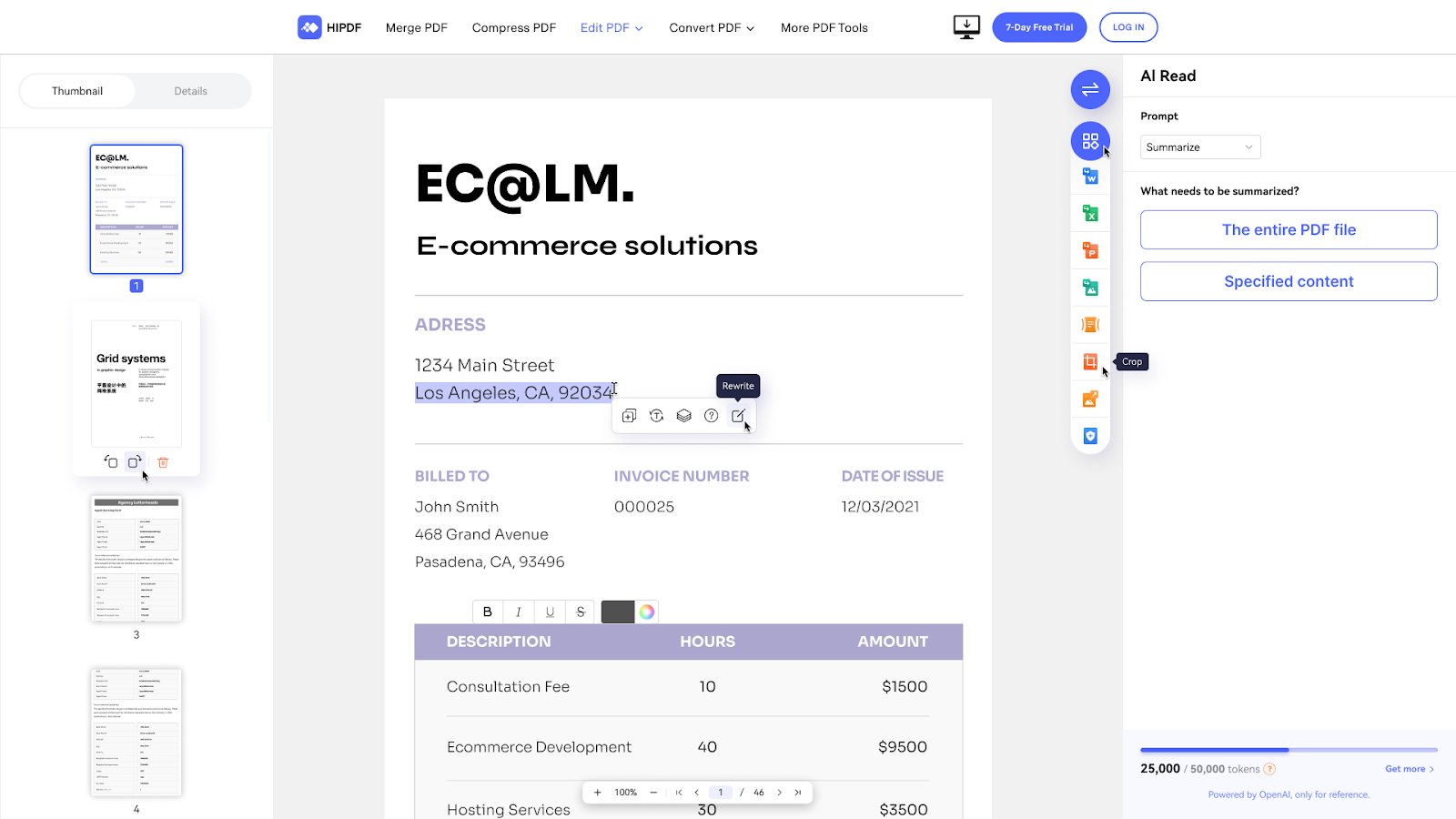










Comments