We’re sure that most of you at some point or the other have used a scanner to scan books, documents, or photos. For the most part, scanners work just fine for flat objects like individual sheets of paper or photos, but when it comes to scanning books, that’s where they fall short.
This is because most consumer-grade scanners were designed for single sheet documents, not to mention the quality of these scans aren’t that great. They’re fine if you just want to digitize some old photos or documents for posterity, but not so ideal for academic or professional use.
Now, if you’re looking for a document or book scanner, then CZUR might have something for you in the form of the CZUR ET24 Pro.
Precise laser scanning technology

If you’ve ever tried to scan a book before using a regular scanner, you know how terrible those results are. This is because books are thick and curved when they’re opened, and regular scanners aren’t smart enough to detect what you’re scanning and basically just scan whatever you place on it.
With the CZUR ET24 Pro, the scanner uses laser beams for more precise scanning. This means that you can leave a book open under the scanner and with its built-in lasers, it can scan the pages and also be smart enough to recognize what you’re scanning. If it’s a book, it uses its Page Curve Detection to automatically flatten the page so that you get a nice and clean scan that’s easy to read.
Now, if you need to make a scan of a book and you want the scans to be precise and stay true to the size of the book and its pages, CZUR has included the Finger Cots accessory with the scanner. These are basically guides that you place along the edges of the book’s pages.
The Finger Cots come with special markings that allow the scanner to detect them and understand where a page’s edges are. It is also smart enough to remove these Finger Cots from the final scan so you don’t have to manually remove it yourself. Pretty nifty, right? It can also automatically adjust the tilt if you accidentally angled the page slightly, and can also automatically split pages to save you the time from having to separate the scans into pages yourself.
Easy operations
One of the things we hate about regular scanners is that everytime you need to scan something, you’ll either have to press a button on the scanner or go to your PC and click scan. This is an extremely slow and time-consuming process, especially if you have multiple documents and/or photos that need to be scanned.
With the CZUR ET24 Pro, CZUR has given users multiple ways of operating the scanner. You can do it by pressing a button the good old fashioned way, or you can choose to operate the scanner using a foot pedal that leaves your hands free to make adjustments or to turn pages. You can also use the software to manually scan each time.
But one of the coolest features of the CZUR ET24 Pro is its ability to automatically scan pages. This is extremely useful for books which have many pages, so the scanner can detect when a page has been turned and will scan it automatically without any input from the user.
This will save users a ton of time and also make the process a lot less confusing.
Edit and export quickly and easily

CZUR’s scanners will always try its best to make the perfect scans each and every time, but in case a scan does not go the way you want or in case there are further adjustments or refinements that you need to make, the bundled software offers users the ability to to make edits and export the scans.
The included CZUR software is a more robust tool than some of the default scanning tools that come bundled with your PC. Users will be able to crop their scans after it has been made. The cropping tool is useful especially if you have multiple pages scanned that come from the same document or book.
Users can adjust it so that they can create uniform crops of an entire book to ensure uniformity and symmetry, which is vital for scanned and digitized versions of physical books that you might want to read on your PC, tablet, or smartphone.
Users can also use the software to make color adjustments, just in case the lighting in your room or office isn’t ideal and you want to ensure that the scanned document looks as close to the actual physical copy.
Once users are done with their scans, they will also be able to use the CZUR software to export their files. Users can choose from multiple file formats including JPG and TIFF image formats, searchable PDFs, and Microsoft Word or Excel documents. The CZUR software also features OCR (optical character recognition) with support for 180+ languages, allowing you to quickly and easily search the content that’s been scanned.
Not just a scanner
Another reason why you might want to consider the CZUR ET24 Pro is because it is not just a scanner. As you can see from the photos, the ET24 Pro is not designed to look like your typical flatbed scanner. If you think that it shares some resemblance to overhead projectors, you would be kind of right.
This is because the ET24 Pro can double as a visual presentation tool. Thanks to its size, it is relatively portable and you can use it to make presentations simply by placing documents under its scanner, connect it to an external display like a TV or monitor via its HDMI connection, and you’re good to go!
There is even built-in LED light bars that help to illuminate the documents, which is useful if you’re presenting in a room where the lights are dimmed or turned off, or if you need to make scans and your room’s lighting conditions aren’t ideal.
Pricing & availability
If you think that the CZUR ET24 Pro is the perfect scanner for all your documenting, archiving, or even presentation needs, it is available for purchase via CZUR’s website where it is priced at $649.
If the price is a bit too high for you, you can get CZUR best Black Friday deals promotion of up to 50% off and they also offer a full lineup that includes more affordable options like the ET16 Plus ($409) and ET18 Pro ($525).



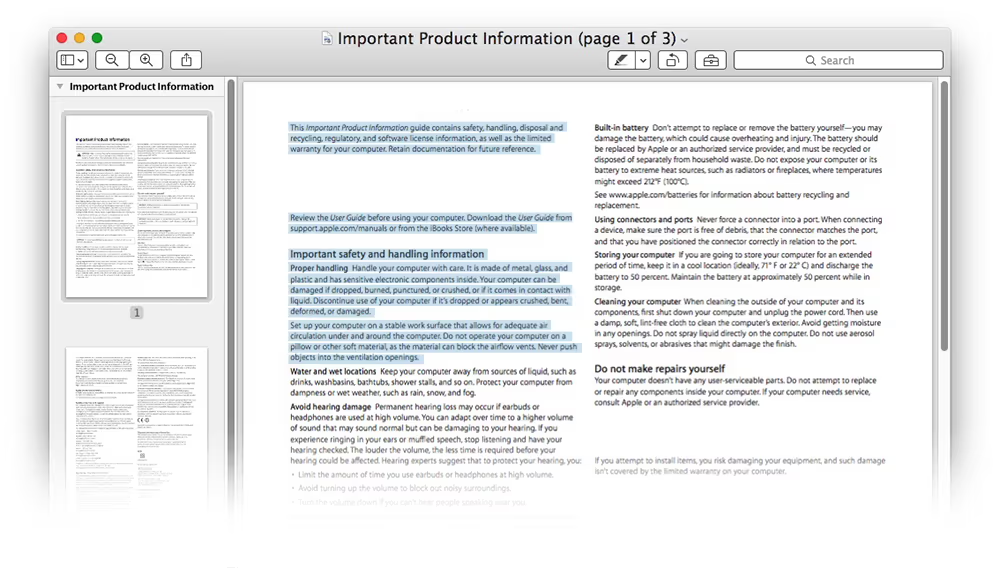
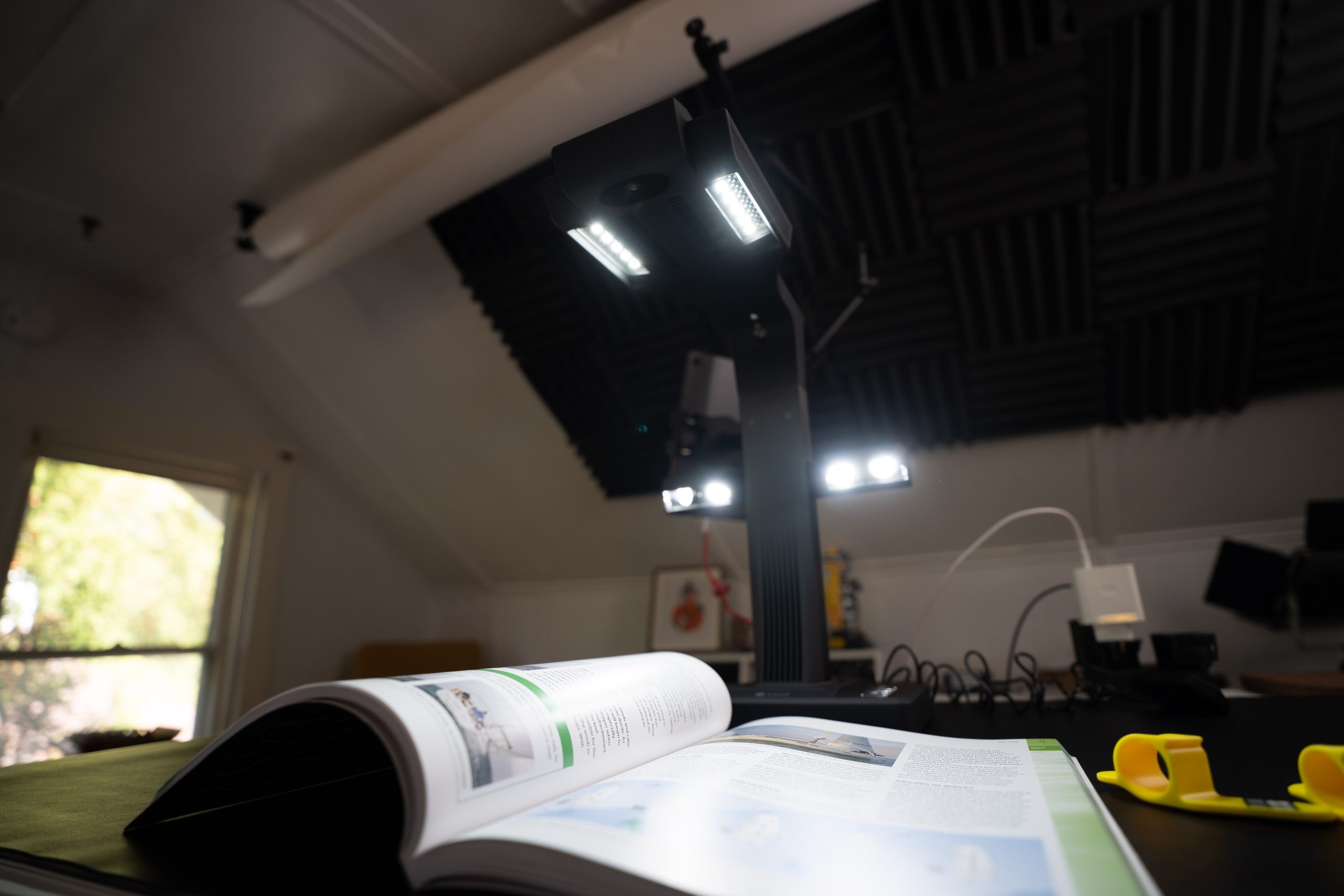











Comments