It wouldn’t be an understatement to say that Android phones have revolutionized the way we live. You can do or get almost anything at the touch of a button and pretty much run your life from the small device sitting in your pocket or bag.
With something this important, it’s key that you’re mindful of the security concerns of having all your eggs in one basket. There’s more to it than just having your phone pin or fingerprint protected (although this is essential) and ensuring that you only download apps from a reputable source like Google Play. There are some simple and practical steps that you need to take to ensure that you can take advantage of all the benefits of having an Android phone while sidestepping some of the more common pitfalls.
Turn off Bluetooth and WiFi when you’re not using them
This might seem like it’s too much bother, but it can only take a second or two, and the consequences of not doing it could be dire. Remember, if you do pretty much everything from your phone, having it taken out of the equation due to a cyberattack can mean your life has to go on hold until it’s fixed.
Although it doesn’t pose quite the risk it used to, turning off these functions in public places like coffee shops with public WiFi not only cuts down the chances of a cyberattack, but it can also help to extend your battery life.
Learn more about email security
You almost certainly read your emails on your phone, and you probably have one or two work emails forwarded there too. While you do this so you can catch up with everything on the go, it also means you might not be paying as much attention as you should if somebody sends you a phishing email.
This probability increases if you also get those work emails on your phone, and plenty of malware and other attacks are targeted at businesses just like the one you work for. To cut down the chances of having your device or your career affected by a malicious email, you should learn what you can about Email Security so you know what to expect.
Use a mobile VPN
If you do have to use public networks, either for work or personal use, then you should think about using a mobile VPN. These add an extra layer of encryption and anonymity to what you’re doing, as well as provide you with a little more peace of mind. Free VPNs are available, but you should probably check out the paid versions so you can make sure that you get all the features that you want.
Final thoughts
You might not realize how much you rely on your Android device until, all of a sudden; it’s not there. Phones are probably used more than laptops these days, but many people overlook the security measures you should take when using them. Gaining extra knowledge is top of the list, and adding extra guards like a VPN or simply turning off Bluetooth and WiFi when you’re not using them can set you on the right path to a safer experience.




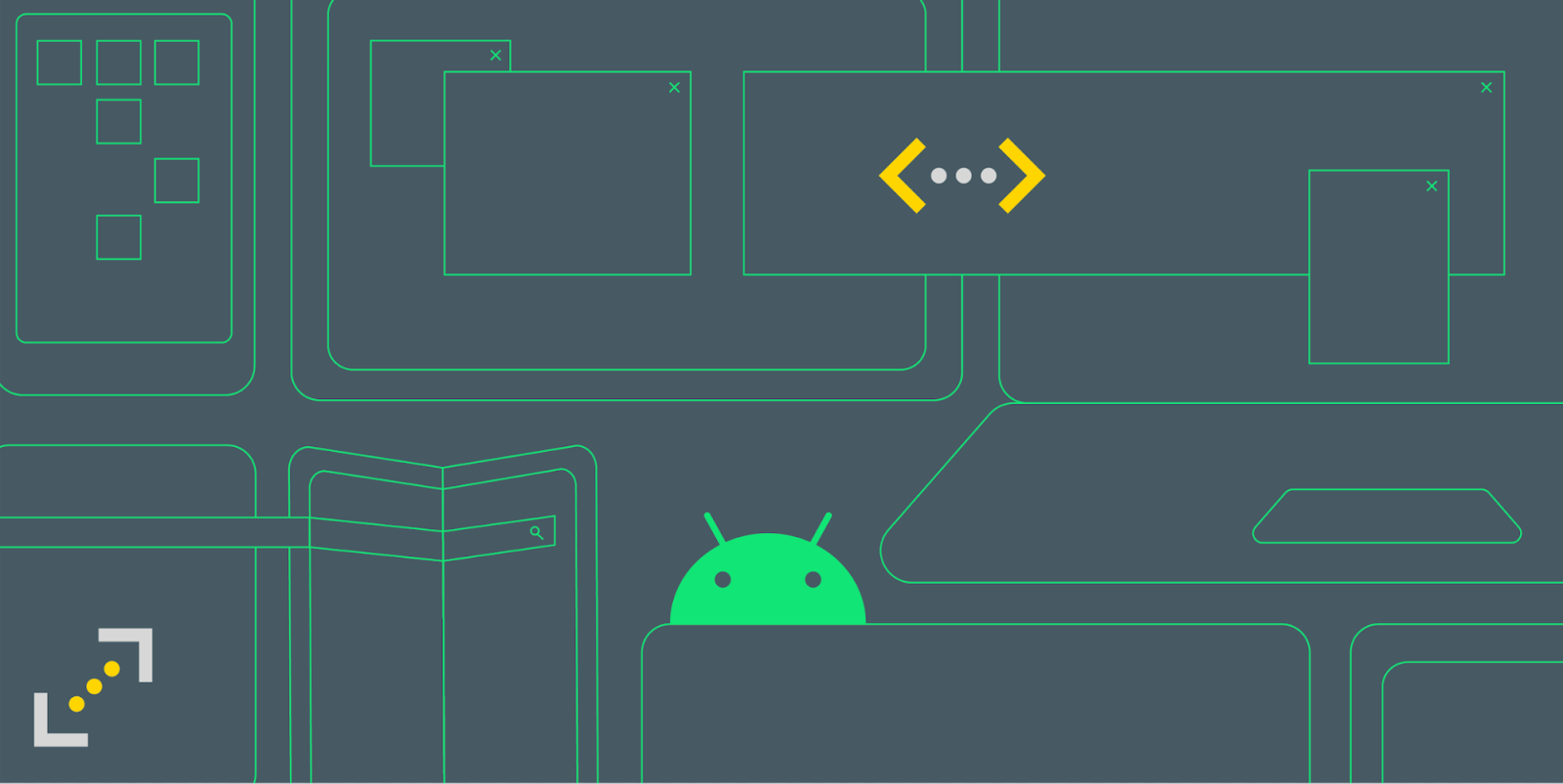
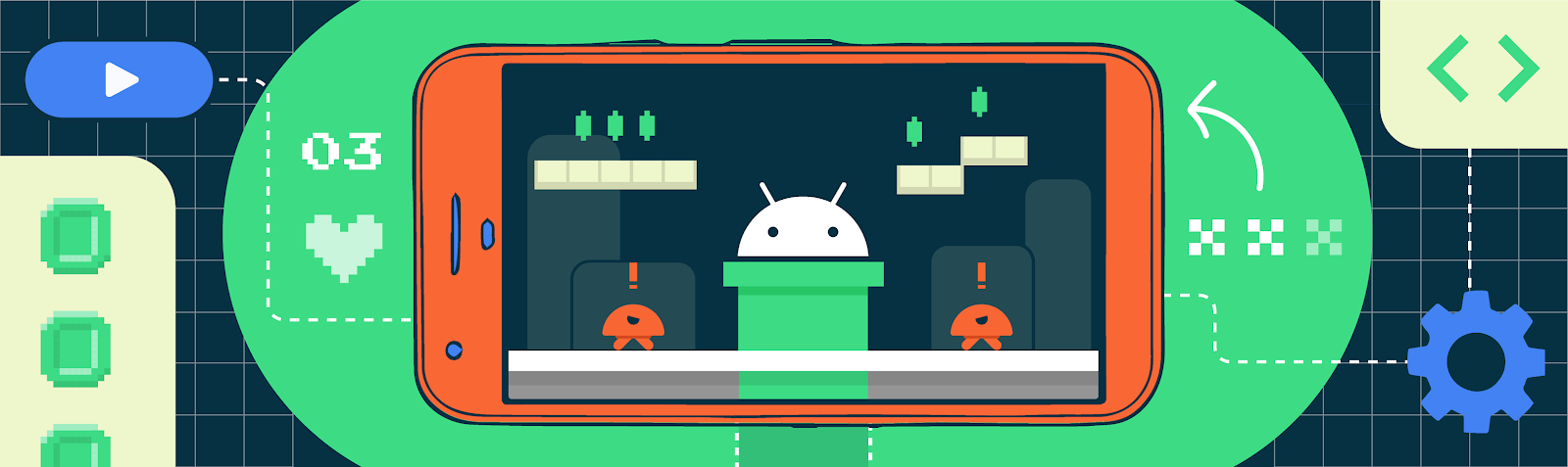





Comments