Recovering data from a corrupt or damaged hard drive is a crucial task that can save valuable information and prevent the loss of irreplaceable files. This process often requires specialized software and expertise to ensure data is retrieved safely and effectively. In many instances, the damage may not be immediately visible, allowing for the potential recovery of important files. Utilizing the right techniques and tools can significantly increase the chances of successfully restoring valuable data from a compromised hard drive.
In the digital age, the recovery of data from a corrupt or damaged hard drive has become a critical aspect of technological maintenance. Many individuals and businesses rely heavily on the information stored on their hard drives, which can range from personal files to essential company data.
The process of recovering this valuable information can be complex and requires specialized knowledge and tools. In this article, we will explore the different techniques and methods for retrieving data from corrupt or damaged hard drives, ensuring you are equipped to face such challenges.
Recovering data from a corrupt or damaged hard drive is a crucial process when valuable information is at stake.
Oftentimes, unforeseen circumstances can lead to hard drive issues that require immediate attention. In such cases, a thorough understanding of various data recovery techniques can prove to be a lifesaver. This article will explore possible methods to retrieve important data from compromised hard drives and promote the importance of regular backups to prevent future data loss.
How to recover data from a corrupted USB drive.
In today’s digital age, data loss can prove to be quite disruptive and frustrating. One common inconvenience experienced by many is the corruption of data stored on USB drives. Thankfully, there are several methods available to recover data from corrupted USB drives. In this article, we will explore the various techniques and tools that can aid you in retrieving your valuable information without much hassle.
In today’s world, USB drives have become an essential tool for storing and transferring data. However, there may be instances where valuable information becomes inaccessible due to a corrupted USB drive.
Fortunately, there are various solutions to recover data from such situations, ensuring your crucial information remains secure. In this article, we will explore the step-by-step procedure on how to recover data from a corrupted USB drive, and the measures you can take to prevent future data loss.
A hard drive is an essential component of any computer system as it stores all the important data and files. However, a hard drive can become corrupt or damaged due to various reasons, such as power surges, physical damage, malware attacks, or human error. When this happens, it can be devastating to lose all the important data stored on the hard drive.
Fortunately, there are ways to recover data from a corrupt or damaged hard drive. One such way is to use Stellar Data Recovery, a powerful and easy-to-use data recovery software. Here, we will discuss how to use Stellar Data Recovery to recover data from a corrupt or damaged hard drive.
Step 1: Download and Install Stellar Data Recovery
The first step is to download and install Stellar Data Recovery on your computer. Once the installation is complete, launch the software.
Step 2: Select the Corrupt or Damaged Hard Drive
In the Stellar Data Recovery interface, you will see a list of all the drives connected to your computer. Select the hard drive that is corrupt or damaged and click on the “Scan” button. Stellar Data Recovery will start scanning the selected hard drive for lost or deleted files.
Step 3: Preview and Recover the Data
Once the scan is complete, Stellar Data Recovery will display a list of all the recoverable files. You can preview the files and select the ones you want to recover. Click on the “Recover” button to recover the selected files. You can save the recovered files to a different location to ensure that they are not overwritten.
Tips for Successful Data Recovery
Here are some tips to increase the chances of successful data recovery:
- Stop using the damaged hard drive immediately to prevent further damage.
- Do not try to recover the data using free software or tools as they may cause further damage to the hard drive.
- Always have a backup of important data to prevent loss in case of hard drive failure.
Conclusion: Stellar Data Recovery is an excellent tool to recover data from a corrupt or damaged hard drive. It is user-friendly, efficient, and provides excellent results. However, it is always better to take preventive measures such as having a backup of important data and avoiding activities that may damage the hard drive. In case of a hard drive failure, follow the above steps to recover the data using Stellar Data Recovery.


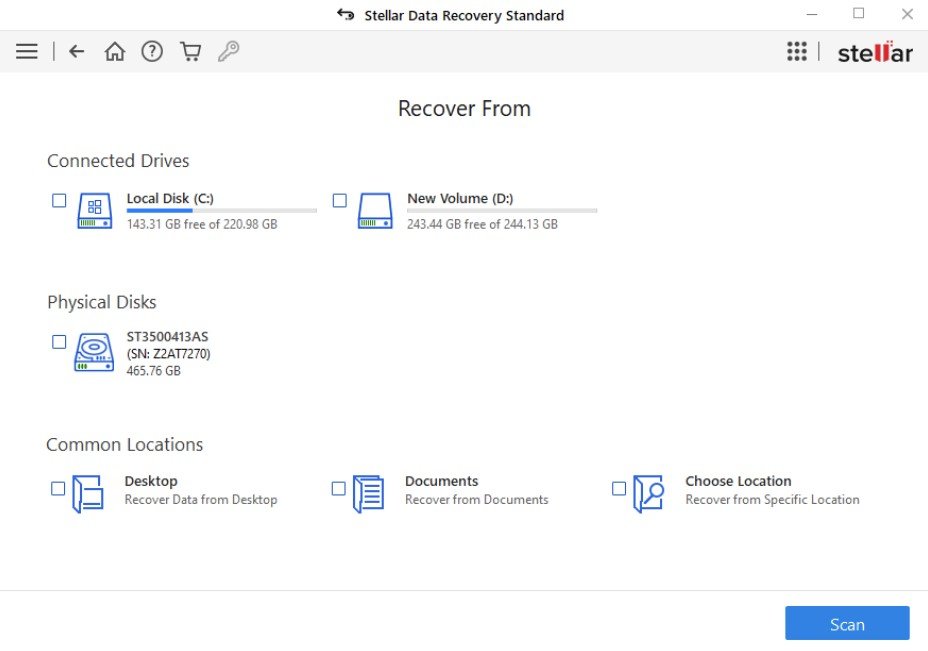
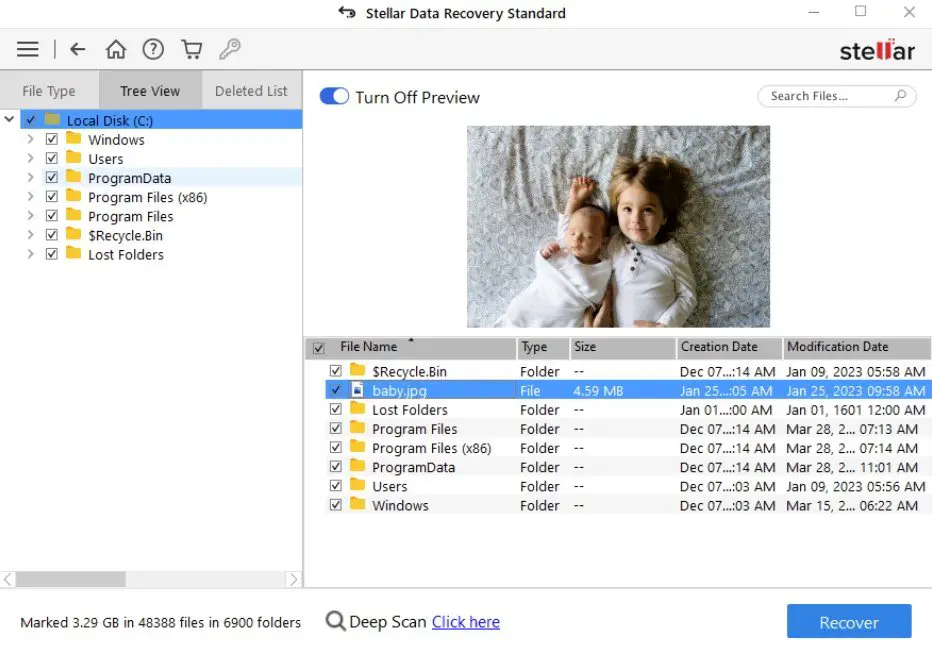










Comments