Have you ever noticed that sometimes when you upload videos onto Instagram that it ends up looking grainy or lower-resolution than what you remembered taking? Or how come other people have videos that look so much cleaner but yours looks like it’s been put through a meat grinder?
Turns out that like most social media platforms, to optimize upload speeds, Instagram will compress your video files to make sure that it can be uploaded quickly. But if you’re not fussed about time or if you have a pretty fast connection and want to ensure that your videos are uploaded at their best possible quality, then here’s how.
Turn on high quality uploads on Instagram
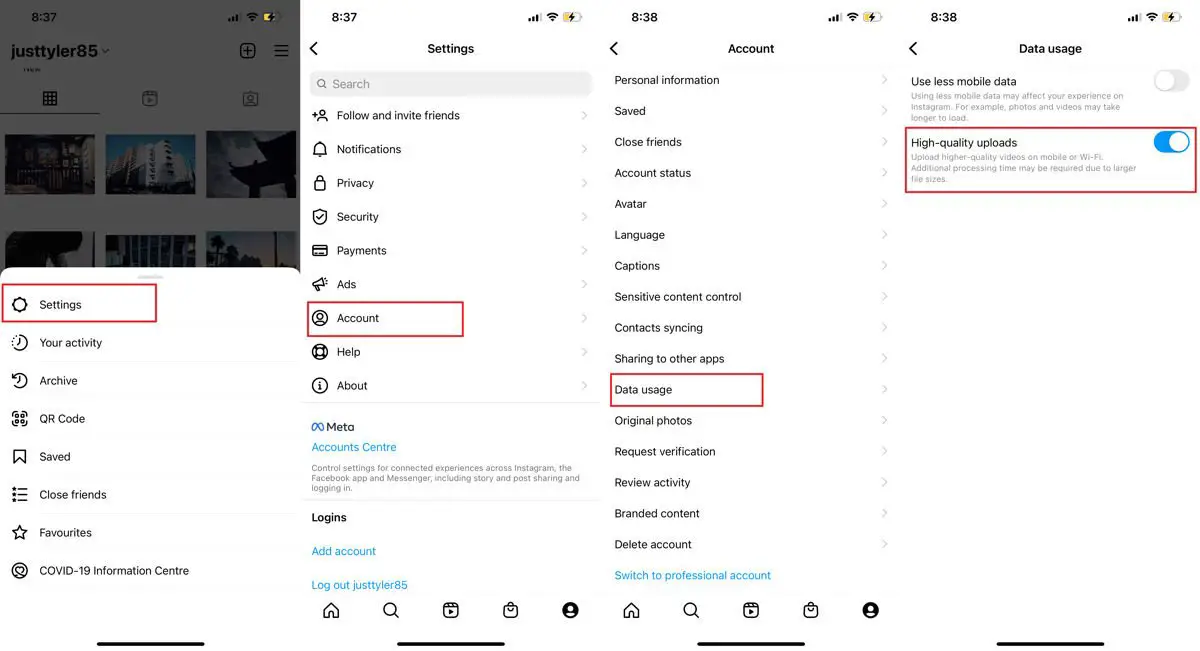
- Launch Instagram
- Tap your profile photo at the bottom right corner of the app
- Tap the hamburger icon at the top right corner of your profile page
- Tap on Settings
- Go to Account > Data Usage
- Tap on the “High-quality uploads” toggle to turn it on
- Repeat the steps above if you want to turn it off
Now whenever you upload a photo or video, it will be uploaded at a higher quality than it did before. Keep in mind that because the files uploaded are of a higher quality that it might take a bit longer than usual to upload. Also, if you’re uploading over a cellular connection, it will eat up more data, so if you’re not on an unlimited plan, depending on how frequently you upload, this could end up eating a lot of data.
Related articles
- How to use Instagram Reels Templates
- How to add multiple Instagram accounts
- How to see the first post you liked on Instagram
- How to pin posts and Reels to your Instagram profile
- How to Remix Instagram Reels












Comments