The first experience I ever had with blended playlists was with my dad. I was a little too old for mixtapes (where music tracks were individually recorded onto a cassette) but was gifted an iPod because myself and my Dad shared the same passion for music.
So we would regularly swap iPods or transfer music onto each other’s iPods manually. It was always a happy surprise to see the number in Dad’s playlist go up when he had found new music to listen to or just older tracks that he thought I’d like. It was how I was introduced to Queen and Frank Sinatra.
Times have changed, and Spotify Blend reminds me fondly of those times. While I no longer have my dad to share this experience with, I know that blends will now open the same doors to people all around the globe. And that’s something worth celebrating.
Blend is Spotify’s new way for two users to combine their favourite tunes into a unique playlist that is designed just for them. This was in beta in June of 2021, and now it is fully rolled out for Spotify users across the world. Some of the features other than just putting your friends’ tracks in a playlist are unique cover art for your combined playlist, as well as a way to vote on how much you like or dislike the recommendations.
In 2022, Spotify launched a new feature based on Blend called Friend Mix. This is a feature that allows you to combine multiple blended playlists into a singular playlist, having all of your recommendations in one place. In order to use this feature, you need to be using Blend, so we will be talking you through how to do that in this guide.
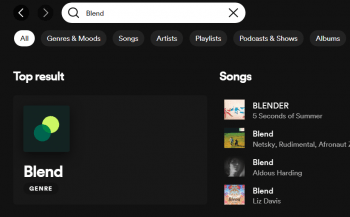
- Type Blend into your search bar
- You’ll see Blend as Genera as one of the first search results.
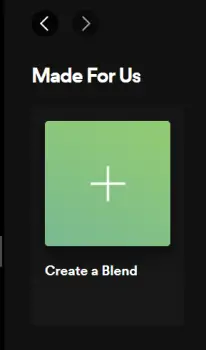
- Click the Blend button
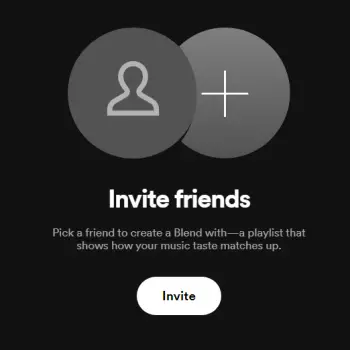
- You’ll see the invite button for who you’d like to send a link to add to your blended playlists.
Once your friend accepts, you’ll be able to see the Blend option available to listen to. Hopefully opening up a whole new world of new tunes to listen to, as well as opening up options to share your music tastes with all of those who you love. And who knows, maybe you’ll find a new favourite song along the way.

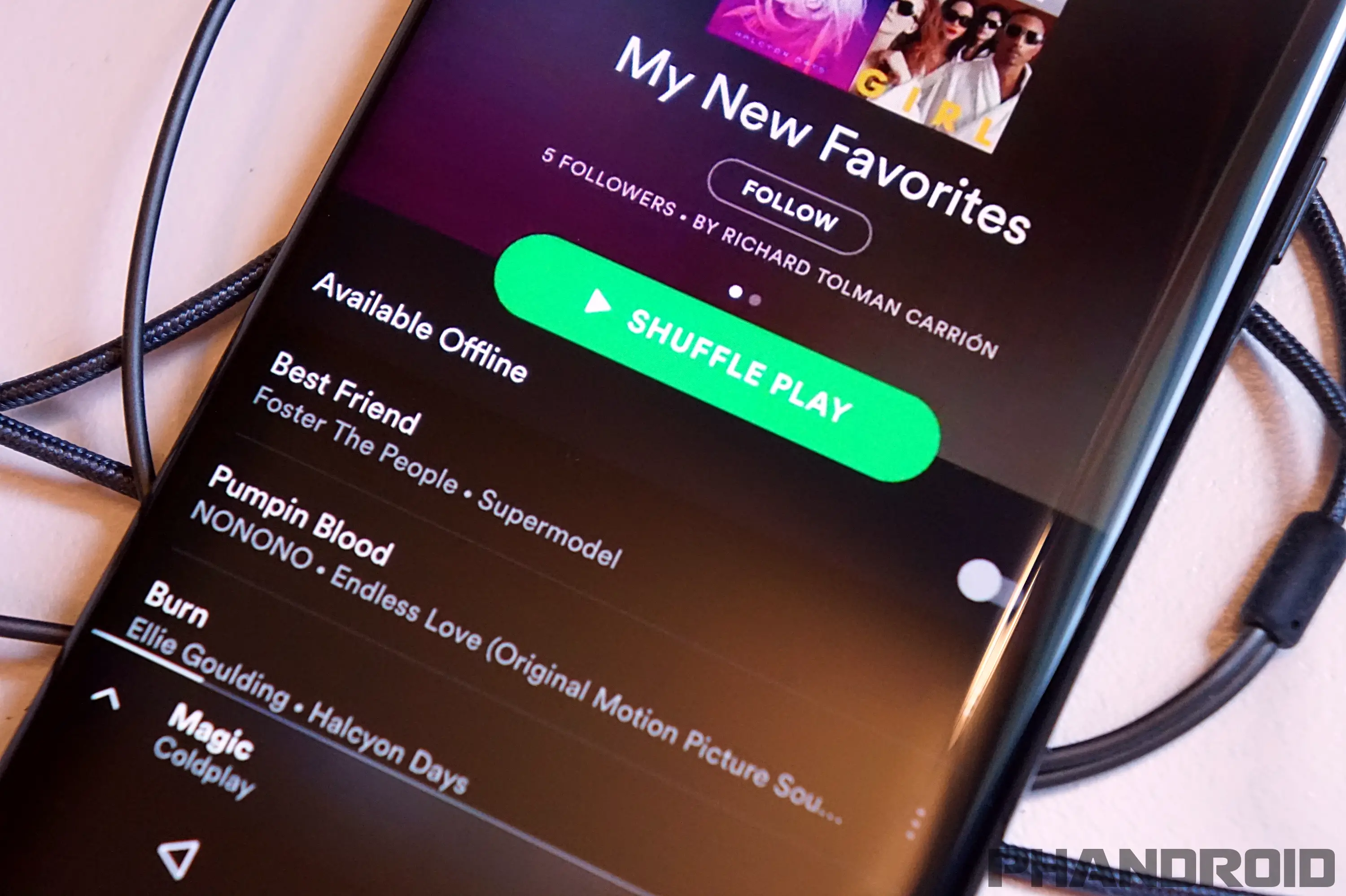









Comments