Google’s Password Manager is now available for you to add on your Android main screen along with other apps. The capability was made possible by a Google Play update that was just made available for Android devices. Instead of constantly searching through device or Chrome settings, the new functionality makes it easier for you to enter or access your passwords.
Although the tool from the search engine giant may not be the ideal option for a password manager, it is still safe, encrypted, and syncs with your Google account. On both the Android and iOS platforms, users can quickly use them as they like.
The Google Password manager is a useful tool that enables you to login securely to your banking websites, products, services, and other important websites. In addition to saving passwords, the program can generate a strong password or key phrase to provide you with the extra protection required for particular apps.
Using your Google passcode or the screen lock feature protected by biometrics/PIN/Pattern, the user can only access their saved passwords on the devices they set up thanks to on-device encryption, an additional security step. Since they are saved on the device, Google gets no access to them. Google cautions users to keep in mind they can lose access to all of your passwords if you forget your account password since once set up, on-device encryption can’t be reversed.
So be sure this is something you want to commit to!

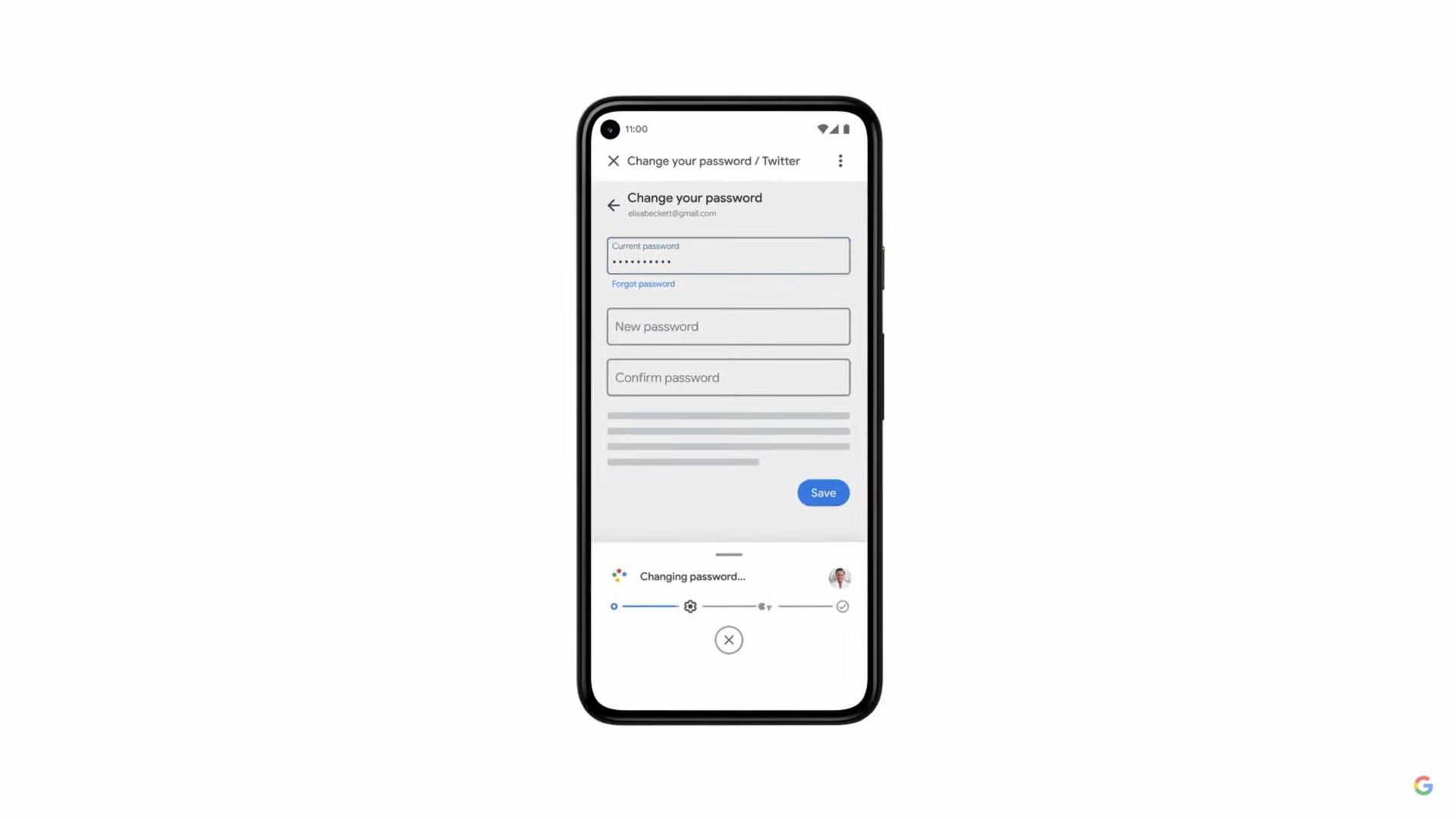
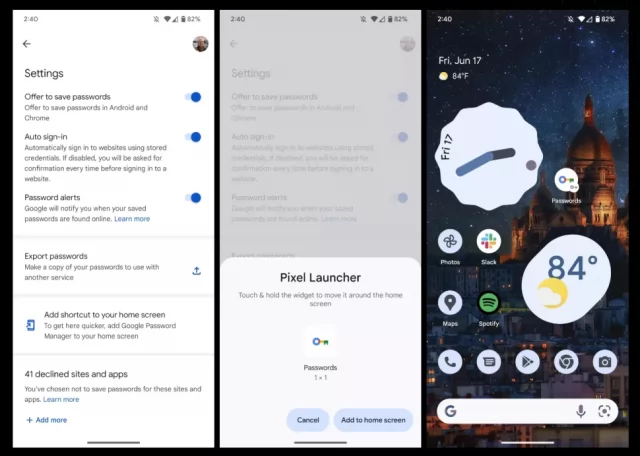










Comments