Ink cartridges are notoriously expensive. Apparently, manufacturers use the same trick as producers of razors and blades — cheap entry-level products with pricey supplies. Apart from massive R&D expenses, there is no official justification for the questionable prices. Fortunately, UK consumers have plenty of choices, and genuine bargains are a click away.
1. Discover Compatible Ink
These cartridges suit particular printers, just like their OEM counterparts. Despite comparable quality and volume, they are much more affordable. Independent brands are not giants with billion-dollar R&D expenses. They can compete on price while providing decent (and often excellent) quality.
By switching to compatible products, you will save 20%-70% every time. For example, a 4-pack of HP 953xl ink costs £39.99 at the Smart Ink shop. Meanwhile, Hewlett-Packard charges £95.99 for a standard-yield pack that prints half as many pages. You would have to pay almost £200 for the same value!
2. Try Recycled Cartridges
Remanufactured (recycled) cartridges provide similar savings. These are reconditioned OEM products. After use, they are thoroughly cleaned, refurbished, refilled, and tested. As a result, you buy an original cartridge shell filled with fresh compatible ink.
This option is most attractive to eco-conscious customers. Recycling reduces the impact on the environment, carbon footprint, air and water pollution, etc. Remanufactured products are sold online along with compatible cartridges. Typically, you should get similar warranties and quality marks.
3. Choose High Yield
Page yield shows the number of pages you can print with 5% coverage. Third-party brands often XL or even XXL cartridges. You can get twice as much ink (or more!) and still save several dozen pounds per purchase.
4. Choose Top-Rated Shops
Famous brands like Smart Ink are highly competitive. Ideally, you should get the full package:
- Quality certified following global standards like ISO, CE, Reach, and STMC.
- Comprehensive warranty on all products (two-year money-back guarantee with hassle-free returns in case of defects or transportation damage).
- The latest version of cartridge chips for seamless recognition.
- Ink level tracking (some cartridges notify users when the ink starts running out).
- Free shipping across the UK.
- Additional discounts for buying two or more items.
- Seasonal offers, etc.
Check genuine feedback on websites like Trustpilot. Evaluate the quality of customer support and examine all terms and conditions before placing an order.
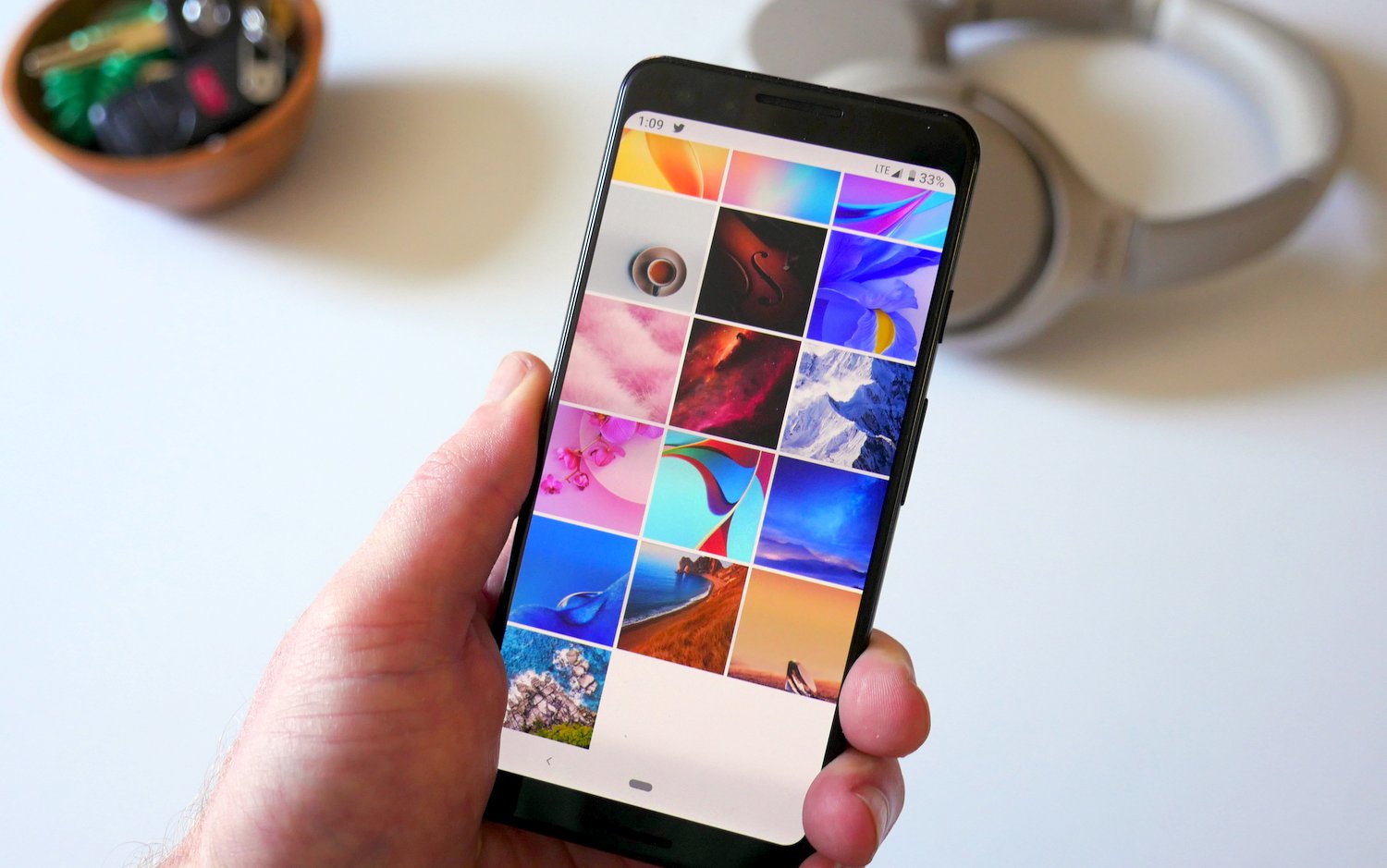
5. Use Less Ink
Here are a few tips to help you print more economically. Switch web page view to the Reader mode (without images and ads). If the setting is not automatically available, you could install a special Chrome extension.
Use the Draft mode (in printer settings) when print quality is not important. Choose fonts requiring less ink (e.g., Times New Roman or Century Gothic are more economical than Arial). Whenever possible, store documents as PDF files instead of printing them.



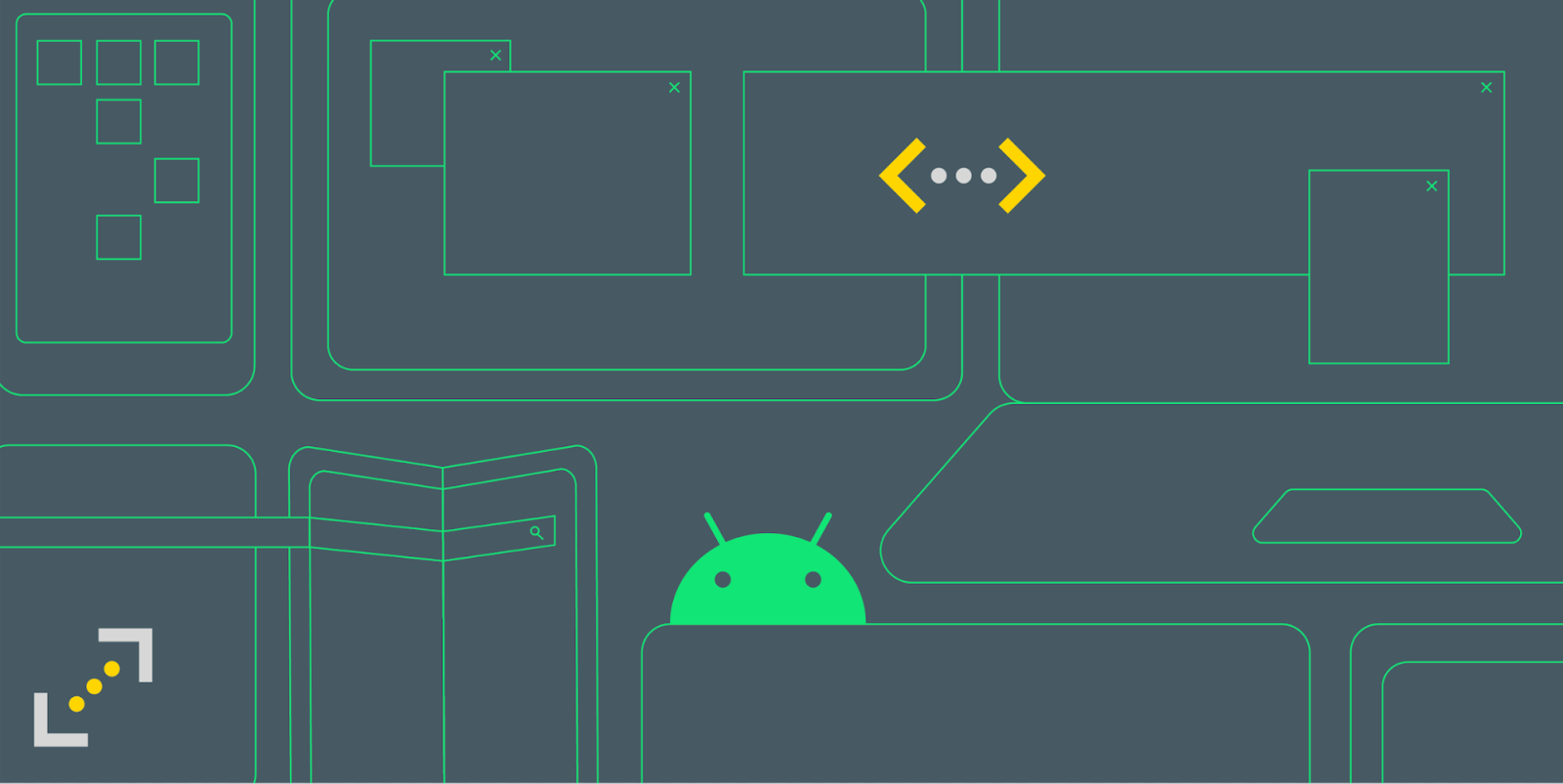
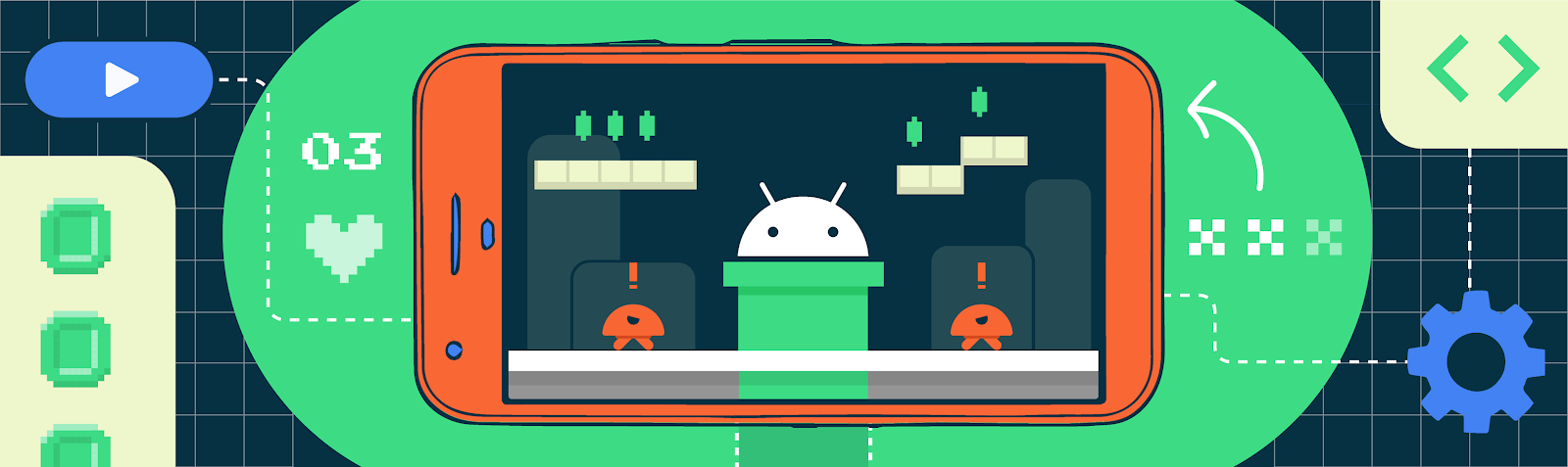






Comments