Are you feeling worried just because your iPhone got disabled? Have you tried all the possible methods for disabling your iPhone? If your answer is yes, now it’s high time for you to look out for the best solutions available.
Right now, for the iPhone disabled, there are methods available that are helpful in getting back into it. Here we will share all the relatable details about unlocking a disabled iPhone so that there will be no problem and you can get back into your phone easily. Let’s get started!
Part 1: What’s New with Apple?
You might be amazed after getting an idea for the new update recently presented by Apple. Yes, users are very happy with the iPhone 13 and its IOS 15. These days, the iPhone 13 and iOS 15 are hot topics of conversation. Apple released the updates in mid-September, and since then, everyone has been talking about it. The iPhone 13 is integrated with a lot of new features, whereas iOS 15 is the basis for the same. In iOS 15, there are some new features related to privacy, iCloud plus, and bugs that were previously available in the previous versions of iOS. Users will be able to have the best experience while using it.
Part 2: Ways To unlock a disabled iPhone
Well, if you explore the online portals, you will find numerous methods claiming to be helpful in unlocking a disabled iPhone. But in reality, these are not. But here we will help you with it. These are:-
Way 1: Unlock a Disabled iPhone with PC using iTunes
If your iPhone is disabled connect to iTunes. If you are not sure what we are saying, have a look at the steps mentioned below: –
Step 1: Establish a connection between your computer and iPhone with the help of a USB cord and launch iTunes, if it does not launch automatically.
Step 2: In iTunes, there is an icon of your device available, hit on it and it will come up with all the information about the device and what is going on it.
Step 3: Select “Summary”, and then select the “Restore iPhone” option.

Step 4: Follow the onscreen instructions and make sure there is a backup available on iTunes or iCloud before using it.
When your iPhone has been restored, it will appear like a new iPhone and you can set it up as per your choice.
Way 2: Unlock a Disabled iPhone without PC
A user can simply unlock their iPhone even without PC. The steps are as follows:
Step 1: Get another iPhone and install the “Find My iPhone” application on it through the app store.
Step 2: Perform a login with your iCloud account and start using the application’s “Find My iPhone” feature.
Step 3: When the login has been completed, Apple devices using the same iCloud will appear, and you can simply tap on your iPhone.
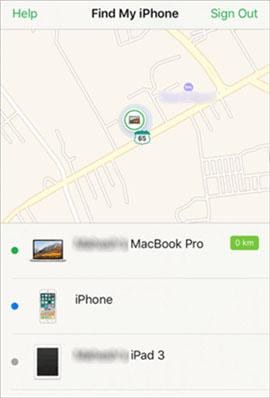
Step 4: On the same screen, hit on “Actions” at the bottom of the screen and 3 options will be available. Hit on the last one, that’s the “Erase iPhone”.

Step 5: Your disabled iPhone will be unlocked and the passcode will be removed from the device as well. You can set up your device again!
Part 3: How to Unlock a Disabled iPhone without iTunes
If you are looking forward to unlocking a disabled iPhone without iTunes, then you can consider the Dr.Fone – Screen Unlock. This application holds all the amazing features helpful in unlocking the disabled iPhone without iTunes. The steps are as follows:
Step 1: Start the process by launching Dr.Fone – Screen Unlock on your system and selecting the “Screen Unlock” option.
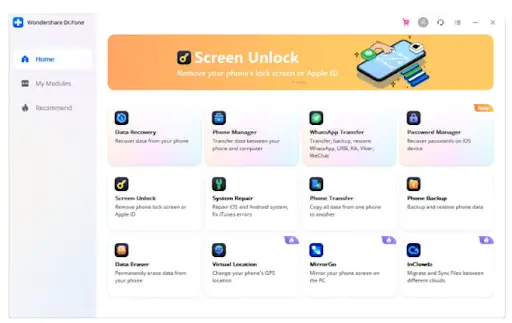
Step 2: With the help of the original USB cable, establish a connection between the iPhone and the PC and wait until it recognizes the device automatically. Now, hit on the “Unlock iOS Screen” option.
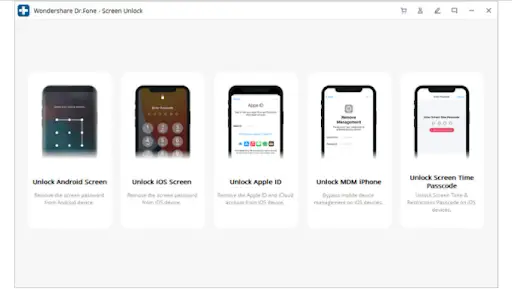
Step 3: Now, follow the instructions to get your device in DFU mode.
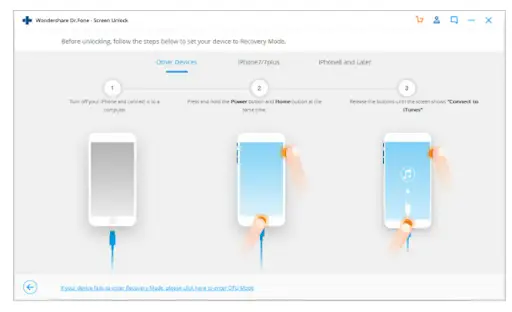
Step 4: Enter the correct information for your iPhone and then click the “Start” button.
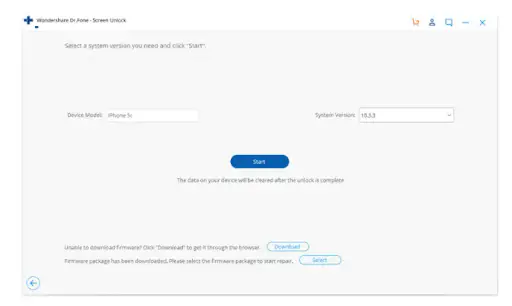
Step 5: Within a short while, the firmware will be downloaded. Now click on the “Unlock Now” button.
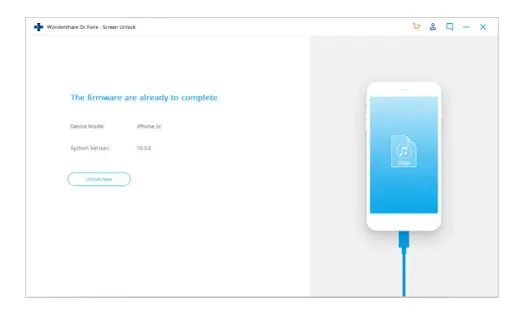
Step 6: It will take some time to complete the process, and after that, you will get a notification message!
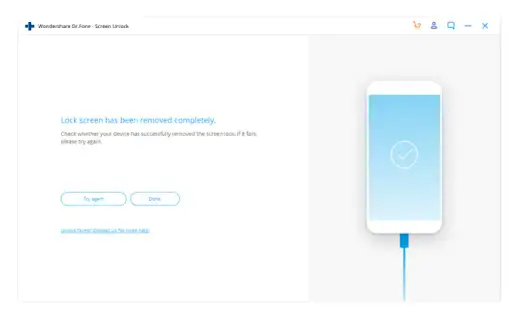
Closing Words
Unlocking a disabled iPhone without iTunes and a PC is really easy, but it is important to follow the right steps. If you are not following the right steps, then getting into your device will be difficult. Don’t worry, we suggest you to use the Dr.Fone – Screen Unlock application because you can have access to ultimate features with this application. Get it now and you are all set to unlock your disabled iPhone!












Comments