Android 12 is around the corner, but Google has announced a slew of new features that are coming to Android users everywhere. The company published a new blog post detailing some features that we’ve already heard about over the past year, along with a few others that you might not have seen before.
Camera Switches and Project Activate
The first features coming to Android are geared towards making your Android phone easier to use. Camera Switches and Project Activate are accessibility features that make it possible to control your phone with just your face. With Camera Switches, your selfie camera is transformed into a “switch” that can be used to navigate your phone. And with Project Activate, this is a new app that is used to assign actions to different facial gestures and eye movements.
Use your phone to control your Google TV
When you want to change the channel or watch something else on your Google TV, it can be really frustrating if you don’t know what happened to the remote. “Over the next few weeks”, this will be a problem of the past, as a new Virtual Remote for Google TV will be coming to Android phones. This app will allow you to navigate the interface, turn your TV on, and use your phone’s keyboard to enter passwords or search terms.
Better Reminders integration with Google Assistant
Trying to remember what you have to do every day is a task that is best suited for a to-do app or even an analog checklist. But Google is trying to make your daily routine easier, as you can now just say “Hey Google, open my reminders.” From there, you’ll be able to see everything that’s on the docket for the day, along with any recurring reminders.
Upgrades to Android Auto
GameSnacks is a new app coming to Android Auto that will allow you to play games in your car from your head unit. The feature will only work when the car is parked, but there are a few games that will help you kill some time while you wait for your food to come out. Android Auto is also being equipped with support for work profiles, that even recognizes when you’re using a dual-SIM Android phone. You’ll be prompted asking which SIM card to use when making calls, so that you don’t try and make a work call from your personal number.
Waze for Android Auto is also being refreshed “to create a more streamlined navigation experience.” With the updated version, Waze now includes touchpad support, night mode, and lane guidance support. This, along with Google Maps, gives you a powerful one-two punch when it comes to hitting the road for a family trip, or if you just need to find where that new restaurant is located.
Locked Folders expanding
Until now, Locked Folders was a privacy-focused feature that make it so that you could have a password-protected space on your Pixel device for photos and videos. When in use, those files would not appear as you scroll through Google Photos or any other photo and video library apps. Google has announced that Locked Folders will soon roll out to all Android users, which was expected, but is definitely welcome.
Improved Gboard
Later this Fall, Google plans to introduce more than 1,500 stickers to Emoji Kitchen on Board. This comes as no surprise, given that Google has a knack for adding new options when the seasons change, but having 1,500 new options will definitely ensure that you’ll always have the perfect emoji response.
Google is also adding a few new useful features to Gboard. The first of which will “automatically extract and separate them into multiple pasting options”. Plus, whenever you take a screenshot and immediately open a messaging application, Gboard will now show the screenshot as a suggestion for you to share. Just tap the screenshot and it will instantly be put into the message thread.
Nearby Share everything
Nearby Share is one of those features that can really come in handy, but it’s been limited in who you can share files with, and who can discover your device. Google has confirmed that you will soon be able to choose between everyone, your contacts, or no one.
Keep your head up
Another feature that Google originally introduced with Pixel devices but is now rolling out to more Android devices is Heads Up. This was announced back in June as a way for you to remember to keep an eye on what’s going on in front of you while you’re walking around. Thanks to Digital Wellbeing, your device will the able to detect when you’re walking and “periodically remind you to look up from your screen.”

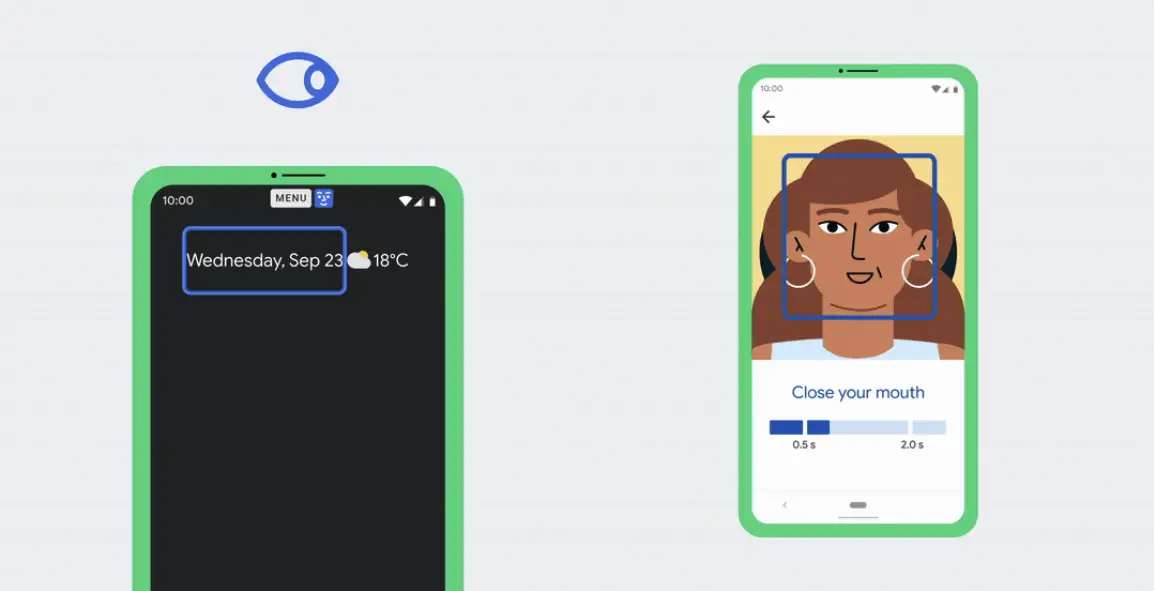

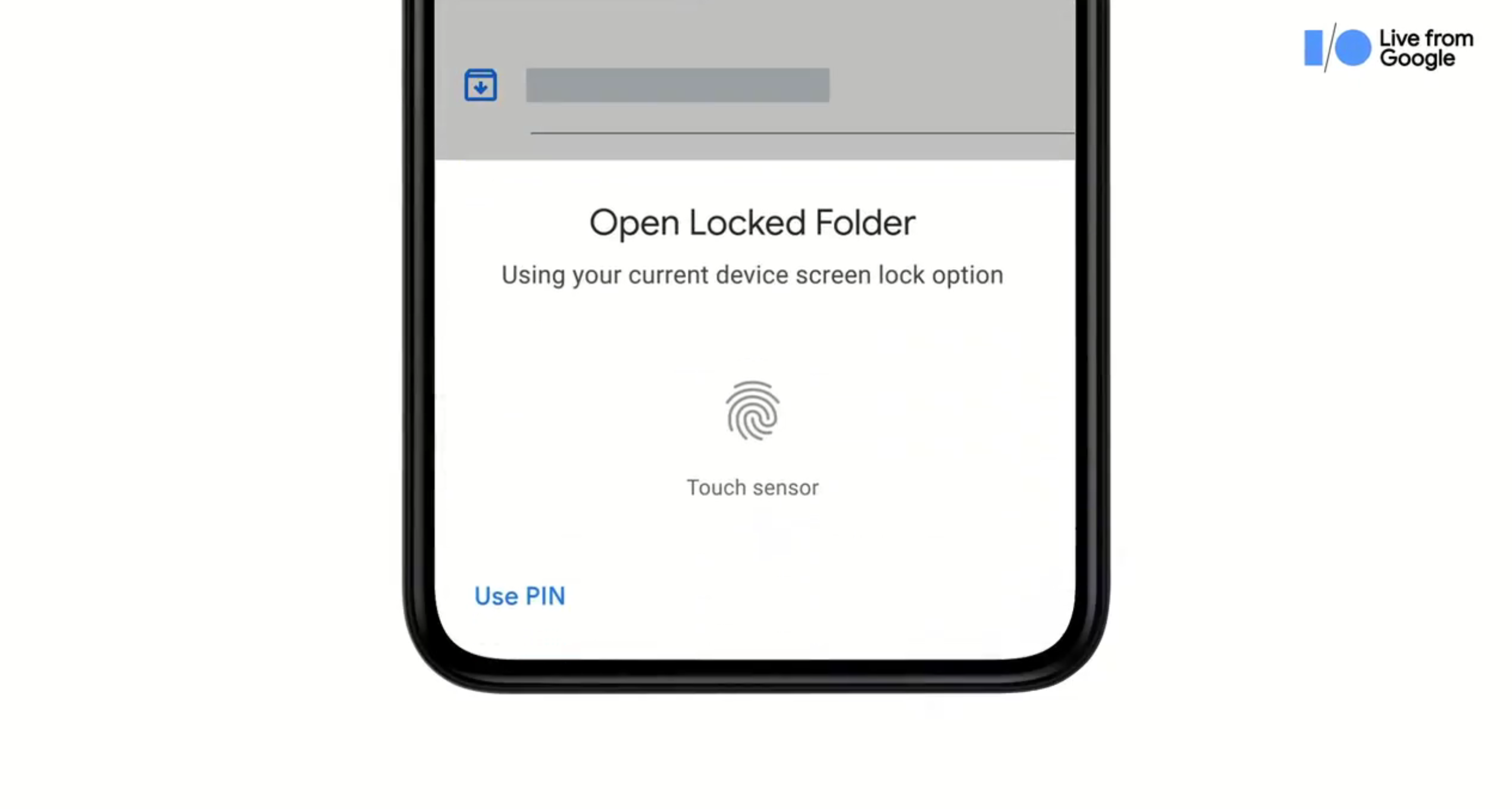
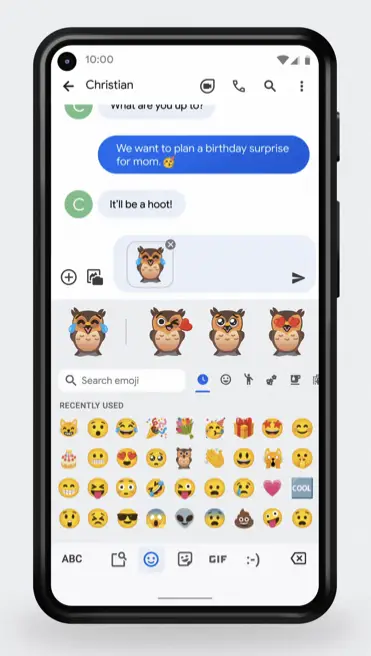










Comments