There are a lot of parents out there who look for a phone monitoring solution to keep a tab on their kids. TeenSafe is one of the most popular solutions that the internet will show you in this regard.
Therefore, this brings us the question- Is it safe to use TeenSafe? Is TeenSafe a reliable parental monitoring application? After all, the internet has a lot of apps that you should definitely avoid. It won’t hurt you to read more about TeenSafe before using it for real.
This is the purpose of this review, so you can know everything there is to know about TeenSafe. You can find out if you should trust this app for keeping your kids and other loved ones safe.
By the end of this guide, you will know for yourself if it is okay to use TeenSafe or not. Therefore, let us get into the various aspects of TeenSafe right away:
What is TeenSafe?
TeenSafe is a phone monitoring application that lets parents keep an eye on their children. It can monitor the data of any iPhone or Android phone remotely.
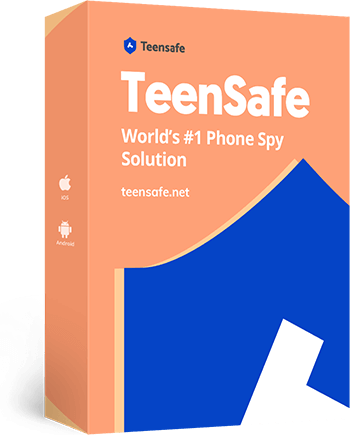 Parents all over the world use TeenSafe to ensure that their kids are safe. There are a lot of harmful things going on the internet and in the real world. With the help of TeenSafe, parents can protect their children from most (if not all) of those things.
Parents all over the world use TeenSafe to ensure that their kids are safe. There are a lot of harmful things going on the internet and in the real world. With the help of TeenSafe, parents can protect their children from most (if not all) of those things.
Some of the basic characteristics that make TeenSafe such a popular choice among parents include:
Web Application:
You don’t have to install any app on your device to monitor your child’s phone. You can use the features of TeenSafe remotely from any web browser such as Chrome, Firefox, Safari, etc. from any desktop, smartphone, or tablet.
No Root or Jailbreak Needed:
TeenSafe does not ask you to root or jailbreak your child’s phone in order to monitor its data. The service uses next-gen technology to make sure that all of its features work without any hard to meet requirements.
Secret Parental Monitoring:
When you are using TeenSafe to monitor your child, your child will not know that you are monitoring them. This is because TeenSafe is designed to be completely hidden at all times, regardless of which phone your kid uses.
Ease of Use:
TeenSafe is designed to be used by everyone and anyone with ease. Anyone and everyone can use TeenSafe without requiring any advanced technical knowledge or skill. This makes TeenSafe more user friendly than any other parental monitoring application you will see.
There are many other benefits of using TeenSafe. TeenSafe’s free live demo will give a clearer idea about how TeenSafe looks in action. There is no registration or signup needed to check the demo.
How TeenSafe Works?
The working process of TeenSafe varies on whether your child is using an Android phone or an iPhone. Let us walk through the working process for each of these operating systems separately:
Monitoring Your Child’s iPhone:
If your child is using an iPhone, you will be able to monitor it even without the need to touch it. This is made possible by TeenSafe’s iOS solution, designed for both iPhones and iPads.
All iOS devices come with the iCloud feature integrated on the device right out of the box. Due to this feature, all the data of the iPhone gets uploaded to the iCloud server automatically at all times.
TeenSafe utilizes this iCloud backup to get all the data of your child’s iPhone to your screen. Therefore, you are able to monitor it without touching it.
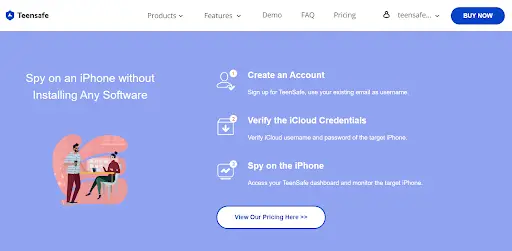
Monitoring Your Child’s Android Device:
If you want to monitor your child’s Android phone or tablet, you will need to install the monitoring app on the device itself. This holds true regardless of whether you use TeenSafe or any other monitoring application.
However, if you use TeenSafe, things become a little easier for you. TeenSafe’s Android solution is designed to be hidden even when installed on your child’s phone.
The app size is less than 3 MB so it only takes a few seconds to install it. Once it is installed, you can even choose to hide the app icon.
And if you ever feel the need to uninstall TeenSafe from their phone, you can do it with a single click from your TeenSafe dashboard remotely. Therefore, your child never finds out that you are monitoring their Android device.
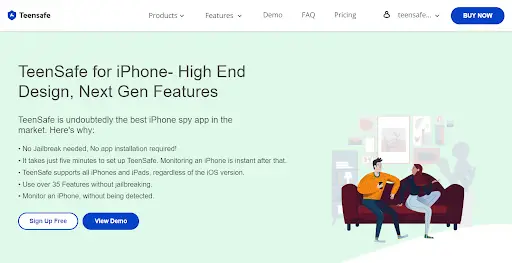
Steps to Use TeenSafe
In order to use TeenSafe for monitoring your child’s phone, you can follow the steps below:
Step 1: Create a TeenSafe account and get a subscription for Android phones or iPhones, based on your child’s phone.
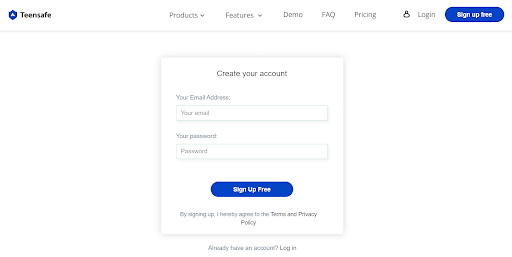
Step 2: Once you have the account with a subscription, you will need to configure your account for using it. Follow these configuration steps based on which phone your child uses:
a.) If your child uses an iPhone, provide their iCloud credentials when it is required by TeenSafe during the configuration.
b.) If your child uses an Android phone, download and install the TeenSafe app on their phone through the link mentioned in the TeenSafe setup.

Step 3: Click on the ‘Start’ button once the configuration is completed. You will now be able to use all the features of TeenSafe.
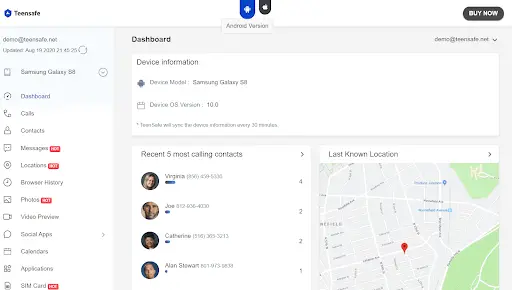
TeenSafe’s Parental Monitoring Features
When it comes to parental monitoring, there is hardly anything that TeenSafe cannot do. It has over 35 features to make the life of parents a lot easier. Here are some of the most widely used parental monitoring features of TeenSafe:
Social Media Monitor: Social media monitor allows parents to view the private messages and online activity of their ward on all the popular social media platforms out there such as WhatsApp, Facebook, Instagram, etc.
Call Monitor: Call monitor shows the incoming and outgoing call logs of your child’s phone along with the ability to record any phone call you want.
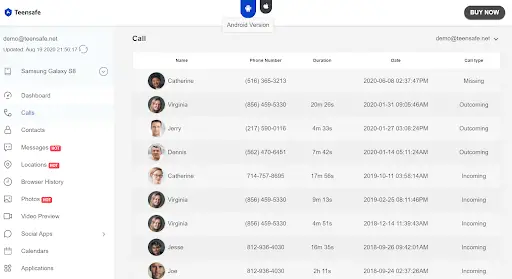
Browser History Monitor: Browser history monitor shows all the websites that your child has visited on their phone. You can even block access to any inappropriate website that they use.
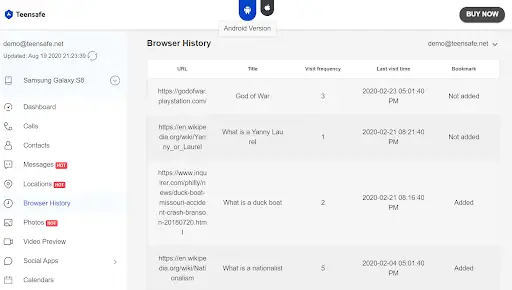
Application Monitor: Application monitor provides details about each and every app installed on their phone. You can also know how much your child uses each app. If you want, there is also the option to block access to any of these apps.
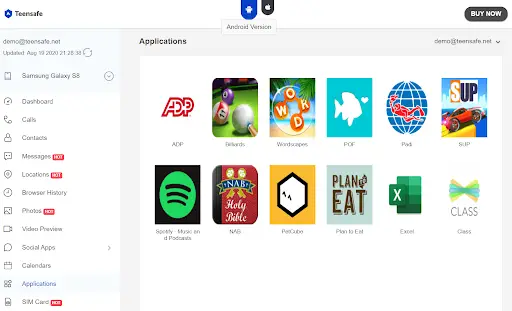
There are many more features that come with a TeenSafe account. As mentioned earlier, try out TeenSafe’s live demo to know more about the features and how they work.
TeenSafe’s User Support
No matter how good an app is, you always need a good user support team in order to get issue resolution. TeenSafe is unmatcheable in this regard as it has a dedicated user support team working 24×7.
In case you face any issue, you can get in touch with them and your issue will be resolved at the earliest. They even guide you through the configuration process in case you have any difficulty or confusion.
The Verdict
After reviewing each and every aspect of TeenSafe, it is safe to say that TeenSafe is one of the best parental monitoring applications you can use. No matter whether your child is using an iPhone or an Android phone, TeenSafe can provide you its data very safely.












Comments