GIFs are not a new thing, in fact they are some of the oldest things on the internet dating back to 1987. Posting GIFs to Instagram and other social media sites is quite simple thanks to Giphy, a service that is now revered as the “internet standard” in GIF deployment. Recently acquired for $400 million by Instagram it is an easy to use and incredibly entertaining tool for socal media.
There are 101 ways to post GIFs to social media but I’ll focus on two methods in this article for speed and simplicity.
Download the Giphy app, it’s free and available on Android & iOS
Method 1: Giphy’s Library
- Open the Giphy app and search for a relevant GIF.
- Tap the paper airplane/send icon.
- Tap Instagram.
- Tap either Feed or Stories.
- Create your post as you would normally.
- Publish.
A really simple 6 step process that shoudl take about a minute to complete.
Method 2: Make your Own
- Open the Giphy app and tap “Create” in the top right.
- You camera will activate and you can long press on the shutter to record up to 8 seconds of video.
- You can add filters and stickers to your video.
- Tap the –> next arrow (bottom right) then tap “Share GIF” on the next screen.
- Tap Instagram.
- Choose between Feed or Stories.
- Create your post as you would normally.
- Publish.
Et Voila! You can now start using Giphy’s extensive GIF library or even make your own! Enjoy!
BONUS TIP: If you already have some of your favorite GIFs stored on your mobile you can select these in the Instagram app (look for them in your gallery). Instagram will automatically convert these to short videos that you can use in your Feed and Stories posts.




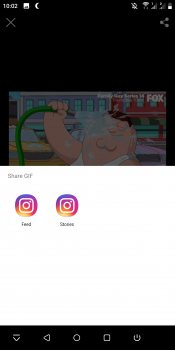
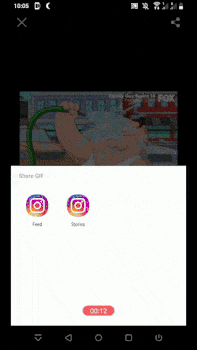



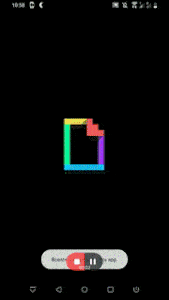









Comments