The Honor 6X is easily one of the best deals you can get for a smartphone. Not only does it offer a good amount of hardware for the money, it’s practically packed to the brim with software features. Like the 5X before it, the Honor 6X is all Huawei. That means you’ll need to learn the special version of Android it’s running, a little something Huawei calls EMUI. If you’re new to Huawei or Honor devices — don’t worry. This incredibly massive list of tips and tricks will help you get well acquainted with some of the best software features the Honor 6X has to offer.
Start here: 16 things every Honor 6X user should do
This is easily one of the more confusing parts about EMUI 4.1 and that’s how they handle lock screen wallpapers. Huawei calls them “Covers” and you’ll find options to skip, pause, or rewind your lockscreen wallpaper inside the hidden lockscreen controls (the ones we told you about above).
By default, Covers are hand picked by Huawei and selected at random every time you visit the lockscreen, but if you jump into the Covers app (tap on the button inside the hidden lockscreen controls) you can add new Covers or delete the ones you’re not too crazy about.
Another way to view, add, and delete these lockscreen wallpapers is by opening the Gallery app and navigating to the Magazine unlock album. There you delete them like any other photo, or import new photos from another album whether it’s photos you’ve taken yourself, or new wallpapers you’ve downloaded elsewhere.


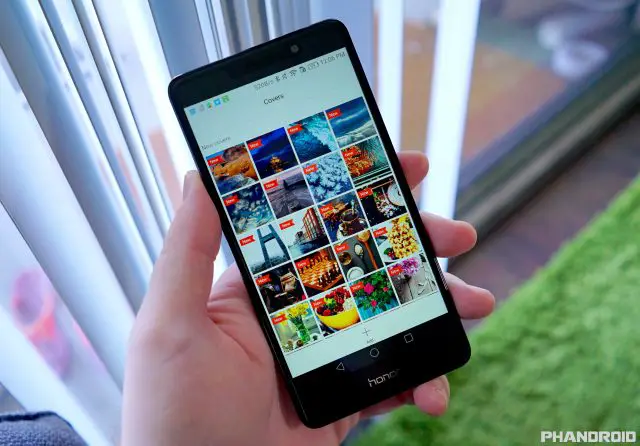

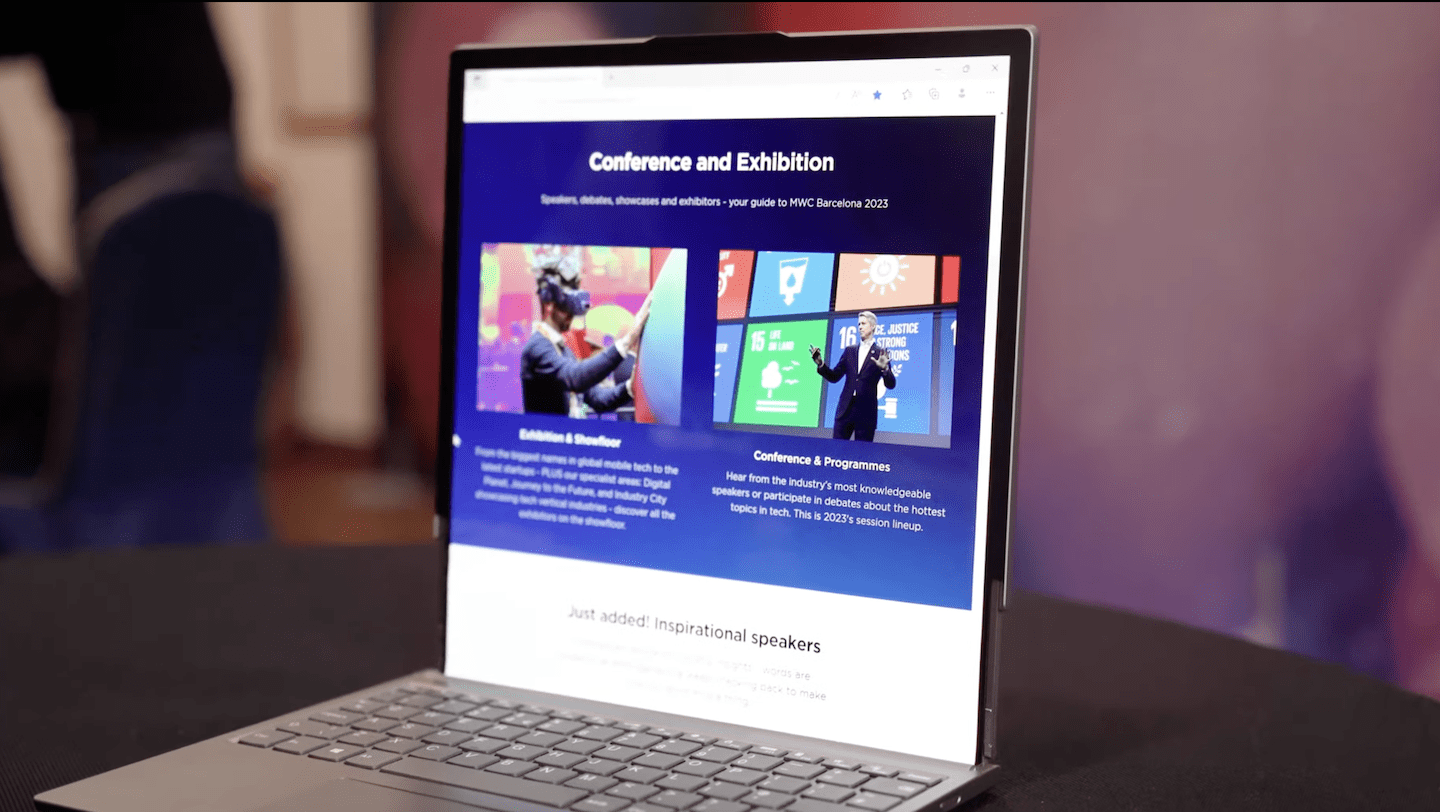








Comments