If you’re like me you find great joy in pulling pranks on your friends. When a perfectly planned and executed prank comes together it is a thing of beauty. Nowadays everyone is carrying a device that is chock full of pranking potential. Of course I’m talking about smartphones, in particular those running Android. The possibilities are as limitless as your imagination, but here are 5 of my favorites to get you started.
Your friends and loved ones are now targets. The first step to any good phone prank is to find an unattended phone without a security lock. Let the pranking begin.
Contacts Switcheroo

One of the oldest phone tricks in the book is a prank that I call Contacts Switcheroo. In this prank you will trick your target into calling or texting the wrong person. All you’re going to do is change the phone number of your target’s most used contact to someone they might not want to call or text. Here is one mischievous example that could prove to be very embarrassing to your target.
- Open the People or Contacts app
- Copy the phone number for their most contacted friend
- Now find their mom or dad
- Change their parents phone number to the number you copied
- Make sure to save!
Now when your target goes to call or text their parents they will instead be talking to a friend. The real embarrassing results of this prank will come if your target does a lot of texting. They could accidentally send an embarrassing text to their friend, like “can you pick up some Pepto, I have diarrhea.” This is just one example of how you can use this prank.
TalkBack and Big Text

This prank will drive your target crazy, and is hilarious for you to watch as it happens. Android has some very handy options for people with disabilities in the Accessibility settings. For the purpose of this prank we will be using these options to annoy your target. Every time your target touches something on the screen, or they get a notification, a voice will narrate it. On top of that we will also make all of the text gigantic. This is going to be great.
- Go to Settings > Accessibility
- Scroll down and check the box next to “Large text”
- Scroll back up and tap on “TalkBalk.” Flip the switch in the upper right to “on”
- Tap “OK” on the pop-up screen (a tutorial may show you how to use TalkBack mode)
- Back out of the Settings so your target has no idea how to turn this off*
Now sit back and watch as your target tries to figure out how the heck to use their phone. Every single tap they make will be politely narrated for your enjoyment.
*In order to navigate in TalkBack mode you will need to tap once to highlight and then double-tap to actually select something. To scroll you need to use two fingers.
Cracked Screen
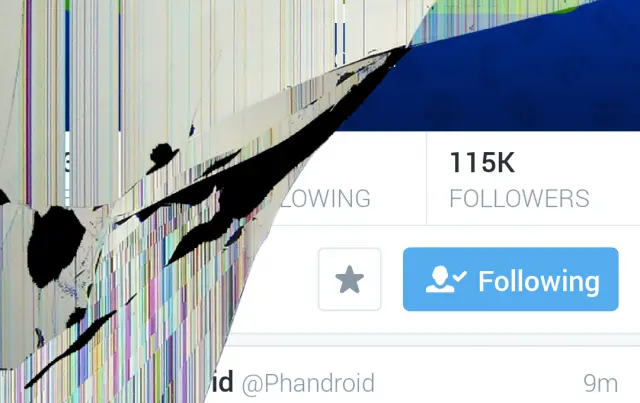
Nothing is worse than cracking the screen on your smartphone. We can use the tragedy of a cracked screen to make an awesome prank. Next time your target so much as touches their device it will look like a nasty crack has ruined it. The best part about this prank is a simple app will do all the work for us.
- Open the Play Store and search for “cracked screen”
- Download “Crack Your Screen Prank“
- Open the app and go into the settings
- Check the box next to “Touch to Crack”
- Tap “Back” and then “Ready!”
- Go back to the homescreen and lock the device
Next time your target picks up their phone the screen will crack when they touch the screen. Explain to them that sometimes screens just randomly crack. There isn’t much they can do, but try shaking the phone.
Fake Battery Charging Apps

The last two pranks work if you know someone who is extremely gullible or a young child. These two apps will make your target think they can charge their phone by simply setting it in the sun or shaking vigorously. Of course neither of these things will work, and your target will eventually realize that. With egg on their face.
This prank is all about the set up and your ability to act. It works best if your target is already low on battery and they are complaining. Here’s what to do:
- Tell them about this cool new app that can charge a phone with the sun or by shaking it
- Once you sell them on the idea, or they want proof, ask for their phone and download one of the apps below
Google Play: Android Solar Charger | Shake to Charge
The Android Solar Charger app will actually use the light sensor to show if the phone is in sunlight. After you install the app hand it back to your target and tell them to hold it up to the sun or a window. Watch as they see the bar go up and they begin to believe it is working. Try to stifle your laughter.
The Shake to Charge app will show how much battery is currently available. Hand the phone back to your target so they can shake it. Once they start shaking the battery will animate to show that the device is charging. Sit back and watch them tire out and then check the real battery level to see it has not changed at all. Tell them to try harder.
***
There is nothing better than a good prank. Hopefully this list will create an outbreak of Android pranking in your group of friends. Be sure to let us know if you successfully pull off one of these pranks. But remember, every good prank comes with retaliation. Watch your back. What is your favorite prank to use when someone leaves their phone unattended? Have you ever been pranked? Let us know!










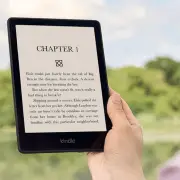

I don’t see how the contact switching prank is considered harmless. It’s gotten me into a lot of deep trouble before.
Depends on the contacts… thou shalt choose wisely.
Pretty sure the safe bet is to copy their parents number into their friends contact… That way the text are more like “Dude lets skip class and smoke this joint” Ahh classic jokes
look at your friends again…. Can you honestly say they would, as you say “choose wisely”? XD
I love my friends, but they do some stupid s**t…
yeaaaah, that can turn into a completely harmfull and potentially life ruining “prank”
I don’t think this should’ve been posted as something funny you should/can do to someone…
Pranks are two sided sword. It may be harmless for one but not for other.
wwww.sankarnag.com
You forgot the best part of the Talkback hack: After turning Talkback on, create a very embarrassingly titled event in the calendar that the system will read aloud. Set one right away, but then bury another one long in the future during another appointment.
This is why you lock your phone…
I wont lie…. The cracked screen thing on my G1 back in the day almost got one of my coworkers to buy me a new phone. Hi-larious!
I will be using talk back on my wife’s phone tonight. She tends to grab mine and change font and sound settings.
I once heard a story of a someone (Jim) getting a friend’s (Festus) phone. Jim replaced Festus’s girlfriend’s number to his own (Jim) number. While they were in the same room Jim sent a text to Festus that simply said “I think I’m pregnant”. Festus walked out of the room without saying a word, then Jim’s phone rang.
Going to do the talk back one. I occasionally change the language on my coworkers and they have no clue how to change it back. They go around looking for someone with the same phone or UI rotfl
Thinking about trying the battery charging apps on my in-laws…Hope it doesn’t wind up in a divorce!!!!
Joe, you’re natural. I rolled on the floor at your performance, not the pranks. Especially talk back and apologizing to your dog :)
Welp, I’m officially too old.
This is just a list of stupid.
-“…or a young child”-
Yes, because playing pranks on young children is endless fun.
Don’t even try the talk back on your own phone. Took me 10 minutes to stop it.
yeah seriously! and if you’re ever feeling brave enough to give it a shot (or curious like I was), do NOT enable it without going through the tutorial. Otherwise, that’s just 10 or 20 minutes of your life you’re never getting back, and it’s annoying as heck!