I live in Baltimore, MD (more specifically Fells Point) where local Facebook groups (shoutout to Canton Neighbors) see a recurring deluge of “Package got snatched from my stoop” posts. I’ve been a victim several times and as a person who works from home, I can only imagine the irritation of attempting to get deliveries for typical day-jobbers.
That’s why when Amazon announced the Amazon Key, I instantly purchased it. The concept is simple: Amazon grants delivery people 1-time access to your front door through their app (tied to your order) and as soon as the door unlocks, your connected camera begins recording. You can watch the delivery live if you’d like but it also saves the video in the cloud for further review. The delivery person opens the door, sets the package(s) inside, closes the door, locks the door through the app, and your transaction is complete.
I know a lot of people are considering getting Amazon Key but are waiting for reviews, so I thought I’d share my first thoughts after purchasing, installation, and setup.
Before you buy
Before you purchase Amazon Key (it’s $250 on Amazon.com) you’ll want to scope out your layout to make sure setup is possible. You’ll need to decide on a few key things (pun intended):
- Select the right smart lock
- Make sure it works with your door hardware
- Decide where to put the camera
- Make sure it’s available in your zip code
We’ve already suggested the Best Smartlock for Amazon Key (I got the Yale) and you’ll have to check your zip before you buy, leaving door hardware and camera positioning as remaining decisions.
Amazon offers a free installation option and you should 100% take them up on this option- it worked beautifully for me and offers protection if something doesn’t work quite right.
What comes in the box?

The box arrived a couple days before my installation appointment and simply has two things inside:
- Smart Lock with installation accessories (Amazon Key Edition)
- Cloud Cam with cables and mounting plate (Amazon Key Edition)
I resisted the temptation to tear open the boxes and waited until my appointment.
Who installs the Amazon Key?
In my case, a scruffy guy (only outscruffed by me) with a Dish TV shirt rang my doorbell at 8AM and immediately got to work. Dish TV has a broad network of installers that are sub-contracted for work like this and I (not surprisingly) was the first Amazon Key installation in Baltimore.
In your area you may have a different company contracted to do the work, but installation is free… mostly. I’ll explain one “hidden cost” below…
Installing the Smart Lock
This process took about 30-minutes and we faced a few troubleshooting issues.
I’ve previously installed a Schlage Smart Lock so I know these things can be finicky. The smart lock needs to align almost perfectly when the door is closed or the locking mechanism will jam at the smallest bit of resistance.

In my case, bulky weather stripping on the door prevented the door from easily auto-locking. I got accustomed to pushing the door in when I lock it by hand but obviously, your smart lock needs to work without human interaction. As a temporary solution, I removed the strike plate and will find a better fit (for either the weather stripping or strike plate).
Your lock strike plate may also be a couple centimeters off, the door frame could be warped, or some other issue could require tinkering from a handy person who can think on their feet. If that’s not you, all the more reason to use the free installation.

I just admit- part of the reason I purchased the Yale is because the color matches my door exceptionally well. It’s pretty, ain’t it?!
After the smart lock was physically installed I downloaded the Amazon Key app and got it going. It had me jump through the typical hoops:
- Connect to WiFi
- Generate your door’s master password
- Name your lock/door
And in a couple short minutes I was ready to install the Cloud Cam.
Installing the Cloud Cam
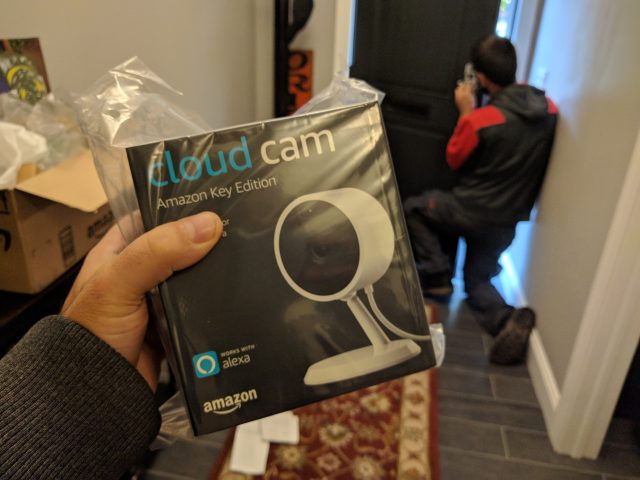
The main issue with the Cloud Cam is that it needs to be plugged into an electrical outlet. The camera itself has a MicroUSB port that connects to a wall adapter. So you basically need to find the wall outlet nearest to your front door that will allow you to get a clear picture of the entire door/entry.
Hidden Cost
The Amazon Cloud Cam isn’t too attractive in the first place, but having an obnoxious white wire running across your wall to get electricity is pretty terrible. In the best case scenario you can hide the wires inside the wall. If you can’t do that yourself, whoever is installing your Amazon Key may be able to offer you this service at an additional charge.
Dish TV charged me $100 to hide the wires and made an appointment to do so the following morning (I’ll update this post with how that went).
Camera orientation
For the time being, I propped my camera above the doorframe on a pull-up bar so it looks down on the front door (as you’ll see from the video).

To get a better look at the back of the camera, I set it on a stool and aimed it at the door- this is NOT how I have it set up but I wanted to show the USB wires and the back speaker grille. This is very convenient for emitting sound through the rest of the house.
Connecting the camera to the app
After you plug in the camera and turn on your phone’s bluetooth, you’ll be guided through some more simple steps. It’ll show you a live feed from the camera so you can make sure the entirety of your entryway is included in the picture (this is of huge importance). If anything goes wrong, you want the to make sure the footage is clear and accurate to support any claim you make.
In-Home Delivery option when buying
As soon as you’ve got your Amazon Key set up you’ll begin seeing “In-Home Delivery” selected as the default option for many products. I wanted to test the service immediately so I found something available for same-day delivery and purchased right away. It was this Professional Chef Knife by Soufull for 20 bucks as one of Amazon’s Lightning Deals of the day.
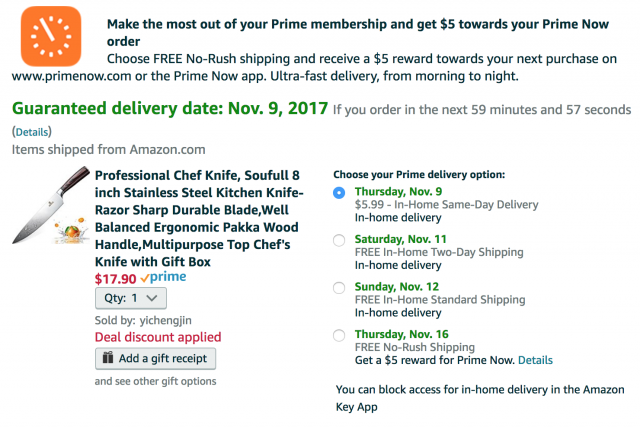
You’ll then get the typical myriad of messages about purchase, delivery, and tracking via E-Mail, the Amazon Shopping app, Text Message, and through the Amazon Key app. This would normally be annoying, but I prefer to be annoyed when it comes to deliveries, and you can adjust notification preferences as you see fit.
You can also REFUSE in-home delivery if you originally opted for it but don’t want visitors for some reason.
Was our Amazon Key Delivery Successful???
I’ll be updating this post, sharing how the delivery went, and publishing a full review in the next few days. If you’d like to follow along please:
Why I’m Excited (Amazon Key isn’t Amazon Key)
The best thing about Amazon Key is that it’s NOT just Amazon Key. Your new Smart Lock and the Amazon Cloud Cam work perfectly as standalone smart home solutions- that’s (partially) why I’m so pumped about Amazon Key.
This new setup will allow you to:
- Access your own house with custom pass codes
- Lock/Unlock your house remotely through the app
- Provide neighbors, guests, workers, etc… custom access codes
- Monitor entries/exits through your door in real-time
- View live video and see video recordings of entries/exits
Yes it has the ADDED ability of being certified by Amazon for package deliveries, but the base functionality of the Smart Lock and Cloud Cam are serious improvements for someone interested in making their entire home smarter.
That Amazon Key is only for cities where package thieves prowl is a common misconception. This is a great option for anyone who wants a Smart Home starter-kit of sorts, regardless of whether or not you’ll use Amazon Key. You get the lock, you get the cam, you get free installation, all the features that come with a smart lock and security cloud camera, plus the cutting edge feature of In-House Amazon deliveries- which for me personally is a game-changer.
There are reasons to love Amazon Key and reasons to hate Amazon Key… but until our package arrives we’ll let you debate that in the comments.
Update: Successful Delivery
My package arrived safe and sound- here is the video of the Amazon Key delivery from the Amazon Cloud Cam:
Stay tuned for the full review!











Comments