Google has added a pretty cool feature to Google Drive today. When sharing a document to be viewed with someone you can specify the amount of time they’ll have access. This is great for revoking access to a document after you know the individual will no longer need the information from it.
For instance, imagine your business hires an outside contractor for a project lasting three months. To complete the job, that contractor needs to view a spreadsheet containing the contact information of your employees. Following this launch, you’ll be able to share your employee list in Sheets with the contractor, give them view access only, and set that access to expire when their contract does (in three months).
You can set default values of 7 days or 30 days, though Google lets you pick the exact day you want if you need something more specific. It’s important to note that the feature does not apply for sharing the ability to edit, so if you need to kick someone out of the document who has editing access you’ll need to do it manually. The feature is rolling out over the course of the next 2-3 months for Google Apps users, so be on the lookout for it, and everyone should have it by mid-2016.
[via Google]


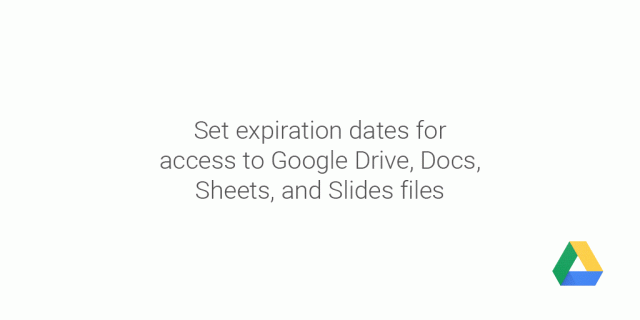









Comments