We’ve already shown how you can get your Samsung Galaxy Note 5’s S-Pen out of its holding bay without damaging the sensor, but what if you’ve already managed to yank it out without proper care? Thankfully it seems the Galaxy Note 5’s S-Pen sensor (which can be broken if you insert the S-Pen wrong) is much easier to replace than we originally thought.
Max Lee on YouTube took the liberty of taking his Galaxy Note 5 apart, and he discovered that the Note 5’s S-Pen sensor was surprisingly easy to replace. It isn’t a soldered on motherboard part that’s hard to safely remove — you can actually remove the sensor using a steady hand and a pair of tweezers.
The S-Pen’s sensor slots onto a peg and is held in place by a small spring which is used to help the sensor swing back and forth when the S-Pen is inserted and removed. Holding both pieces in place is a small cap that’s as easy to remove as a logo block. Easy-peasy. In fact, the hardest part about this whole procedure seems to be safely removing the Galaxy Note 5’s backplate in order to get inside, but thankfully there’s already a guide for that.
There’s only one issue: finding the part. There aren’t any known sources for S-Pen sensors right now, so you still might have to go through Samsung to get your repairs. But if the parts are eventually available, it’s nice to know that it’ll be easy to fix without worrying about screwing much up.

Most of all, though, prevention is the best route. Now that you know there’s an issue with the Samsung Galaxy Note 5, you should be taking extra care to avoid being affected by it. That means looking to make sure you aren’t putting the S-Pen in wrong every time you look to put it back into its holding bay. And if you really can’t trust yourself, someone’s clever trick of sawing off a bit of the clickable top should do wonders:
Just try not to get your fingers cut off in the process.

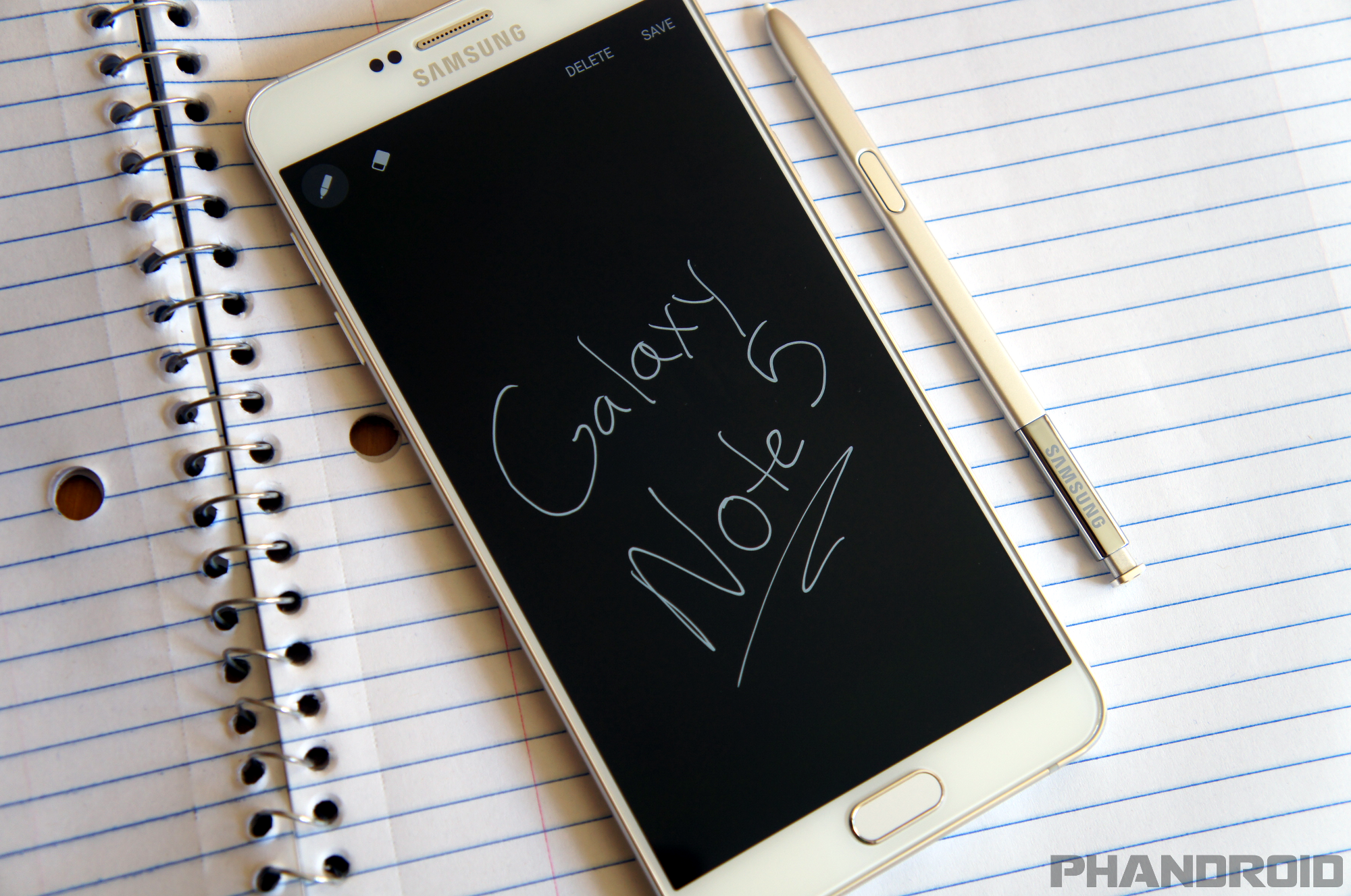










Comments