Heads up, Nexus tablet owners. It appears Android 5.1.1 is already gearing up for an official rollout. Factory images for 5.1.1 (build number LMY47V) on WiFi versions of the original Nexus 7 (2012), Nexus 7 2013, and Nexus 10 tablets have already been uploaded to Google’s factory images page. We’re also seeing reports that 5.1.1 has already begun rolling out to the Nexus 10.
As always, you can either get a jump by flashing the factory images linked below (and erasing all your data in the process), or wait for the official update to hit your device over-the-air in the coming minutes/days/weeks. Hopefully with all the bugs squashed in these updates, a new batch isn’t unleashed onto our devices. Stay tuned for more.

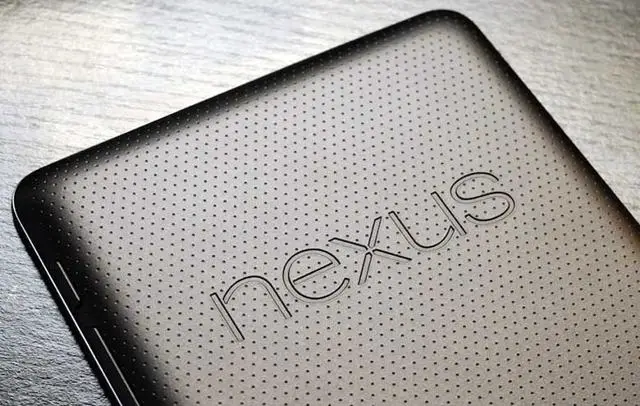
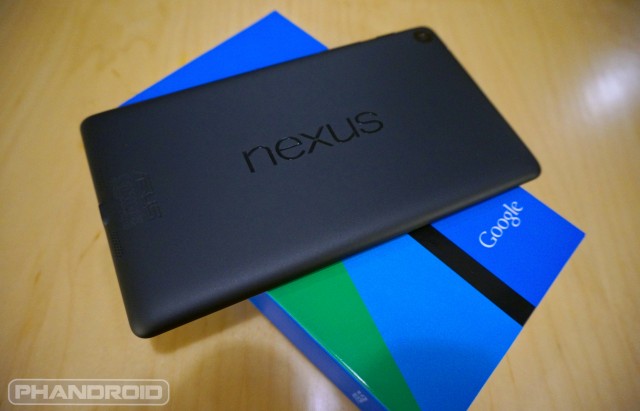








I just got the 5.1 update for my 2013 nexus 7…these updates are rolling out like gang busters…
They destroyed my 2012 N7 with Lollipop. It’s completely unusable.
Hopefully this does it. I have to wait about 5 minutes before I can use my nexus 7 2012
Try removing the Google now launcher. Mine is pretty good with the standard launcher, also don’t use chrome, just don’t go near it! Running that cripples my 7.
Yeah, I found that out as well a while back. It did help some, at least initially, but it’s still terrible.
My sister-in-law has my old 2012 N7 and I should ask her how Chrome is working for her. I’m curious! But on my N7 (2013) Chrome is hands down the performance leader compared to Firefox Beta and Dolphin, on MY device. There are some very easy changes that can be made to Chrome so that it will perform better on older devices. First of all because I use a hosts file I don’t use data compression so I have no idea have compression affects Chrome, I’ve never used compression. I use around a dozen chrome flags but the three that make the biggest performance change will be:
Enable gpu rasterization=Enabled
Max tiles for interest area=512
Number of raster threads=2
Type chrome://flags in the address bar, change flag, use “Relaunch Now” button bottom left, top right of flags is a “Reset all to default” button if needed. I would be surprised if those three flags didn’t make a noticeable difference.
Flags are available in Chrome, Chrome Beta and Chrome Dev. Both my N5 & N7 running kinda/sorta mostly stock 4.4.4, ElementalX, Xposed w/GravityBox. Stock cpu/gpu frequencies on N5, slight overclock on N7 (1.7GHz/450MHz). Still… I would give the flags a try! For me Chrome works amazingly well!
I ended up reverting all of my devices (N7 2012, N7 2013, N4) to Kitkat 4.4.4 and couldn’t be happier. It’s really simple to do now with the Nexus root toolkit.
I just did the same thing. Even custom 5.1 ROMs were slow. I would rather have a usable KitKat Nexus 7 than play with Lollipop right now.
ugh… nexus 9
It is not true that you erase all your data if you flash a factory image. You just have to remove the -w flag from the flash-all.bat script; this preserves all user data (including apps).