We can’t for the life of us figure out how Samsung came to the decision to hack up TouchWiz for US versions of the device, giving carriers exclusive fundamental options others didn’t get. For instance, only the AT&T Samsung Galaxy S6 and S6 Edge models have an option to change the touch key (capacitive nav buttons) light duration. Yes, that very same option you’ve had on Galaxy devices for years now.
Well, the clever minds on XDA found a workaround, one that didn’t involve root, but involved enabling USB debugging and executing a few commands via ADB just to change it on non-AT&T S6 models. Not exactly convenient, or probably even worth the hassle. That is, unless these lights were bothering you when using your device in the dark (they can be a little bright).
Thankfully, some beautiful soul on Google Play has created an app just for this purpose. Simply put, it allows you to change the duration of those backlit back and recents buttons on the Galaxy S6 (all versions) — even turn them off completely if you’d like. Not sure why Samsung didn’t enable this “feature” on all models, but we’re glad someone out there was able to step up. Link provided below.



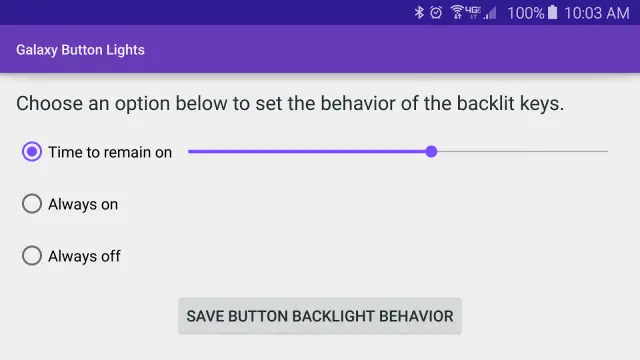









Works like a Charm, thank you.
You’re welcome. :)
Not true. I thought so too but here I am with an att 64gb S6 and I have the option listed under display settings.
Screenshot or its not true.
AT&T 4g lte
Thank you.
That is the AT&T model….
prady already pointed that one out. Thanks
the article says the option is there only on at&t. i have 64 gb t-mobile & this option is not present.
Indeed it does?
How you like your phone buddy? got S5 now not sure if I want to upgrade
worthy of an upgrade in every sense, go for it.. unless u need tons of storage go for 32 gb, i bought 64gb & feel there was no need for it.. battery is the only thing which i can say is not top notch.. let me know if u need some more info..
Weird that only the att version has that option. It’s kinda like some lollipop touchwiz has a silent mode while others don’t.
I am so glad that somebody made this app. There is no reason this setting should have been removed. I called Samsung to complain on day one. I have been using power save mode, just to keep the lights off. FYI: After you choose your setting, the app can be uninstalled.
This is why I love android over apple
I love Android too, but Apple would of never let a carrier disable a feature.
This should be built into the phone.
Finally! I always keep those off…
Holy hell, I didn’t know they restricted this simple function like that. Why Sammy?