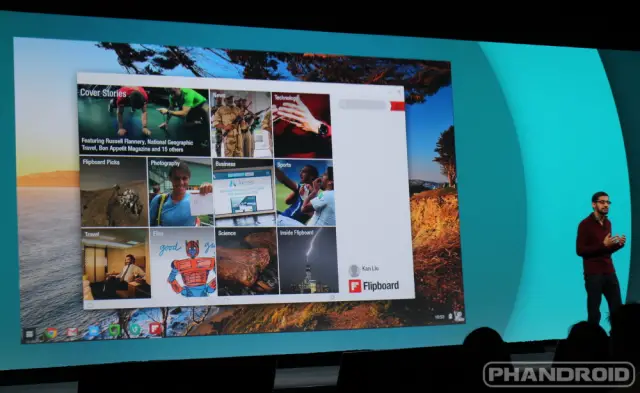
Earlier this week Google finally flipped the switch on Android apps for Chrome OS. The first four apps available are Duolingo, Evernote, Vine, and Sight Words. When you use these apps on your Chromebook they behave like they would on an Android tablet, and they can even hook into your Chromebook’s hardware. For example, you can create a Vine with your webcam.
Google is still in a beta period with this, so they’re trialing it with select developers. They promise us that we’ll see more Android apps in the months to come. Google has even asked users what apps they’d like to see on Chrome OS. Hopefully it won’t be long before the SDK is released for all developers to enjoy.
All of this is pretty cool, but these four apps have use clamoring for more. Duolingo and Evernote have great web interfaces and Chrome extensions. Loading up the Android app isn’t that useful. We can imagine so much more, but we know this is just the beginning. What apps do you want to use on your Chromebook or other Chrome OS device? Do you even care about any apps on a laptop? Let us know in the comments below!











I feel like there is absolutely no need for a Chromebooks anymore. I mean, anyone can pick up a full windows 8.1 Lablet. (Laptop Tablet) For around 300 now. Yes, a full windows one. I was even able to play games (league of legends) (CounterStrike) (Half-Life 2) on an Asus one I got .
You make a good point… Cuz I’m getting ready to let go of my old Windows 7 laptop and my iPad for a WTab 8.1 w/ a keyboard
You miss the whole point of a Chromebook. Chromebooks aren’t about cheap laptops. It is about security, user administration, and not bogging your machine with a lot of bloat. Even my Haswell Core i7 has moments where it runs slow.
Thank you!
Maybe for us computer people they don’t make much sense, but for my mom who doesn’t know where the power button is on most devices, its great. Its a really simple user interface.
I’m a computer person and I love my Samsung Chromebook! Two years later and it’s still fast as hell. A Chromebook is a Toyota Corolla towing a toy wagon; a Windows computer is a Toyota Corolla towing a yacht. Show me any $300 Windows laptop that can boot up in 5 seconds two years after you bought it, that can’t get viruses and is always backed up automatically, and I’ll show you a liar.
I am thinking I may pick up one of those $300 intel N2930 based 15.6″ Laptops and replace the 5400rpm drive with an SSD and slap linux on it. That would be perfectly fine for my needs.
I already have a decent gaming desktop at home so no need for that on the go.
I feel like Windows 8.1 sucks and I don’t ever want to see it again even if its on a free laptop. I have no need for an OS riddled with bloat and malware. I’ll stick with Chrome OS, thank you.
So while you may feel there is no need for Chromebooks, I feel like there is no need for idiots like you who think that just because they are incapable of seeing the merits of something that there is no need for anyone to have it.
Hahah right on!
Yeah chrombooks are a no go in my books. Absolutely no need for it. If they give it to me for free, sure i’ll take one. But a limited mobile os compared to a full fledged one? no thanks. You can keep your chromebook. Ill keep my lablet.
Metro needs to die and Win 9 isn’t making me happy, either. Now if you said Win 7, that would be something else.
Can I get some Call of Duty love? DropBox would be nice as well
Call of Duty on Linux. That’s gonna happen.
Dropbox is already in the chrome store.
I saw today that they are working dropbox (and other cloud storage) right into the file browser so they would appear next to Google Drive and Downloads (the 2 options available now).
I want it to be a full OS to compete with Windows and Mac.
Honestly the only programs I use you can’t use on chrome os, torrent downloading software, the occasional use of office (although google docs has limited this to a couple times a year), vlc media player, and the occasional pc game, like medieval 2 total war. so really chrome os is 99% of a full OS as far as 99% of users are concerned.
you can download torrents on Chromebooks with JSTorrent for instance.
How is JSTorrent? how does it compare to a standard torrent downloader like tixati? I don’t know if I torrent enough to warrant buying a program, but it is awesome to know that a browser capable one exists. I guess the next question is so what other programs are people using on their pc’s that can’t be done on a chrome OS device?
JSTorrent is free and opensource, just try it in any Chrome version.
It’s a basic downloader so don’t expect fancy features but it works.
It’s that last 1% that makes everything interesting.
Give me Microsoft office for Android and we’re almost there. I’m wondering how apps that are run completely local will work on ChromeOS. If the answer is amazing then Google is close to making Chromebooks a full OS.
Yikes, no.
Whatsapp (unless hangouts catches on with my friends), TED (unless they start syncing my favorites on their website)
That’s all for now really
ctrl + A
Swing copters.
BrightWeather and Photos.
The only app I need is FartDroid ;)
Square Enix games
How about Minecraft Pocket Edition? I guess that won’t happen if that Microsoft acquisition comes through…
games wont work well
Anyconnect Cisco VPN, Citrix Receiver (Dont say Citrix Storefront HTML5), MS RDP, vmWare View and at least one really good fart app.
Phandroid News for Android
And whats wrong with using your browser again?
What apps. Skype and games.
Enpass file manager. Sucks not having my passwords.
Still not sold on Chrome OS. Obvious ones would be the office type apps, but ultimately it’d be nice to see all of them, really. I’m not big on limitations…LOL
Chrome OS definitely needs office types apps. Like Google docs, google sheets or google slides…oh, wait, you’re just an idiot.
How is it being a douche? Not everybody likes using Quickoffice by Google… LOL
I have no idea how it is being a douche. I do know how it is to be honest even when honesty is unpopular.
How is it being an idiot?
Let’s see, you’re the a-hole that decided to start the name calling…so, in my book, that’s a douche. On top of that, again, I don’t think having alternative office options is a bad thing, nor is it idiotic. Who’s the idiot, the one that wants limitations or the one that prefers having options? To me, you sound ignorant and like a damn internet bully. Keep testing me.
ChromeOS is awesome. I just hope they don’t make it bloated by adding all of these features for weird edge cases. It should be about browsing the web as fast and securely as possible, and that’s it.
like we can’t do that already? There’s more to computing than just the web
Right. and use other devices to do those things! I use chromeos for its intended purpose and i don’t want it to get bloated and do that ONE THING worse.
How would allow people to download Android apps to their Chrome OS device bloat ChromeOS? Not like all these apps come preinstalled on all chromebooks you know. They are an additional download so no bloatware here.
Audible
Splashtop.
XBMC! (kodi)
NONE. Putting apps on a chromebook is a terrible idea.
Explain please?
All.
4 apps? Even the Amazon Firephone looks like a better deal
VSCO!!!!!
Skype
Epson Print.
OfficeSuite Pro Polaris Office.
XMBC
The android Minecraft app would replace one of the biggest reasons I have to maintain a windows computer and double the use that my Chromebook in my house would get used.
Skype, Office, Minecraft. At that point windows pc becomes replaceable. I’m on the fence as far as Office since I don’t use it often. It’s needed for those 1 or 2 times a year someone in the family needs it. Maybe the native support Google docs is good enough in those cases.
i need some damn printing software!!!!! I own a chromebox and its great except for printing with a canon cloud printer.
AIDE (for android development) would be nice i think