The original focus of Amazon’s hardware business was pushing its library of ebooks with the Kindle. That device was soon followed with the more media-centric Kindle Fire tablet series, which expanded to Amazon’s library of digital videos and music. Now the online retail giant has its sights set on a new frontier: your living room. They believe they have just the device, too. It’s called the Amazon Fire TV, and it was announced earlier today.
What is it?

Amazon Fire TV is an internet-connected set-top box for your HD television set. The Fire TV brings together your personal media, content from Amazon partners, and Amazon’s large ecosystem of digital goods to provide an all-in-one entertainment package in one powerful little box. The setup includes the box itself and a tiny remote, its seven buttons all that are needed to navigate the simplified main menu to find content and initiate playback, which Amazon boasts will begin instantly — no buffering needed.
And it runs Android?
As with their Kindle Fire line of tablets, Amazon has once again turned to Android to power their latest hardware. Like the Kindle Fire, you can expect a completely different experience than what you have seen on other devices. The Fire TV’s heavily modified version of Android, the latest branch of Amazon’s Fire OS dubbed “Mojito,” incorporates HTML into its framework. The result is an operating system that web and Android developers both can easily port their offerings to, but don’t expect access to the Google Play Store and other associated services like Google Play Music, movies, and video.
What about specs?

For its size — it measures 4.5-inches squared — the Fire TV packs plenty of punch. Amazon claims the box features best-in-class processing power on top of other hardware that you might expect in a top-tier smartphone. Here’s the complete rundown:
- 1.7GHz Qualcomm Snapdragon 8064 (Krait 300 CPU)
- Qualcomm Adreno 320 GPU
- 2GB RAM
- 8GB internal storage
- 802.11a/b/g/n MIMO (dual-band) WiFi
- Bluetooth 4.0
- HDMI 1.4b output
- TOSLINK optical audio output
- USB 2.0
- 10/100 ethernet
- 4.5” x 4.5” x 0.7″
- 9.9 oz.
The bottom line? The Fire TV looks capable of handling just about anything you could throw at it. Dual-band WiFi and Bluetooth make for plenty of wireless connectivity options, though Amazon has gone the extra mile and included some nice hardwired options, including optical audio for those looking to connect the box to their home theater systems.
What content is available?

Here is where Amazon has a chance to dominate. Not only does the Fire TV leverage Amazon’s existing content library, which includes 200,000 movies and TV shows and millions of songs, but a number of launch partners will also bring popular streaming services like Netflix and Hulu to the box out of the gate. A small selection include:
- Netflix
- Hulu
- WatchESPN
- Showtime Anytime
- Pandora
- iHeartRadio
- and more…
Even better, users will be able to enjoy their own content on the Amazon Fire TV with apps like Plex or by uploading photos and videos direct to Amazon’s Cloud Drive.
Does it play games?
Does it play games? Of course it plays games! At launch over 100 games are available, including a version of Minecraft built specifically for Fire TV (this ain’t no port). Other titles include Telltale’s The Walking Dead, Riptide 2, and Asphalt 8: Airborne.

What’s more, not only does the Amazon Fire TV play games, but a dedicated controller peripheral is also available. Priced at $40, the controller features a full compliment of buttons and joysticks perfect for 3D gaming. It is a likely must-have for anyone that plans to get their dollar’s worth out of gaming on the Fire TV.
How does it compare to Google TV? Apple TV?
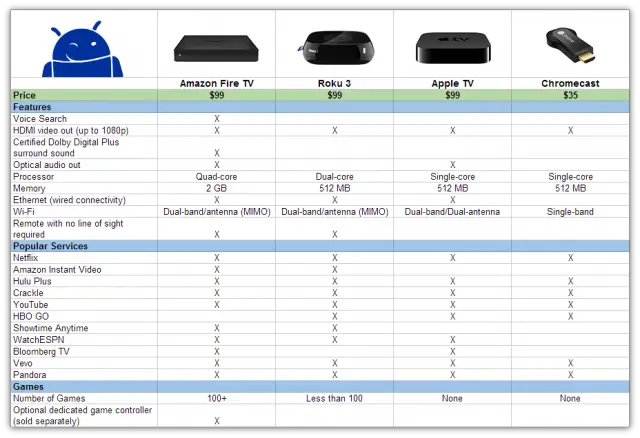
So the million dollar question: is Amazon Fire TV a better buy than a current Google TV box? What about Apple TV? In terms of pure hardware power, the Fire TV excels in this area. New Google TV boxes are few and far between, and the ones on the market feature considerably older hardware. Likewise, the Apple TV hasn’t seen a major update in quite some time. The closest competitor is perhaps Roku, but even its latest iteration lags behind in terms of processing power and on-board RAM.
But content is king, they say, and the Fire TV holds its own in this department as well. It features more options in the streaming department than the likes of Apple TV and even surpasses Chromecast when it comes to certain services (including Amazon Instant Video).
And games? Forget about it on Apple TV and any Google counterpart. Roku does offer some options in this department, but their selection of titles is rather sparse.
So when can I get it?
Right now. Amazon had the Fire TV up for sale only minutes after its announcement so you won’t have to spend weeks impatiently waiting for the thing. If you want it, you can have it.
And how much does it cost?
$99. The price is on par with the competition, matching Apple TV and the Roku 3. It’s not Chromecast cheap, but that’s a pretty unfair comparison, anyway. The Amazon Fire TV does streaming and so much more.
Any questions?
Still have a burning question about the Fire TV? Head on over to Android Forums and see if the likeminded individuals gathered there can’t help you out with an answer. At the very least, leave us a comment below and let us know what you think of Amazon’s latest bit of hardware.









We need to know if it will be infected with adware. Only reason I never bought a Roku is because of the giant ad they put on the home screen. I don’t mind if they have a reduced-cost ‘special offers’ version, but I’d like one that’s ad-free. I’ll even pay a little more for one.
Doesn’t Apple have a patent on the circular controls? And Microsoft should due because of the controller…
Yes apple has patented everything in the universe including patents.
“..but don’t expect access to the Google Play Store and other associated services like Google Play Music, movies, and video.”
Any Android device with zero access to Google services is an abomination, imho.
XDA will probably have this rooted in a few weeks.
You’re just as bad as those smarmy apple fans.
spotify?
If it doesn’t have HDMI-CEC, then I’m not interested. I never knew how great this feature is until I started using Chromecast.
They offer a 30 day trial, I am going to get it just to check it out… may keep it may not.
Are all the articles going to have gigantic pictures of the author going forward?
I hope not…but I’m not seeing any giant pictures of myself here, either. Screenshot?
Like this giant picture.
Happens to me too
No issues on PC unless I shrink the window to a small size and get the mobile layout then Yeah MASSIVE Picture of you
Your gigantic dome is gone now.
Quote from an article on another site: “Searching on the Fire TV box will bring back results from all your streaming services – and Amazon says its voice search is the best in the biz.” To me, that is the top reason to want this box ahead of any other streaming device.
I ordered one to replace my POS vizio costar that corrupts itself every few days. Hopefully I can install silicondust HDHomerun View, and i’ll be set with Plex, netflix, and amazon video.
Roku indeed does have Bloomberg. Please fix.
Can it play local video content? e.g. via NAS
Yup Plex is on board for that
I’m sure plex would like to. Has amazon agreed to allow them? Did I miss the announcement of a SDK?
Second on the carousal at the top of the page https://plex.tv/
And if you check the What’s on Amazon Kindle Fire TV? Section you will see Plex listed
http://www.amazon.com/gp/product/B00CX5P8FC/ref=topnav_storetab_aftv
Can I connect an external hard drive and what file formats does it support?
UI is a total plex ripoff. I bet the people at Plex are super pissed
http://images.six.betanews.com/screenshots/1320083331-2.jpg
Heh, dunno. Plex seems to be trailing the netflix UI by 6 months or so. Plex is hardly the first UI with organization on the left and rows of content on the right.
The organization no, but look at it. It is literally identical. Right down to the text highlights
Would consider it if I could run XBMC on it, but then again I wouldn’t be gaining much other than a $99 remote.
64MB/S Question: What Internet / DSL speed is needed to reasonable run FireTC??
Regards, Terry King …In The Woods In Vermont
Can I stream my local content to it?
Amazon lists Plex as available app on FireTV so yes you can by running a Plex server on your source and installing Plex on the FireTV (..99cents in amazon app store) I don’t know if it works yet, won’t have mine until tomorrow, but it’s on the FireTV page as supported.
God dammit! Wish I didn’t buy a Roku3 now!
wash you mouth out……
goddamn. if this had MX player and a way to play files over network it would be an instant buy. otherwise there is absolutely no point to a streaming box in my country.
Plex can do this
Wash your mind out !!!!
Ok question, I’ve been using my beautiful WDTV Live Hub for years now. I have all my movies stored on my home computer. I stream them all through my home network using my WDTV Hub to my TV. Does the Fire have this ability?
I’ve also been using a WDTV for this purpose. I’ll have my FireTV tomorrow to make sure, but this should work through through Plex. Assuming it does work, it will blow the WDTV’s only advantage – ability to stream local content. You’ll have to run the Plex server on your source (NAS or PC) and install the Plex app on the FireTV.