It was only yesterday that we reported on Themer, a one-click theme app that made it easy for users to customize their phones with new looks, being pulled from the Google Play Store thanks to a DMCA claim by Apple. The app was pulled because one of the themes resembled iOS 7. MyColorScreen — the company responsible for Themer — complied with the request and quickly removed the theme from their large repository, but has seemingly been in limbo as far as getting the app approved for redistribution in the Google Play Store.
It sounds like Google caught wind of all the shouting everyone was doing, though, as the app has suddenly reappeared in the Google Play Store following yesterday’s reports about it. We’re probably never going to know if the timely return of Themer was the vocal community’s doing, but we’d like to assume it is anyway.
More glad than anyone is the team behind Themer themselves, as they’ve recently revealed that they’re getting ready to graduate from beta and bring their first stable release to the forefront. It would have been tough to make sure folks got the updates they needed leading up to launch without it being in the Google Play Store, so we’re sure a collective sigh of relief went out around their offices whenever they heard the news that they’d been reinstated.
If you were curious about what this app was and how it worked yesterday, now’s your chance to take a look. It’s a free download and doesn’t require any invitations or sign-up codes, so grab it from the Google Play Store at your earliest convenience. It might be one theme shorter than it was before it left, but with over 200 more (and tons being added each and every week) there should be no shortage of options to keep your attention.


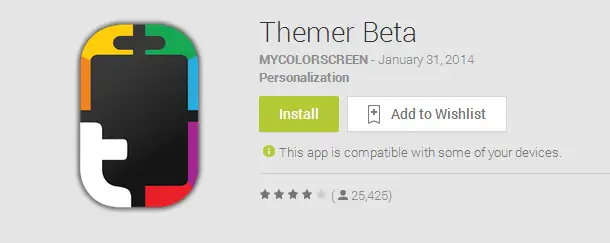










Is there a way to disable themer without deleting it from the device? I want to try it out but don’t want to be forced to use it.
Themer is just a launcher right? Just don’t make it the default. If you already did that just run your daily launcher and make it the default.
It’s a homescreen launcher. If you want to switch to Themer occasionally, keep your default Homescreen Launcher the default.
So when you install this and press home, it should give you two options.
However, some Homescreen Launchers have no way of getting back to them. What I mean is there is no app icon to launch the HTC Sense homescreen. So I have to remove the default settings for Apex and when I press Home, HTC Sense would be an option.
I would suggest you make sure you close Themer when you’re not using it.
Android 4.4 adds a “Home” setting where you can change the default launcher at any time.
Looking at the app in the Play store, maybe I didn’t look hard enough, but I didn’t see any indication that themes could created by others and loaded into the app.
That capability would be cool. It would allow someone to recreate an iOS theme just to piss off iOS users and Apple — yet without the app itself having that theme built in.
You blew your uncle for the car
I read somewhere that the Nintendo and Breaking Bad themes have also been removed…probably in an attempt to be safer than sorry in the future..
I gave it a download and tho it is interesting, I’m a creature of comfort so I like my basic Google Now launcher. It may also be that I didn’t find Mario so I was disappointed.
It’s good that it allows people to know their Android is fully customizable. I’ll be showing it to my siblings. But I haven’t had the need to use a launcher since I left TouchWiz years ago.