Samsung’s been busy these past few weeks rolling out Android 4.3 across their huge product portfolio, spanning across multiple carriers and regions. There’s definitely been some bumps along the way, but it’s just one of the problems OEMs face when it comes to supporting legacy devices with Androids updates that roll out just about every other month.
Earlier today we told you about the AT&T Samsung Galaxy Note 2 receiving its Android 4.3 update, and now it’s time for Verizon’s Samsung Galaxy S3 to jump on the Jelly Bean bandwagon.
Verizon S3’s can expect build VRUCML1 to hit any minute now, with benefits that include compatibility with the Samsung Galaxy Gear, support for apps to SD support and TRIM, as well as heap of bug fixes. Updates are always a ton of fun (except when they’re not) so try and back up what you can prior to updating. Heck, even a fresh factory reset never hurts.
The Verizon Galaxy S3 joins the ranks of the T-Mobile Galaxy S3, the Galaxy S3 LTE, Galaxy S3 on Sprint and US Cellular and finally the AT&T version — all of which have received their updates to Android 4.3 Jelly Bean in the past few weeks.
To check if your update is available, hop into your Settings > About Device > Software Update > Check for Updates — or head here for further update instructions. Godspeed.

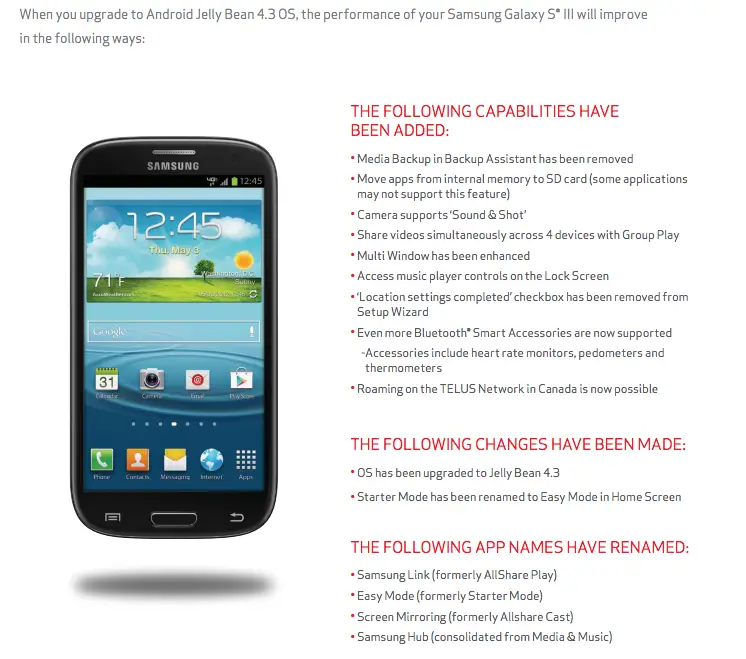


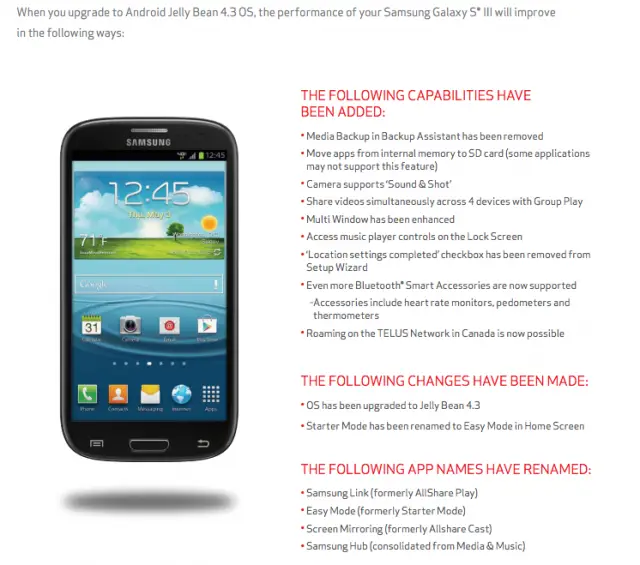


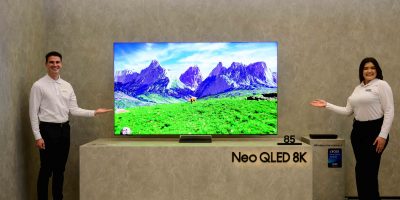




Downloading now. Hold onto your butts.
So far so good!!
I rooted my friend’s S3. I should probably see if the ROM he’s using has been updated. It has been about a year since I’ve last put the ROM on there to begin with. LoL!!
Wish me luck
No wonder it’s so cold here in Chicago…a Verizon update froze over hell!
Does anyone know how to move apps to the sd card after receiving the update?
Open up settings and go to Application Manager. From there, pick the app you want to move and touch it. The App Info screen that appears and in the middle under the list of storage the app is using, you will see two buttons. One says “Move to SD card” the other “Clear Data”. If the app supports running from your SD card, the first button will be active. Just touch the button and it will do the rest.
There will be no difference in running your app, you don’t have to re install and if you had the icon on your home screen, it will still be there and launch the app from it’s new location.
Widgets don’t let you run them from SD card, but there are a lot of apps that do.
You have to open your application manager and find the app you want to move to SD then click on it and in there you will see move to SD.
Nothing like an older phone receiving the same update that my note 2 is waiting for. …sigh
The Note 2 update may roll out tomorrow or even early next week, it shouldn’t be too far behind the GS3. There’s already been a splash build that xda members have had for a couple of weeks now.
Day 1, still don’t see any bugs
Does anyone know if Cyanogenmod 10.2 4.3 has this feature for the S3 to move apps to the sd card? Can’t find it anywhere and I’m not sure why it wouldn’t have it since it is 4.3
Go to the installed app listing. Click on the app you want to send to SD. Inside it will have a button that says ” send to phone” or “send to SD’. If it doss not it will not. Mainly of it has a widget or runs in the background it will not do App2sd.
Well I tried to take a screen shot of what it looks like in my app info but now the palm screenshot feature seems to be missing on Cyanogen. Anyway, I don’t have a gray button or anything that says send to phone or send to sd on any of my apps. Can you give me an example of one app that can move to sd?
With this latest update, all of a sudden whenever my galaxy s3 phone rings, the camera (assistive?) light flashes. Very annoying! I’ve gone through all the Settings and can’t find how to make it stop! Any suggestions??
Mine too. Very Annoying.
Assesibility scroll to the bottom and uncheck flash notifications
If you go into your setting and down to accessibility and then scroll down to Flash notifications under the heading Hearing. I believe that is the setting that you would have to change to correct this issue.
Try turning off your phone and then pull the battery for a minute or so and then try starting the phone back up again. If that doesn’t work go into app manager and find downloads under the all tab and clear the cache.
“Pull the battery and clear the cache Justin”. That’s your new nick name. You should change it on your profile.
That is cute Brian. It really is a good thing you went back and edited your grammar, because I was going to nick name you “fat fingers brian”.
Every time I go to type a new text message I have an ad pop up and then google play store opens….I also am having random pop ups on my home screen. Stuff to do with insurance, and travel stuff. Anyone else having this issue?
Amber, have you tried turning your phone off, pulling out the battery for a bit and then turning your phone back on? That may help, also make sure your pop up blocker is enabled in the browser settings. It could be a free app that you have recently installed on your phone as well…. They are notoriousfor this.
Thank you, I have not installed anything on my phone lately. Not for months. How do I enable my pop up blocker? I appreciate your help :)
Your welcome! Sometimes free apps can act up months later. When you open up your Web browser, press the menu button on the bottom left of the phone, go to advanced in the settings and it is in there.
Amber, do you have travel or financial type apps on your phone? You still having those problems? Are you using the default messenger app or hangouts? You could try opening the app manager and finding both of those and clearing the cache. ;-)
If you guys want the tabbed settings from the Galaxy S4, open the settings menu and then press the menu button on the bottom left of your phone and select tabbed settings. Not sure if anyone else posted this, but hope I helps anyone who doesn’t like the settings menu with everything listed in one menu.
I have so many problems with this new update. Two pictures keep downloading over and over from Facebook and my sync with Facebook is off. I also cannot charge my phone past 87% -__- I like the new features, but its buggy.
Have you tried shutting down the phone, then doing a battery pull for a minute or so then firing it back up? Sometimes this can help the buggyness.
Like the new update. But now my clipboard doesn’t work. When I’m texting and wanna send someone something I saved in my clipboard and I click on it my phone freeze and shuts down and restarts.
Does anyone know if PDAnet works with the new update?
PDANet? Really your still using that? There is a hotspot app built into your ROM you know. I use it on my S3 with CyanogenMod 10.2 and my wife uses hers on TouchWiz stock ROM. Don’t use the Verizon app, it will charge you to tether. I may be wrong, I have been on CM for over a year. But what Verizon doesn’t know will not hurt them.
Hey Brian, I am fairly new to the CM world and have a question. I’ve posted this on the CM forums as well. Anyway, I have CM 10.2 as well which brings the S3 to 4.3. Do you know why the 4.3 changes above would not also be in the CM 10.2 4.3 ROM? I am mostly interested in the new camera app as well as the App to sd function. I am really surprised that CM doesn’t seem to have this.
I’d personally stay away from this update. I have a friend on AT&T and he got the 4.3 Touchwiz update and his phone is extremely slow and his plenty of bugs. Also, my guess is if you flash this you are stuck on it (it probably will lock the boot-loader and remove root). The Verizon Galaxy S4, since it’s last update a long time ago has been unable to be flashed to anything else because of the boot-loader being locked and no one has discovered how to unlock it. So you’d never be able to go back to CM, or even Touchwiz 4.1.2. BTW, how good of pictures is your phone taking? I’m on Touchwiz 4.1.2 right now and when I last tried CM (they didn’t have a RC or stable at the time, only a nightly for 10.2 then) my camera didn’t take good photos. Edit: I know I’m not Brian but he hasn’t responded and just trying to help lol
Hey Brian how good of photos do you get on your S3 compared to your wife’s? Last time I was on CM (10.2 nightly) the camera took very bad photos. Was this improved in the Snapshot, Release Canidate or Stable release of 10.2? I’d love to go back to CyanogenMod but the photos were horrendous last time I tried.
use bluetooth tethering with the new 4.3 update. the app is bt auto tethering in the play store. its a free app and you will be able to use your phones internet again
photos of contacts dont appear in contact list or texing ???
You probably have to manually add them when editing contacts.
What would you possibly need other than the photo Daniel provided you with above?
I don’t know, I wasn’t talking to Daniel, he was responding to Jordan. That’s between them.
This new update is crap. Every time I start doing something, like go on
facebook, text, make a phone call or receive a phone call or text
downloads from months ago constantly pop up. Constantly. And when I
receive a call, the flashlight goes off. I’ve gone to accessibility, and
the box that is supposed to be marked for that is unmarked. So
absolutely no reason for it to go off. As well as constant freezes. And
my WiFi seems to want to turn on whenever it feels like. This update is
crap. Fix the issue. And if I took the battery out every time I had an
issue, I wouldn’t be leaving this comment.
To fix the flash problem, go into accessibility, check the flash box, exit settings, then go back into settings and accessibility and uncheck it. Exit settings. Daft, but it works.
Help for a technology retard needed!!!! How do I get my old 3×4 keyboard back..? Its the only reason I chose the s3 and now its gone
I’m the same as you. I never use the qwerty keyboard can someone help please.
Has anyone got an answer to this yet?
Me too….I can’t find the how to get the old keyboard back and i hate the qwerty keyboard.
I’m exactly the same! please help!
How do I screenshot now my s3 is updated. Also how do I turn off the sound and vibration of my keyboard
You should be able to go into keyboard settings to turn vibration and send off.
You can also press the power button and home button at the same time and take a screen shot instead of activating motions.
Screen shot is just as it was swipe the side of your hand across the screen.
Does anyone know how I get the 3×4 keypad back coz I don’t like qwerty keyboard and never use it but I can’t seem to change it in settings???????
Please help. Thanks
How do yu turn off mobile data since its not in the drop bar anymore.?
Just add the data toggle to your pull down if it’s not there when you scroll all the way over. On the pull down to the right
of the settings icon there is the icon for the quick toggles, click that and you can edit your quick toggles and add the data toggle for data.
This update is great. We get auto correct back too. I think my phone even runs smoother.
Just tried update phone now frozen with message application installer frozen. Any ideas ?
Updated my daughter’s S3 yesterday. Also when I plugged my wife’s Note 2 into the computer to charge, the Verizon software said it had an update so I installed it. It upgraded to 4.3. I did a software check on my Note 2 and it said it was up to date on 4.1. Plugged it into the computer and it updated to 4.3 as well.
Generally speaking I like the update! A couple buggy things I’ve noticed: 1.) Noticeable lag from sleep to unlock screen. When I push the power button to wake up my phone again it takes a second to activate the screen so I can type in my password. 2.) Photos of contacts needed to be re-synced through FB, LI – some required manual.
I like the update, but the look of it sucks. Especially the lock screen. Why is the clock not centered? And I hate the big white box that pops up when I have a text. I liked the S3’s more subtle, natural design, the big white box is just ugly. Also, Google+ is encroaching on my phone more and I can’t control it and I don’t like it. I only use it for YouTube. I hope Android will make some adjustments.
Maybe access the g+ settings and turn the notifications off..
Why is my s3 saying layest update installed when all my freinds are on 4.3 and im still on 4.1.2
same here , how can i update to 4.3 , it says here the latest updates have already be downloaded but mine is still 4.1.2 help please
root it and boot. solves everything.
Also i read that there is music controls on lockscreen with the 4.3 update. Can someone who updated already elaborate more on this. Hopefully its like AOSP that you can , in the lockscreen without pulling down the status bar.
Yes music control is on lock screen you can pause play and look through your whole playlist
Nice. Thanks
It’s pretty much the same if you have headphones connected you can still change your music without unlocking. Nothing ground breaking. Full of bugs do not upgrade.
Only noticed that the day after. Full access with the screen still locked…but only if you have accessed the player from unlock first
Has any one else now having a problem dialing a phone number.?
theres a delay to the touch and its really pissing me off
I’m hoping someone can help. I downloaded the update, and when in my picture gallery I accidentally marked a picture folder as “hidden”. Now when I click “show hidden items”, it boots me out with an “Unfortunately, Gallery Has Stopped” message. I’m praying these were not deleted. Anyone having the same problem, and is there any solution? Thanks for any help.
Did samsung upgrade last night…screen frozen…black screen with Samsung written on it. Have taken battery out etc and switched on…still same….can anyone help?
Same issue with mine, seriously worried, can anyone help?
Advised that it needs to be sent away by phone tech and mobile insurance say same……really annoyed and worried too. No phone for Christmas is not good… :-(
I’ve given mine in to a Samsung repair centre, needs a complete reboot because the software update was faulty and full of bugs, they said I’ll lose all my data in the process.
So angry about it all as the update happened automatically and there are no comebacks for Samsung and I’m like you without a phone till the new year.
ive got the same problem it happened about an hour ago, did you find a solution?
Afraid not…so angry. Managed to use an old phone. .so annoyed. To be sent to insurance tomorrow. Sorry I can’t help.
Still can’t find the option to change from qwerty to 3×4 keypad. Anyone know how to do this please. Thanks
You mean like when you turn your phone sideways?
No just normal way up. The option to pick 3×4 keypad isn’t there anymore it’s only got Samsung keypad or Google voice option.
Yes I also can’t find it. Very irritating.
It’s stupid hope they bring it back for us all I hate this keyboard
Been looking at a few other chat rooms and unfortunately guys doesn’t look like Samsung have any plans to bring it back, which I think is totally ridiculous. Suggestions have included downloading s keyboard from the app store although I just tried this and it was that great. If anyone does find a good keyboard in the app store do let me know.
Hi Vicky thanks for coming back on the keyboard subject. Looks like we are stuck with it. You should have choices but we did not get that did we.
Someone must know. Please help us.
can u plug a keyboard into a samsung galaxy tab 3?
it brings a slew of issues too
Since I uploaded. Fb messenger on the fb app will not open. Constantly running .9gb of ram, web browser crashes constantly, apps run sluggish. Do not upgrade!!!!
I also want my 3 x 4 keyboard back is Samsung going to help us all with this problem.
I hate this keyboard I want the 3 x 4 back come on Samsung
Only trouble i am having is a constant reccourance of old upload notifications. Tried clearing by group and individually. Otherwise i like it.
Me too. Three random download messages. Every time I clear them they come straight back. Really annoying.
Found this elsewhere … It seems to have worked:
Ryan answered 4 weeks ago
I was having the same issue after I updated my Galaxy S3 to Android 4.3.
I think I just fixed it. Here’s what I did:
From the home screen, click the Apps icon
Open the “Downloads” app
In my case the files that kept showing up in the notification pull down were in the Other Downloads tab
Click the “Clear list” button at the bottom of the screen
i cant show new Update..
When i Click on Update it Show me message “The Latest Update Have Already Been Installed .. my Current OS is 4.1.3
what can i do now 4 Update Officially OS
is there a way to get old message icon back ? i hate the new big ugly white box across the top of my lock screen :/
I hate it too. Try turning off lock screen widgets in the lockscreen settings. See if that does it?
Is anyone else experiencing issues streaming audio via bluetooth? My bluetooth speaker worked fine with my phone pre-update now it hiccups, its irritating as hell. Anyone else? Suggestions?
After update to 4.3 camera flash flashes occasionally even though I’m not in camera mode and in fact have turned off the flash a couple days ago…Galaxy SIII Suggestions?
Mine did the update this morning and my phone has shut off by itself twice today…anyone else having this issue?