In before the holiday weekend is VSCO Cam with 5 all new “Preset” (filter) packs making their way to their newly launched Android app. The app offers a minimalist UI and more filters than you can shake a stick at, perfect for budding Android photographers looking to add a little flare to their photos.
Click for larger image view
First up, are 4 packs (each containing 3 filters) now available for purchase via the in-app storefront. All these packs — and the filters therein — can be previewed in the above gallery for those who want to know what they’re getting themselves into. Each filter pack can be purchased individually for $1 each, or altogether as part of their “Contemporary Collection” for $3. That’s a whopping savings of about a single dollar, but we suppose every little bit counts.
Also new is the “Legacy Collection”, a $2 Preset pack featuring 10 discontinued filters from the original iOS app. Unfortunately, the previously mentioned Contemporary Collection excludes these the Presets from the Legacy Collection which, we might add, is only available for a limited time. Thanks, VSCO. That means if you’re looking to pick up all the new Presets/filters, you’re gonna be spending upwards of $5 for all 22 (but really, nobody is twisting your arm).
For those keeping count, there were originally 38 Presets (filters) on top of the free 10 when the app first launched on Android a little over 2 weeks ago. This officially brings the grand total of Presets up to 70 (including the 10 free) for the truly dedicated, a number we’re sure will attain after receiving a few Google Play gift cards this Christmas.
Check out the gallery (up top) for a preview of all the new VSCO Cam Preset packs. This way you get a better idea of what you’re getting yourself into. Oh, and if you haven’t tried it yet, you can download VSCO Cam free From the Play Store via the link below.
Download on Google Play: VSCO Cam for Android







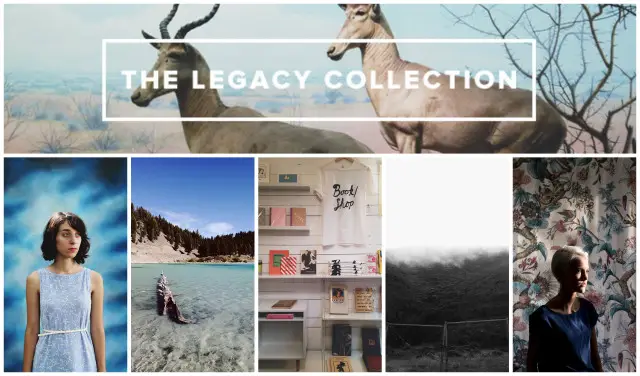
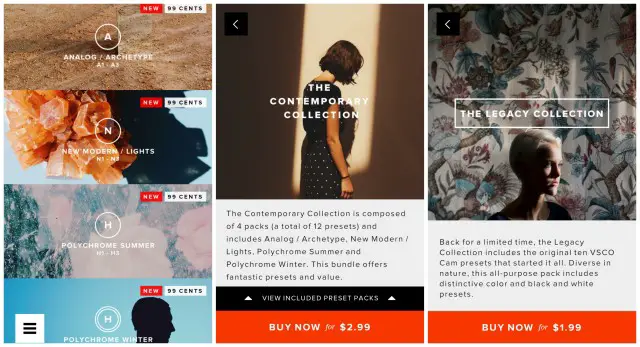









I’ve gave VSCO a try. I even bought some of the filters, yet I still find myself preferring Snapseed as my goto photo editor.
I find myself tweaking my photos in Snapseed, then applying filters with VSCO. Yeah, I know. I’m nuts @_@
I don’t like that Snapseed exports the images at a lower resolution. I’ve been really digging Vsco though. Got the first set of filters and now I just got these. Thanks for the heads up on this app in the first place. Loving it.
Vsco needs to support larger file types.. I’ve purchased the filters which are quality – however they’re useless for DSLR photographs which many of us transfer to our phones.. They MUST add larger file support.
I actually realised that vsco supports up to 16mp on tablets. Have been able to edit and save my dslr photos at full resolution on my lousy old tablet, while vsco on my more powerful s3 continues to reject importing of those same photos :(
I never knew that was the case so it totally sucks as they’ve clearly limited its usability on smart phones! Grrrr!
Go to their website, they have a bunch of editing stuff for DSLR photos. I don’t know the details, but I know it’s there.
I don’t wanna purchase more software! I’m just saying its a shame that they’ve restricted larger file imports on cellphones! All they need to do is update the app (for our smart phones) so we can use the app / filters on our larger imported pics!
That broad in that photo has steamy farts
You mean “flair” don’t you – or was that a really bad pun?
I’ve been liking the app when I remember to use it instead of Instagram, but didn’t appreciate the notification that I can buy more presets. They had already sent me an email prior which had me debating which preset pack i should try, but an ad in my notifications is not cool. Is there a setting somewhere i missed to turn that non sense off?
Weird. I never got the notification (only the email), but in Android 4.3 (I believe?) they introduced a way to turn off notifications from specific apps by long pressing the notification then pressing the “App Info” pop up, and unchecking “Allow notifications”
Hmmm, If I get another one I will have to try that, but yeah I thought it was weird as well.