The folks at Google have announced that Glass update XE11 is now available, and it brings with it some great new commands. They’re calling these “great lifehack” commands, which simply means they’re designed to make life easier for you in peculiar, unique and extremely awesome ways. Most of the new commands have to do with calendars and directions. Here are just a few examples:
- “OK Glass, Google.” then “My Agenda” brings up the most recent items in your schedule
- “OK Glass, Google.” then “What am I doing in November” brings up items specifically scheduled in November.
- “OK Glass, Google.” then “What am I doing next week” brings up items for the forthcoming week.
- “OK Glass, get directions to work” or “OK Glass, get directions home” will quickly help you navigate to those important destinations.

More Google Now-esque commands is always a good thing. Beyond all that, Google also made Glass setup easier (likely because users will soon be getting them without having to go to an orientation), added a screencast shortcut, and disabled the long-press gesture to activate search. The long-press gesture is now replaced by three quick taps of the touch pad, or by saying “OK Glass, Google.”
Be sure to fire your Glass unit up and get the upgrade as soon as humanly possible. Don’t have a Glass unit yet? Try your hand at our Great American Glass contest to win an invite to buy one — we still have a couple left to give away!
[via Google+, Google Support]

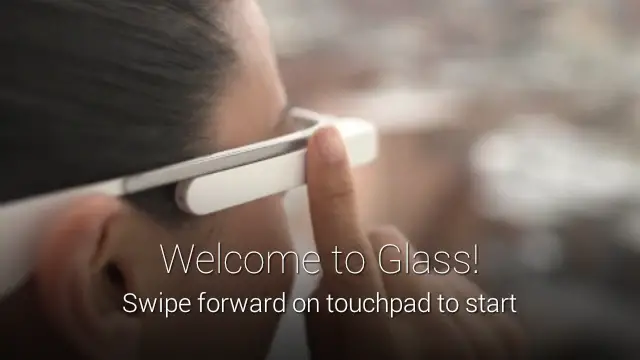
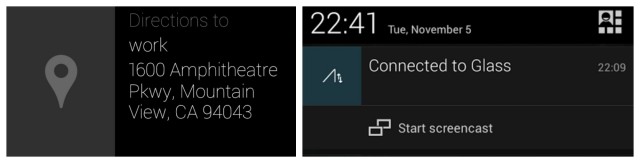



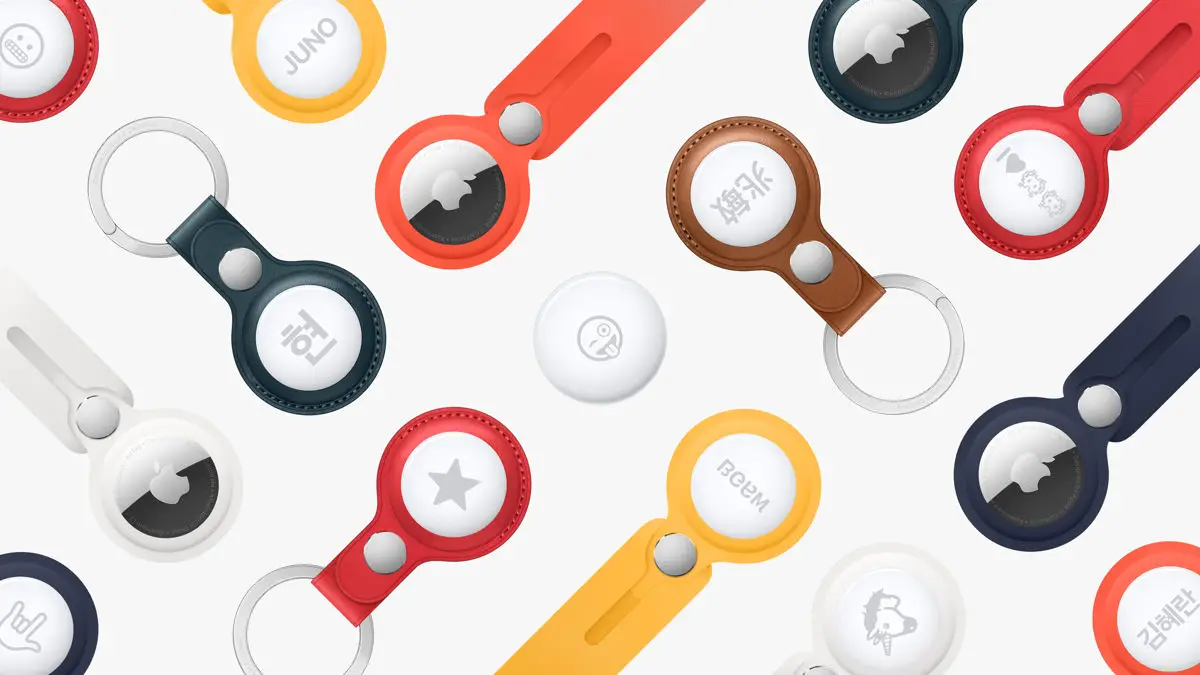





If you ask for directions, does it give legal advice?
Pretty cool. We’re starting to see less and less groundbreaking new features, and simply a refining of current ones.
Glass is almost where it should be. The only thing limiting it now is the actual hardware (which should improve over time as technology moves forward).
My current major issues with Glass: battery life, camera quality, bulk, and price.
lol @ Tiffany / Andre crossover.
Why on earth would you ask glass to navigate you to the two destinations you commute to every single day and know even with your eyes closed how to get there? Meaning home and work. I just don’t see the point. Apart from live traffic updates… But then again, what’s the point of “navigating”? /: |
when you are heading to work or home from an unusual destination. sure the part of the route near your destination is the same and you know it by heart.
Okay, sort of fair point. Though I have to say I don’t often travel to work from foreign destinations… Home: well, yes. You could argue. : )
traffic in big cities…
tinyurl.com/l3cselt