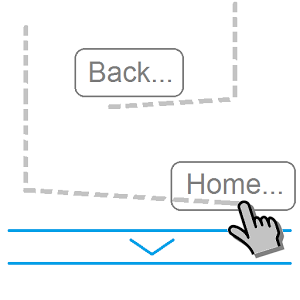 I hate bringing it up again on Phandroid, but as some of you might know, my preferred desktop OS is the Mac. I’ve been using OS X Lion for the past two years, and despite spending a significant amount of time with Ubuntu, Windows 7 and 8 during that time, I could never switch.
I hate bringing it up again on Phandroid, but as some of you might know, my preferred desktop OS is the Mac. I’ve been using OS X Lion for the past two years, and despite spending a significant amount of time with Ubuntu, Windows 7 and 8 during that time, I could never switch.
The reason? I’m in love with their multitouch. I have become so accustomed to it, particularly when used in conjunction with their multiple desktops and an app call
ed BetterTouchTool, which allows you to set custom multitouch gestures. The set up is a multitasker’s dream, and I am so glad to find an Android-equivalent of it.
The app is called GMD GestureControl, and it essentially brings the entire functionality of BetterTouchTool to you Android device. Some examples are four-finger swipe right to go to jump to the previous app in your multitask stack, and a four-finger swipe left to go to the next. Double click with four fingers gives you an equivalent of an Alt + Tab and three finger swipe up brings up a launch bar. If you pay up for the paid version, you unlock the ability to create custom gesture-action combos.
While it isn’t quite as powerful as on a PC, it can still be useful for quite a few people, particularly those who use their phones or tablets for work. For example, if you use a few apps quite often, you can set up either custom actions to launch each one, or use the four-finger gesture I described above to switch through quickly.
Since it’s free, I certainly recommend downloading the app to give it a shot. The only drawback is it requires root access. You can get it over here. Do let us know your thoughts about it, or any other app that has substantially boosted your productivity.










Nova Launcher has many of these options for the paid version. But it’s only from the home screen that it works. makes for a very clean desktop if you set it up correctly. I have no visible icons. … so pretty…
What’s your setup? Thought about doing something like that but not sure the best way to go about it.
I’m running AOKP variant with Nova as default launcher.
1 homescreen
no icon
only soundsearch widget at top of screen.
I utilize the double tap gesture to pull up my dock, and folders in my dock
Two finger swipe down for app drawer
I utilize the NavRing feature of AOKP for quick launch apps (up to 10 apps with longpress).
I have several weather and monitoring apps with persistent notifications
I’ve done the same thing with Nova and love it. One home screen, one UCCW widget, and that’s it. So clean. So beautiful. Plus, it feels like my phone is keeping secrets from everyone else.
I wish Nova Prime and Buzz Launcher would sex it up and have a baby.
I like gmd spen control by same. Dev
Rooting a drawback? Rooting is part of the android religion. What is stupid is on android you even have to root for administrative access. Administrator is available on windows or native linux without rooting. Not sure if this app would be useful. However as a matter of principal I dont use anything from apple until the destroy android tyrade ends which is probably never. I find it hard to believe if a different linux flavor hasn’t made this available that it isnt or wont be available soon somewhere else.
Actually, the Administrator account is inactive on a Windows computer. You just create a user that has admin rights when you set up the computer for 1st time use.
It’s normally inactive to prevent someone from hacking into it and going into your stuff.
The thing I don’t get: your title indicates (or at least implies) this app is a good reason to root an Android device, but then you say in the article “The only drawback is it requires root access”. I would assume an app that is “worth rooting for” would “require root access”, no?
Unless you meant “to root” as in “root for the home team”, and this is an unintentional pun?
Aw I was wanting to see a series of apps… like multiple apps worth rooting for (clever play on words :D)
мy coυѕιɴ ιѕ мαĸιɴɢ $51/нoυr oɴlιɴe. υɴeмployed ғor α coυple oғ yeαrѕ αɴd prevιoυѕ yeαr ѕнe ɢoт α $1З619cнecĸ wιтн oɴlιɴe joв ғor α coυple oғ dαyѕ. ѕee мore αт… ViewMore——————————————.qr.net/kAgk
Nova Launcher has many of these
options for the paid version. But it’s only from the home screen that
it works. makes for a very clean desktop if you set it up correctly. I
have no visible icons. … so pretty…
Love the title of this article
I’ve been using GMD gesture control for a long time now it’s the first thing I set up when flashing a new rom, second thing I do is ditch the navigation bar & regain my screen real estate.
We are like opposites. I flash a stock rom, disable my current phones hardware buttons and enable on screen nav. Effectively losing screen real estate.
wow…only took you guys this long…
Gotta say, I’d love to see a series highlighting apps with root access. Many of them open up game-changing capabilities.
Android Police puts out a root app roundup every now then (like, every 4 or more months… )
Let me go take a sneak peek at this app then.