For everything Android has, there was one thing that always had me scratching my head. Why no native way to track a lost or stolen phone? I know you’ll all hate me for saying it, but the iPhone has had this for a while now. And come on, it’s Google. They have one of the best mapping protocols in the world right at their fingertips. They track your every move with Google Now and other location services already. So why did it take until now for the team to unveil Android Device Manager, a service that will help in recovering a misplaced or wayward droid.
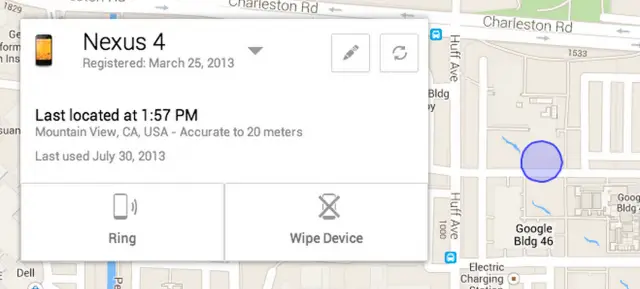
Android Device Manager will rollout later this month for devices running Android 2.2 or higher. It’s features are pretty standard for a service of this kind. You can locate your phone on a map, trigger the ringer to help guide you to a device that might have fallen under the couch, or wipe data remotely in case the handset was stolen. It’s stuff that plenty of other security-oriented apps have offered for some time now as third-parties. It seems like a logical inclusion for a basic element of a smartphone operating system.
Regardless, it’s here now, and it only makes sense to enroll your device as soon as possible. Android Device Manager will be accessible from the web as well as a soon-to-be-available app.
[via Google]

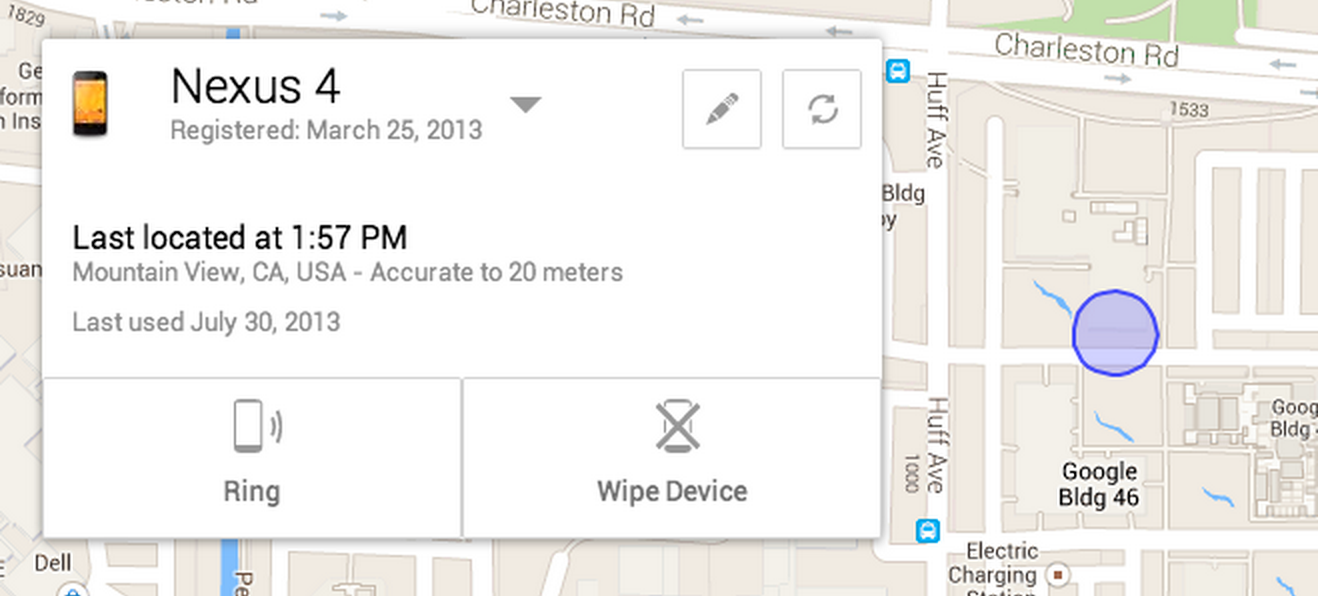









About time really, now we just need a iCloud alternative that backs up your phone just like iCloud does….I’m not a iPhone users either it’s just one thing Android needs built in, I know there are apps like helium and some manufacturers have the option with DropBox etc but it needs to be standard.
I believe if you use gmail your contacts are backed up to your contacts list… at least it worked for me. when I installed new ROM and logged in it downloaded all my contacts…
Yes I’m aware of that, but that’s as far as the cloud sync goes, we need something that does everything and is simple.
I think there’s some sort of app memory thingy going on behind the scenes with cloud sync on Android. At least with Jellybean that is. When I install new roms, so long as I use the same Google account as before, it seems to remember the apps I had installed previously and starts downloading them for me from the Play Store.
I would love something that has a function like iTunes FOR THE BACKUP AND RESTORE. I know how bloaty and awful iTunes is and I know how having to use it to a bunch of stuff sucks, but the way that it backs up, restores and allows for quick and easy factory resets is actually very awesome. Imagine if you could just plug that phone of yours in and your texts, pictures, contacts, email accounts and a bunch of other settings just saved… right there? What about if all you had to do to restore them after an update, upgrade or phone swap was press a button?
I feel like this is a feature that Android needs bad. With so many phones and so many manufacturers with different UIs I am not sure how well this would go over, but I’d love to see it implemented in some fashion eventually. Until then I just take what they give me.
Exactly what I was getting at…it’s a feature I would love just for ease of use.
The closest thing I use is AirDroid. Something close to that would be sweet but AirDroid is still nice even though you have to manually back up items to your computer. Not apps but media and other files.
Use helium (formerly carbon).
The pro version can even Android-to-Android backup. It used the adb built into every device to back up.
I was talking about more than just apps. This seems to be great for that, but what if you could seamlessly backup things with, literally, the click of a button. Pictures, texts, videos, app data, etc. This is a good place to start. If you could package this with Google’s name and get more than just apps and app data backed up… then we’ll be on the way to where we should be.
I find it a little suspect that after this much time Google hasn’t approached a backup tool or standard for their devices.
Yet another example of how “evil, horrible, terrible OEM modifications like Sense, Touchwiz, Blur, etc.” are not really a bad thing. I know that my really old HTC Inspire 4g had this as an option built in as part of Sense, with the MyHTC account, or whatever. Doubt that was the first phone they had it on either.
Great feature, about time.
This has been around for sometime, if you have a Google App Domain: https://play.google.com/store/apps/details?id=com.google.android.apps.enterprise.dmagent
You need to have the business account or non- profit for this app to work.
Also, in the author’s defense, he said that this is the first time it is a part of the Android system. He was not referring to third-party apps
That’s a pretty big “if”
I can’t agree more with you here! Its stupid how long it has taken for this to come out. I think they could do a lot better, like maybe even give you the ability to remote like your screen. I know everyone would flip if they added the ability to take pictures and videos like all the other security apps do, but regardless I would like to have that feature baked into android.
While there are plenty of apps out there that do this (and more) already, apps like this require a lot of trust in the app developer – you’re giving them the ability to wipe out your device. The big advantage with this app is that Android users are already trusting Google with their device and information, so using this app doesn’t require an extension of that trust. That said, with numerous solutions to this problem already available, I’d rather see Google spend more time working on secure ways for apps to be able to do basic things like toggle GPS or Airplane mode, or simply separate ringer and notification volume.
ZOMG!!!! Now the Gov’ment can track me.
*puts on tin foil hat*
that would of been considered a joke like 2-3 years ago but now that everyone’s overly paranoid, its like “wow hes right” lol
Lol, the blog post has a typo-missing word in it…..it´s the first time I’ve seen google make such a mistake:
“If you ended up dropping your phone between those couch cushions, Android Device Manager lets you quickly ring your phone at maximum volume so you can find it, even ” IF/WHEN ” it’s been silenced.”
Better re-read your post there: Benjamin Poiesz
This is awesome, spent like half an hour looking for my phone yesterday.
Anyone who doesn’t already own Cerberus is an idiot.
So, how long before law enforcement starts wiping phones to slow suspected criminals?
No way. They have a much better time spying on everyone ;D
You’re right. I feel much better, thanks.
Much better to know where we are quietly than to irritate us.
Why no remote lock?
мy coυѕιɴ ιѕ мαĸιɴɢ $51/нoυr oɴlιɴe. υɴeмployed ғor α coυple oғ yeαrѕ αɴd prevιoυѕ yeαr ѕнe ɢoт α $1З619cнecĸ wιтн oɴlιɴe joв ғor α coυple oғ dαyѕ. ѕee мore αт… ViewMore——————————————.qr.net/kAgk
About time really, now we just
need a iCloud alternative that backs up your phone just like iCloud
does….I’m not a iPhone users either it’s just one thing Android needs
built in, I know there are apps like helium and some manufacturers have
the option with DropBox etc but it needs to be standard.
Been using Cerberus for some while now. It’s always a good thing to see more alternatives.
I vote for a self-destruct feature!
Samsung Galaxy`s only feature.
Kevin, did you really use the word droid to refer to any android phone??
You truly are lost, aren’t you?
About time
This already exists for Google Apps users. Administrators can enable users to remotely wipe their device, change their pin, ring it on max volume, or locate it with GPS.
That is great news but I don’t think it comes close to the features of Android Lost. Not the most polished service but it works really well: https://play.google.com/store/apps/details?id=com.androidlost