
Samsung has announced the next generation of their TecTile NFC offering. Dubbed TecTiles 2, the programmable stickers are designed to be fully operable with all NFC-enabled handsets from Samsung, including the Galaxy S4.
As with the original TecTiles launched alongside the Galaxy S3, TecTiles 2 feature a companion app for Samsung smartphones that allows users to create custom NFC-based functions. You can get an idea of this from our review for the original TecTiles, but basic interactions include toggling settings like Bluetooth or WiFi, opening a specific application, or checking into Foursquare or Facebook.
Exactly how TecTiles 2 differ from last year’s version isn’t clear, but you can buy them starting today direct from Samsung and soon from other retailers. A pack of five is priced at $14.99.
[via Samsung]






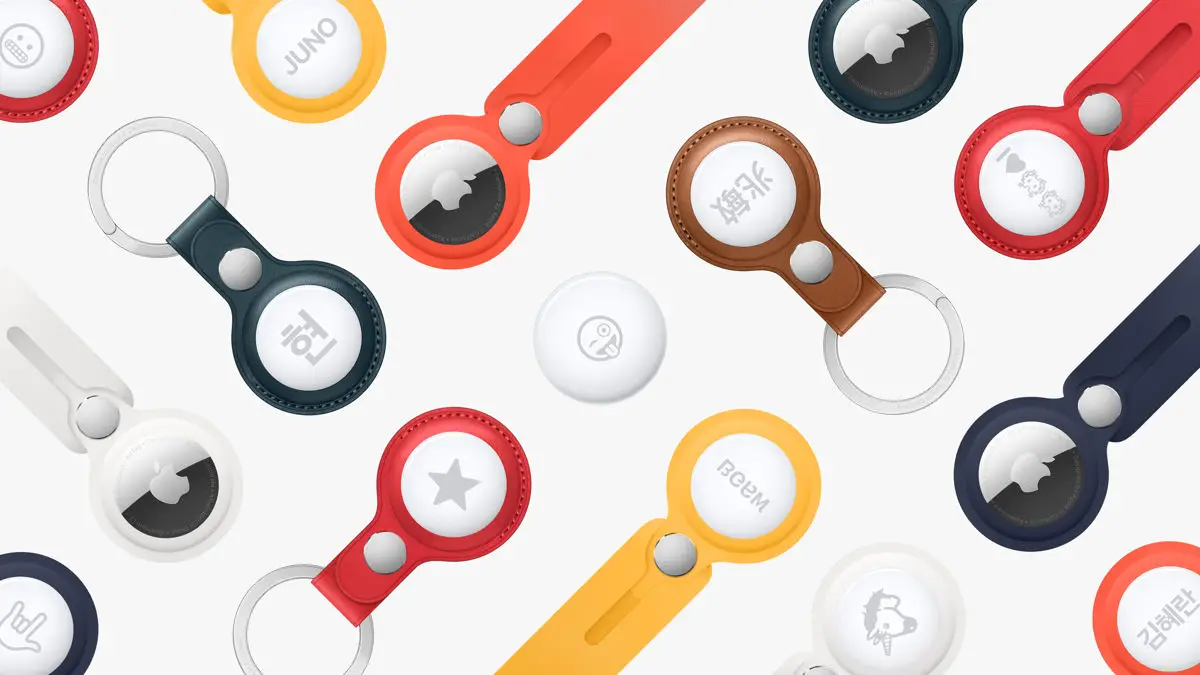




I wish I had nfc on my phone:-/ these things are really innovative and useful
It’s sort of gimmicky really. I have tags at home, work, and in all my vehicles for various things. I forget to use them half the time. But I do use NFC for Google Wallet almost daily at the convenience store which is very handy.
I agree its gimmicky but they are still pretty cool – if you can find the right use. If you use your phone as an alarm clock or night stand clock, having one there would be useful to put the phone into that mode.
I have one in my car dock that tells it to turn off wifi, turn on speaker phone, turn on bluetooth, etc. My problem is that I’d need a 2nd one to tell it to turn off all that stuff as I’m exciting my car – so I end up not using it.
You can make the tags toggle with NFC Task Launcher. I’m sure other apps can do that as well but I’ve only used NFC Task Launcher. You set it up so that the first tap does one action, the second tap does something else.
According to an article I saw on AnandTech, the NFC controller in the Galaxy S4 is not compatible with MIFARE tags. The S4 will work with these new tags.
http://www.anandtech.com/show/6919/samsung-galaxy-s-4-incompatible-with-original-tectiles-tectile-2-announced
It’s worth noting as well that this is actually a good thing as the MIFARE tags are proprietary and the new tags use a common standard that is used by other tags. I believe that not every NFC capable device can read the MIFARE tags but every NFC capable device will be able to read the new tags.
Very good point, thanks.
The difference is that the old ones were based on Mifare Classic Tags which are not fully NFC standards compliant so any phone with an NFC chip not made by NXP including the Nexus 4 and Galaxy S4 would not work with them. Tectiles 2 will I imagine be based on NTAG203 which is another common NFC chip which is compatible with NFC readers from all manufacturers.
Thanks for that explanation. I have the old tags and hated that whatever I wrote with my Note 2 wasn’t readable with my other devices. Couldn’t ever figure out why there was this divide in what seemed like should have been a constant standard.
No problem. If you want to use the old tags with new devices you sort of can. There are apps on the Play Store that save a list of actions in the phone which are associated with a particular tag ID. This means that devices which cannot read or write to the data section of these older tags can still use them to trigger actions as they are still able to read the tag’s unique ID
Will the S4 at least recognize the original TecTiles? So that NFC re-tag could be used alone or to trigger llama or Tasker?
No, they can’t because the old tags didn’t used a standard protocol like the new tags do.
No.
The old phones will recognize the new TecTiles, but the new phones won’t recognize the old TecTiles.
There’s mixed messages in the different comments here. It seems logical to me that the S4 would at least see the older tag even if it can’t access the data, that is the entire purpose of NFC re-tag.
I was considering purchasing some TecTiles for my Galaxy SIII, but then Tasker went on sale for $1.99 at the Play Store. That’s a better deal for me, as Tasker can perform similar functions without the need for tiles.
I suppose one of these days I should figure out how to use the app…
I think an app like Tasker is complementary to an NFC-driven approach, and I’ll be using both when my S4 arrives.
Tasker is great for triggering things based on geographical location or time, and that handles most of what I want. The place it falls short is in my car – no fixed location, and no fixed time. I’ll have a NFC tag in my car to trigger my car settings, one on my keyring to return to a default state.
I’ll have Tasker profiles optimized for home and work based on GPS location.
Haven’t decided yet which I’ll use for night time profile. Probably just base it on time of day, but I don’t always go to bed or get at the same time. Might end up with a tag on my nightstand to toggle between day and night profiles.
I am a big fan of Tasker as well and I use it a lot but while it is true there are many awesome things you can do with Tasker profiles without the need for tags at all, there are some pretty cool applications for which using an NFC to trigger an action can be more convenient.
You can even use NFC tags WITH Tasker – to launch particular tasks, activate a certain profile or alter the contents of a Tasker variable. It also offers in pin point location set-ups which GPS cannot provide – especially indoors and without the huge battery drain. These areas can be as small as different rooms or even different parts of the same room. In addition to those that are highly specific there are ‘locations’ which move, such as your car or maybe even when your at a laptop which could be associated with particular profiles or tasks. This would not be possible with typical methods by obtaining location from phone masts, wifi networks or GPS.
Then there is also the fact that you can write basic actions into an NFC tag that anyone with an NFC-enabled phone or tablet can read and execute without the need for them to install any additional software or configure anything. This is particularly cool when you have friends with NFC phones because you can create tags to do all sorts of fun things without them having to do anything more than swipe their phone over a tag.
Overall I don’t see that NFC tags would REPLACE the functions of Tasker but rather complement Tasker. In many ways I think they meet different needs. I can see there is a slight overlap in function in some areas but in those circumstances you just choose what works best for you.
@veccster you can use NFC task launcher to disable everything you enabled by tapping the tag again
HAHAHA Why does the word “testicles” come to mind EVERYTIME I see these get mentioned!!! Dumb name I say.
I’d like to get some that work on my Nexus 4 and my Note 2, so I’m guessing these will do the trick since they’re using the NFC standard right?
$3 for a tiny sticker that can be printed for 10 cents? What a great deal!