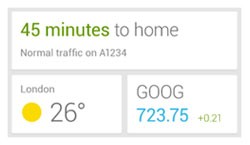
The official Google Now page has spilled the beans an on upcoming feature for the predictive software found in Android 4.1+. According to a support page that has since been taken down, future incarnations of Now will feature homescreen widgets bringing information like weather and travel time to the forefront.
While the experience wasn’t detailed (for instance: the level of customizability we can expect), a Now widget helps to highlight info that seems, to this blogger at least, to be buried deeper within Android than such a keystone feature should be. Aside from notifications informing a user of new cards, accessing Google Now has always seemed rather unintuitive. Launching into the app by tapping a widget providing a quick overview of card info, that’s much better.
No word on when we can expect the new widget. It could come as part of an overall OS update (and if that wasn’t 4.2.2 it will likely have to wait for Key Lime Pie), but could also arrive as part of a direct update to Google Now. We’ve had our gripes with the service in the past, but Google is slowly rounding it into shape, bringing it closer to their vision of Now in everyday life.
[via Engadget]











They need to find a way to bring it to older ICS phones in an official capacity. The state of OEM updates is appalling, and for Google to only offer it on future phones is an Apple d*ck move. If the hardware supports it, make it work. they should have a way to make the necessary OS updates to ICS+ to make it work across the board. *IF* they say screw it, which is probably what will happen, they need to market the cr*p out of this thing in happy feely commercials like the original Siri ones.
OEMs need to get on board with marketing it too. While samsung and the others are pushing for their own social aspects in their devices, they need to make full use of what is already being developed by Google. This provides a unified social UX for Android users.
I agree. I know it’s been said a million times before but if you care about updates for at least the next two years you have to get a Nexus phone or root the phone. I won’t buy a phone that doesn’t have Cyanogen Mod support personally. But other people don’t really care My G/F bought a Razr M. I don’t expect it to get updates like a Nexus but Motorola did say that they were going to offer better support. It got an upgrade to 4.1, but really she doesn’t care and there are many many people out there that don’t care.
It’s not about only offering it on future phones. It’s the APIs themselves which allow Google Now to work. Unfortunately those APIs just aren’t available for anything less than 4.1. What phone are you running? I suggest you have a look at a custom ROM.
Just buy a new phone. If you can’t afford a new phone then quit whining about not having the latest and greatest features.
Did anybody else read “…bringing information like weather and time travel to the forefront.”?
I was disappointed when I re-read the sentence.
Truly a must-have application for any Time Lord on the go.
Allons-y !
either way knowing google I’m sure its in beta, and probably shoots you off by many many years, and leaves you waiting for an update.
I don’t get how Google now is not on ICS devices as well…
ICS doesn’t have the necessary APIs.
^^this, and the voice feature is also JB kernel specific. I had Google now working on my Nexus S when it was still on 4.0.4 via a Custom rom but if Fc’d like crazy and no voice…
that have iit running almost perfectly now on ICS
Swiping up is unintuitive? Didnt think so.
it is if you dont know you can swipe up lol
I am curious if this will work on screens with security (PIN) lock codes. I haven’t been able to take advantage of any cool lock screen/widget functionality because my Exchange access requires me to use a pin code.