While Samsung’s Galaxy Note 2 series introduces innovative stylus support with the advent of Wacom digitizer-enabled displays, the harsh reality is not many devices support this. In fact, a vast majority don’t. And although you think the stylus might have gone the way of the dodo bird along with resistive touch screens you’d be surprise to know many people do still want them.
Unfortunately traditional styluses don’t quite work with capacitive displays as they require tips which simulate the electric current transferred from human skin to the surface of the display. As such, special styli need to be created for the latest devices and there are many out there to choose from.
Musemee seems to believe its option — the Notier — is among the best, and we’ve taken it upon ourselves to test their claims. Will the stylus you see above give you the hand-writing and drawing precision you need or would a finger be even more ideal to use? Find out in our review straight ahead.
Form
Many accessory manufacturers like to make their styli small, but Musemee took a more bold approach and made its units bigger than most actual pens. The result may seem unsightly but it does wonders for comfort. I don’t have to fear the pen slipping out of my hands while I’m using it, and only a blind, dead man couldn’t notice it falling out of a pocket or bag.
It’s lightweight, but not light enough to forget you’re holding it. The stylus is made out of metal for the most part, a fresh change of pace from the plastic we typically see. You can get them in three different finishes right now, including red, silver and black.
The finish is not coated-on nonsense so the lavish good looks should stand the test of time and the harsh conditions of the world around you. Should that plastic disc on the end (more on this in a bit) get lost or break Musemee makes it easy enough to replace. A 1-year limited warranty should help ease your mind, though, in case you are hesitant about its ability to keep up down the stretch.
No expenses were reserved in the construction of these things so the $18.99 being asked to walk away with one shouldn’t be a turn-off for many of you if you require a quality stylus.
Function
The main attraction here will be the tip of the stylus, of course. Musemee says it measured the widest area of the tip at just 1mm. This makes for a very fine tip that provides precision and accuracy close to that of a ballpoint pen. A small, clear disc attached to the end of it is supposed to improve precision even more as it allows for continued accuracy at varying angles.
I tested these claims by writing on my displays just as I would any piece of paper at varying angles. It took a bit of time to get used to, and the disc makes for some strange friction after a bit of use, but the truth is I’m not sure if I could write as freely without it.
Writing wasn’t quite as smooth and natural as using a Galaxy Note device, but it’s not wise to expect that much considering that particular device and its accompanying S Pen was specifically designed for stylus input. To be a device-agnostic accessory the Notier does a great job of providing consistent input no matter what you’re using it with.
Folks needing to write out languages like Chinese will demand far greater quality out of their products, and while I can’t personally speak to its ability to facilitate that particular task I can tell you I had absolutely no problems writing out English on my Galaxy Note 2’s handwriting recognition keyboard.
If you’re afraid of the circular disc breaking off while it’s in your pocket or bag then you can worry no longer. Musemee has employed a very unique feature that allows you to screw the pen apart and use one of the halves as a protective cap. It’s a small feature in scope, but it’s the little things like that which come together to make a big deal.
Etc.
Musemee takes things a step further than most accessory makers with an application made specifically for drawing. The problem is that the company’s Android application is not yet available — only iOS users get the privilege of owning that. We’re hopeful the Android version will be out soon, but for now you can always download third party options like Draw Something for gaming and Photoshop Touch for general digital artwork.
Verdict
At the end of the day, the Notier is a capacitive stylus — whether or not you need one is a personal decision you’ll have to make based on your own preferences. I won’t call it the must have accessory of the year, but the Notier certainly should sit near the top of your list if you happen to be in the market for one. Be sure to give a nice gloss-over at Musemee’s website today.



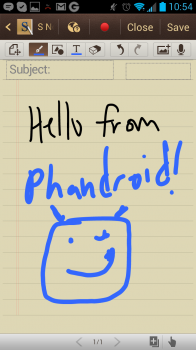
















Did they just copy the Jot? http://adonit.net/product/jot-pro/
Looks like it. I’ve seen adonit at my local Frys store before in the apple section. Almost bought one for my S3.
Misspelled whether in the Verdict section. Just FYI.
The weather outside is weather
Jot has a “skipping” problem. I often cannot write on the entire screen of my Xoom or Win8 tablet. Let’s see if this one will be any better.
The NewTrent Arcadia pens are my fav. They have a layer of soft conductive micro-knit something over a squishy finger-tip bulb, and it slides like butter w/o any of the sticking & skipping that you get with the rubber-tipped ones like the Jot-alikes and the 99cent cheapos.
“electric current transferred from human skin to the surface of the display”
Pretty sure that’s not how capacitive screens work. Your finger acts as a capacitor (hence the name) and causes a voltage drop in the electrically charged conductive layer. It doesn’t transfer current to the screen (I believe that would be bad).
Have to admit, it would be pretty awesome to be able to generate electrical current out of my fingertips at will.
You made my day with your last sentence!
i hope it works good i think i will be buying one will be great for taking notes in class on the n7. one of the reasons i want a note 10.1 but not currently in my budget but if it works well i could skip the note and just get a nexus10.
These type of stylus- unless they improved upon the Adonis Jot- are
bad…. They work great for a little bit but then the connection between
the metal ball on the pen and the clear disk start to get loose and
then you get a lot of skipping and you end up replacing the disk every
time you turn around.
I bought 2 different ones, one being the Adonit. And they were horrible. Absolutely Horrible! I could never get accurate or consistent lines and the tapping of the tip on the tablet was loud and felt obnoxious. I have been taking notes on on my tablets for a couple years now and the best one is the rubber capacative stylus–which happens to also be the cheapest.
I would really like to see someone come out with a bluetooth, pressure sensitive capacitive stylus.