
The $99 Vizio Co-Star is a pretty great deal at $99. It’s just about the cheapest Google TV box to have ever graced the market, and is the perfect introduction for those that weren’t willing to take the plunge with more expensive hardware. The device went up for pre-order at the end of last month and quickly sold out, with buyers promised the Co-Star would ship in the second half of August. Well, it’s the second half of August and we’re receiving our first report of the Co-Star arriving in all its budget internet-connected TV glory.
If you have placed a pre-order you can expect the Co-Star to arrive any day now. Or perhaps it already has. In which case, we must ask, how are you enjoying the Google TV experience on the new companion box?
[Thanks, Queenren!]


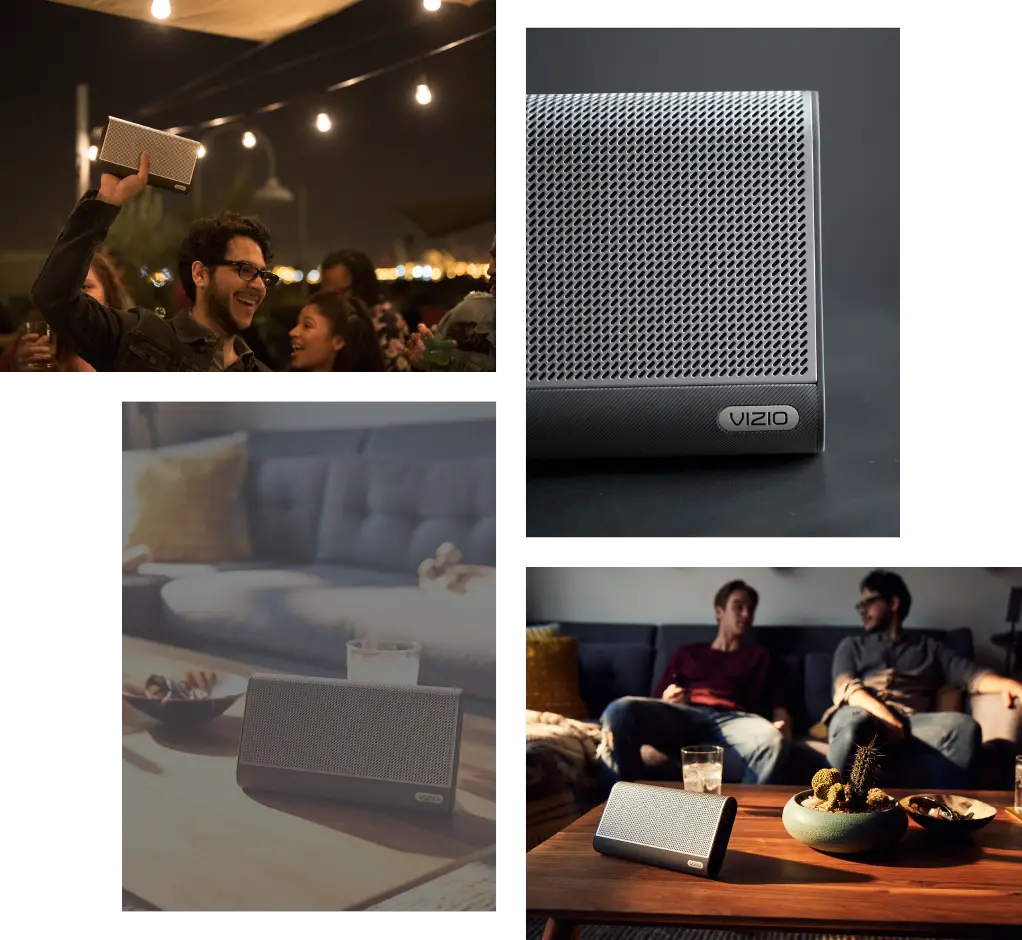

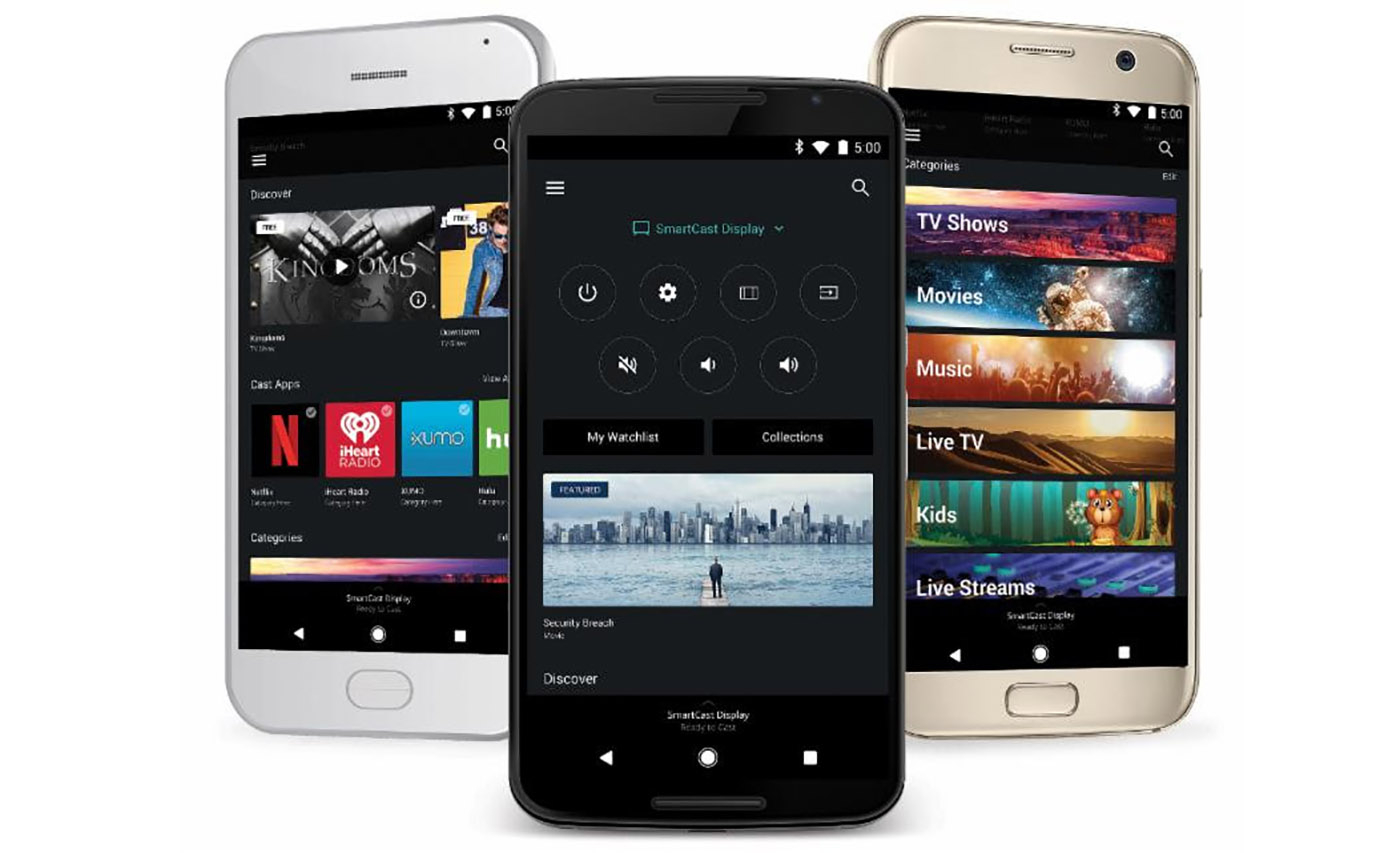




Cool.
anyone get one? how is it?
Set it up last night and still need some time to play with it but here are my thoughts:
1. I have a Cisco DVR from Comcast and while I can use the guide and others, I still haven’t figured out how to pull up the list of recorded shows. I am hopeful that I can eventually set this up given my goal is to use this to limit number of remotes but right now I can navigate the guide, the apps, etc. but not pull up my recorded shows.
2. I have a Vizio 3D TV and this remote automatically changes to 3D depending on the programming. No need any longer to manually change the setting to 3D
3. I LOVE the Google TV remote app. Good stuff
4. Set up was a breeze
5. Bluetooth audio allows me to listen to bluetooth headphones and watch TV. Can run on the treadmill now without waking up the fam.
6. Missing quite a few apps: Google Music, HBO Go, Google Play TV & Movies. You can use the browser but not ideal.
7. No Power all Off button that I have found. Means powering off doesn’t power off your DVR, audio receiver, etc. Bummer so far there.
8. Love the TV & Movies interface. For those that haven’t seen it, it really brings to life your TV guide.
9. Remote is bulky but certainly usable. Much better than the old Sony GTV remote.
I’ll give more feedback after I play around with it more today.
personally, I hate the googleTV remote app. Try Able Remote. so much better.
Anyone actually have some better specs on it? Processor #, memory, and more details?
* Marvell Armada 1500 1.2 GHz Dual-Core Processor
* Marvell 88DE2755 QDEO Video Processor
* Nanya NT5CB256M8GN-DI 1 GB RAM
* Samsung K9GBG08U0A-SCBO 4 GB NAND Flash
* Marvell Avastar 88W8787 WLAN/Bluetooth/FM SoC
Chips inside the remote include:
* Synaptics T1021A Touch Controller
* Renesas R5F2133 16-bit Microcontroller
* Maximum MAXQ610 16-bit Microcontroller with Infrared Module
* Broadcom BCM20733 Human Interface Device Bluetooth 3.0
Some fun factoids on the Co-Star’s remote:
* Both keyboard bezel and rubber button cover easily detach from the rest of the remote, making it a cinch to clean off grime after prolonged use.
Highlights—Inside the device:
* As soon as we’re inside, we pull off what looks like an EMI shield—only to find a thermal pad sitting on top of a sea of small resistors. It’s not often that we encounter cooling for the back side of a motherboard, but Vizio took extra precautions since the Co-Star has no fans.
* A grand total of just five screws and two cables must be removed to free the motherboard.
* We’re used to device innards being dominated by a single component, but those space hogs are usually batteries or power supplies. In the Co-Star, over a third of the real estate is instead inhabited by the aluminum heat sink.
* Why such a honker heat sink? The answer lies in air movement. Without fans to circulate air, there is no forced convection. Therefore, the Co-Star must rely on conduction and natural convection to keep the processor cool.
* Modders, take note: the Co-Star’s silver bezel comes off easily and would probably look pretty slick when painted neon green.
And 1GB of RAM
I said that. Third one down.
Oh sorry about that. Must have posted my comment before you were done editing yours. I did not see that there before lol.
Google should have talked with Vizio to make this a Nexus device instead of going through with the Nexus Q
I have a Boxee Box, a Revue, and I have had Co-Star running for a couple of days. Here is my initial feedback:
-No audio when passing thru television from my Comcast cable box. They say an update is coming in days that will address this.
-Doesn’t support .mkv files. Again, update coming soon to address this.
-Some.avi files play, others don’t. Even when encoded on the same system. Not sure if the update will address this.
-Doesn’t feel any faster than Revue.
-No additional features than Revue
-Remote is compact and full featured. Much more space efficient than full keyboard of Revue although Revue keyboard was more intuitive on initial use.
-C0-Star remote also controls my Vizio TV, so we are finally down to a single remote!
-GTV app works well for streaming from NAS (with the filetype exceptions above)
-TV & Movies interface is same (I wished this was sync’ed at the account level so I didn’t have to re-enter fav channels)
-Haven’t tried to sideload apps yet
-Very small form factor. I love that it has no front-facing lights that I need to cover up with tape.
-Amazon/Netflix work the same as on other devices.
Feels a little beta to me (Vizio support has been EXCELLENT!). If you have a Boxee or Revue and don’t like being on the bleeding edge, I would stick with them for now. If this next update fixes this initial bugs, it will be a solid $100 smart TV device and I would recommend it strongly.
Yeah I agree with you that it seems a little beta also. Good thing is that the hardware is there so they can clean things up with software.
Which Comcast cable box do you have, the one with a DVR or without a DVR ..? What’s the model number of your Comcast cable box …?
With your Comcast remote press the buttons at the very top of the remote that say “Cable” >”Power”>”Setup”>”Menu” …..! Now, scroll down to “HDMI Settings”, select AUDIO OUT PUT MODE and change from AUTO to “PASS THROUGH” … Your audio should now work with your Vizio Co-Star …
Thanks Wizz, but I don’t have that option in my STB menu.
Got an email from Vizio. The update is a month away. Going back to Revue for the time being.
Vizio pushed out an update last night. It solved the cable tv audio playback issue and the .mkv file support. I have seen a complete change list, but those were the only two problems I was having.
This is my first Google TV device and not as happy as I thought I would be. The main reason is there are tons of apps that I can not down load. No Crackle or TuneIn. Most of the 1000’s apps that are available are crap. Lots of soundboards for movies and tv shows. I really hope they make more apps available soon.
The TV & Movie app is amazing. Also I love being able to search for a movie or show and get the different ways of watching it without going through all the different apps.
I think it can get better. It just needs a few more higher quality apps to come out for it. Sure now that it is out developers can update their apps to work with it.
Also I don’t know if it’s just my wireless network, but having trouble with using the dlna server. Not streaming very well at the moment.
Anyone have it setup with a DirecTV H25-500 box? I don’t seem to be able to replace the DirecTV remote with the Vizio Co-Star one. I pick the right unit on the Co-Star, but when I channel up/down nothing happens. I hope its just me or I need an update. Everything else works well so far.
UPDATE: Never mind. I updated the software to 2.2.7 and that fixed it. BTW, the TV & Movie app is awesome… that app alone and the great bluetooth remote control is worth the $99 bucks…
Help! Alright, played around with this for awhile. Enjoying the Able Remote app. LOVE that already Google Play Music is available. Huge win. BUT…
I have a Comcast Cisco RNG200N DVR and I cannot for the life of me get the DVR function to work. Anyone have any suggestions? Is it a restriction on the DVR box? A wrong code (although I’ve tried them all)?
Any thoughts, suggestions?
Thanks!
I pre-ordered and then waited with anticipation for the new
VISIO Co-Star unit to come to me. Unfortunately, the
machine that was sent to me did not work and after working with the company’s
techs for a few days, they came to the
conclusion that the box was defective. Considering that the defective
unit was not my fault, and that I had waited so long to receive it, I expected
the company to send me a speedy
replacement. Not so. I
told them that I could just go out and get their competitors model and have it
running in a day, but that did not faze them. So, I am sending this
worthless unit back to them and I am off to the store to give my business to
someone else. I am tired of companies like this that find it easy to make
their problems the customer’s problems. I also had a problem trying to get an update
to download. I had to move my modem and
router so that the unit could be hard wired.
Obviously Vizio needs to make improvements
to their product.
–