Remember when the Galaxy Nexus launched and everyone got all hot and bothered when it was tricked by a pic? With this week’s launch of Android 4.1 Jelly Bean on the Nexus 7, Google has improved the Face Unlock feature with a “Liveness Check” that requires the subject to blink to prove they’re a real person.
I would still argue that the Face Unlock feature is less for advanced security and more for convenience. Rather than swiping a pattern every time, you can simply hold your tablet or phone up and you’re done. If you really need advanced security for your device you should be looking for a much better system.
The “Liveness Check” update is a nice little improvement, but not one I’ll personally use. As previously stated, I’d use Face Unlock for convenience (although I don’t) and adding a “blink check” is an additional step: at that point I might as well use the pattern unlock. Still, some might be reassured by the inclusion and it’s nice to see Google listening and acting on user feedback.
Question: if the original Face Unlock was fooled by a pic, could the Face Unlock Liveness Check be tricked by an animated pic/gif?

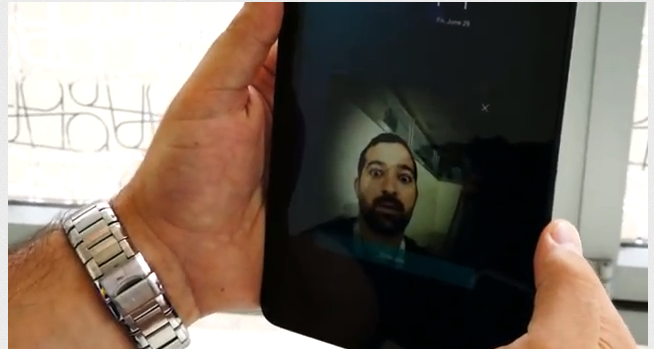








Just curious…you folks out there that have face unlock do you actually use it?
Nah.. It took to long and it would be weird sometimes.. I use widget locker now because it’s much easier to swipe to right to unlock, up for camera, left for text messages, and down for Facebook.. Haha
I figured nobody did. On recommendation from Chavez I use an app called cock unlock. I don’t know what it is, but my rooster here on the farm loves a good game of Angry Birds.
I think Face Unlock is pretty cool to “show off” but then it’s not really practical. It pretty much never works out in direct sunlight or night.
Yes i use it, and i am glad i did, because 2 weeks ago i got robbed at gun point, and my phone was taken along with another very expensive item. Luckily i had face unlock activated at the time, so thief will not be able to access my phone. bad part, is that he will be able to access photos and videos of my kids, when plugging in USB.
Pictures of your kids was the most sensitive data on there? I must be missing something. :)
If my (unencrypted) phone was stolen I’d immediately change my gmail passwd, and then wonder more about the miscellaneous data that someone MIGHT be able to use against me for further attacks, but it’s a good thing most thiefs don’t care, and just pawn it off to someone else who doesn’t care either.
Ya, the second thing i did after calling the cops, was get on my PC at home, and change every online password i had. I tried tracking the phone with Lookout, but i think the thief did a battery pull, so i was not able to track him. besides the kids photos, everythign else was cloud synced, so when i changed Google password, the phone would haev been cut-off, because i did not store any off-line stuff.
I use it as the predominant method of unlocking my phone
Dude, that is a massive blink.
I think a GIF is in order…
http://i47.tinypic.com/2ltocc3.gif
That wasn’t a blink, that was a total reboot and recalibration of his gyroscopic leveling sensors in his optic nerves.
……where does one acquire a white nexus 7?
How about a flipping voice detector?!?!?! This blink gimmick takes up battery life and time
http://i46.tinypic.com/w0aqp.png
http://i45.tinypic.com/35jxa9l.png
Solved.
Great job posting this twice
can i just cut holes into the eyes of your picture and blink?
upvoted.
try it guys! :)
the first comment i’ve ever read that’s literally caused me to laugh out loud. no longer would i LQTM (laugh quietly to myself), per Dimitri Martin.
I use Face Unlock simply to avoid accidental unlocks while I have the device in my pockets, not for security reasons. If you want security, use a long PIN/Password and encrypt everything xD
Yes the most intriguing thing about this video is the white Nexus 7
The devices given to I/O attendees often (always?) have customized back covers (different colors or customized logos).
I know your password now.
OMG I love 4.1 woohooo I can’t wait to use it… oh wait, i’m still waiting for my ICS update on G2X. FML
what if we used an animated GIF of us blinking??