This isn’t Android news, but we found it interesting and it may have some relevance to the topic. The latest Google Chrome OS update has substantially changed the way the cloud-driven operating system works. Before, there was just a browser filling the entire screen with as many tabs as it could handle. Now, you’ve got a concept of windows and taskbars, not unlike the interfaces you see on Windows, Mac OS, Linux distributions and more. Google calls the engine that drives it “Aura.”
At the bottom of the screen are shortcuts and bookmarks to your favorite web apps and sites. Offset to the right is the status bar, which houses information like time, connection status, battery life and more. It’s an interesting change, all things considered. The original idea of Chrome OS was to be a simple, web-based, lightweight, power-efficient operating system.
Having a single browser window populated with tabs made a lot of sense for its purpose — since everything is done on the web and in the cloud, you only needed one window. It makes very little since to introduce a multiple window interface. If each “window” is little more than another instance of the browser, then what’s the point? It’s not like any of the web apps can’t coexist in the same instance.
So what’s the reasoning? I’d venture to guess Google was having trouble selling the common consumer on the original idea and concept. It didn’t look or feel like a normal OS so average users probably didn’t want to take a chance. And that’s totally fine – Chrome OS simply isn’t for everyone. But it seems like Google is doing this just to conform to style and to attract eyes who simply aren’t ready for change.
If you’re going to do that, I’ll just ask one thing: why not just focus on adapting Android to desktops? It exposes users to an already-bustling ecosystem of apps which are likely to be more comfortable to get used to than relying solely on web-based interfaces and services.
I hate to say it, but it wouldn’t hurt to go the Apple route — it’s clear that they’re trying to transform Mac OS into iOS for desktops, and I don’t think it’d hurt to do the same with Android. In any case, this is your new Chrome OS and it makes absolutely no sense. [via ChromeSpot]
PS: There were still some good changes, though, including support for .tar, .gz, and .bzip2 formats, as well as improved multi-monitor setups.


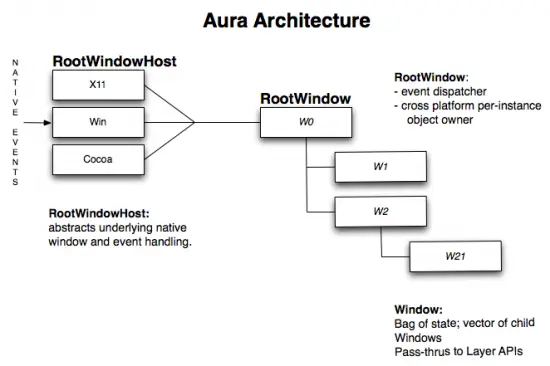


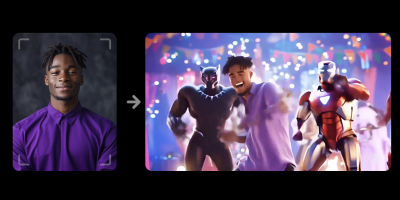






This whole Aura idea… What was its purpose other than eye candy that most people wouldn’t really care about? I’m not seeing the point to add a GUI to an OS with no native applications thrown into it. A Chrombook is simply this. Chrome in a notebook. No need for a GUI, just have Google Chrome ready and open when you turn on the system…
Dunno about you, but I foresee much use for Aura.
Biggest so far: Having multiple windows open.
I can’t share it enough times, how useful it is to be able to have a separate window open with some website and another window next to it with Google Docs, so that I can type it over without having to memorize each line alt+tab to the other window, then type it, then go back and forth and back and forth….
Plus it sill looks clean. Give it an option to stay hidden (or reveal on mouseover) and it’s perfect
Seems like you’d enjoy Aero on a Chromebook more than anything.
WTH is Aero?
I think that’s what copy/paste was created for. :P
I jest.
I think it looks better than before! Doesn’t make sense that they just don’t combine android and chrome os. But there starting to go in the right direction
The 2 will be combined in time.
Android will be the OS, while Chrome will be the browser and web apps. That way they can have “Chrome Apps” that run in any Chrome browser and on any operating system. It also allows “Chrome Apps” to be distinguishable from native Android apps. Think Adobe Air.
I think you’re wrong. Android will die in time. Web apps are the way of the future and Chrome OS is just ahead of it’s time. As a developer, doesn’t it makes sense to write once and have it run everywhere? That’s the goal with web apps and Chrome OS, but there needs to be substantial more development with web technologies before we’re ready to abandon native apps. It doesn’t make sense to combine Chrome OS with Android because you’re destroying the concept of Chrome OS. Android will eventually have fully-featured Chrome as an app, but expect Chrome OS to continue to exist independently.
As long as iOS still exists, Android will still exist.
For Android to die, system apps have to be possible as web apps. How would you write a firewall, camera, fm radio, or system monitor as web apps?
In fact, I would say that the power of Android shines with a good browser. You need fewer apps for web pages when you have a good browser.
Not a fan. You could have multiple windows in Chrome OS before and view them side by side–they just weren’t freely resizable. I don’t know what you gain from this especially in current generations of Chromebooks. And if you’re getting away from the idea of “nothing but a browser” just merge it into Android rather than trying to build out a full-fledged OS.
And I’d say the reason chromebooks haven’t got more traction with consumers is because THEY CAN’T TRY IT. It’s not available at any brick and mortar store. My office got one for testing, which is the only reason I was comfortable getting one for my girlfriend.
It also adds a layer of complexity. I wanted to get one for my mom before because it was so simple. This makes it harder for computer novices.
I don’t see how this is that much of a drastic change to you.
If the old interface was easy for your mom, why would it be any harder now?
If she touches nothing but the Chrome icon, everything in that Chrome window is exactly the same as it was before on the previous update.
Wrench menu, address bar/search bar, etc…
Apart of the concept is that in the long run, the way we consume the web won’t be the same as it is today.
The address bar will be like command line to people.
Search will only be used for answers, not links.
And most sites will be consumed in web app format.
Microsoft is headed in this direction, HP is headed in this direction, Mozilla is headed in this direction and Apple initially argued for this before the App Store came about.
http://thenextweb.com/dd/2012/04/02/web-native-apps-are-the-future-the-browser-will-never-be-the-same/
Also something that the author [and many others on the web] missed, is that Google planned for this type of interface from day one. Before the Chrome Web Store and before the Cr-48.
http://www.chromium.org/chromium-os/user-experience/form-factors
Android and Chrome represent two different philosophies. Android is a standard OS that runs applications that exist in local storage. Chrome is basically a super-Browser.
How do you combine them? The best they’d end up with would be the Chrome GUI on top of Android. Chrome would just be like Sense or TouchWiz. Existing Android apps couldn’t run on a pure Chrome system because they expect to be installed locally, not as web based apps.
Calling for a combination is really just calling for the scrapping of Chrome as an OS.
Actually Chrome does support local resources.
It’s possible for Google to make an extension for Chrome that’ll run Android apps via Native Client. I think they’re just not doing it because it’ll kill apart of the reason for developers to make HTML5 apps for Chrome OS.
Do you really think so?
With Google’s announcement that in a year or two, we won;t be talking about Android games, chrome games, google+ games, but only about Google games, it would seem that chrome would support android apps through native client and android supporting html5 games through …well html5 :P
I doubt that every android game will have a html 5 variant for the web. So the only way to run android games on the web as part of the Google games would be NativeClient
Yeah, I’ve read the articles on that.
Seeing as Chrome just came to Android, it’s likely that Google will bring the Chrome Web Store to Google Play, including Native Client.
Especially since Android via Native Client is only feasible if the app wasn’t created in native code.
Any Android app written for the Dalvik virtual machine could easily be brought over to Chrome by porting Dalvik to Native Client.
But native code apps would either require an emulator or an API wrapper if said app was made for x86 processors, or they’d just have to be recompiled and for all of that, they could just recompile it for native client (seeing as Native Client supports both ARM and Intel processors).
Plus if this is also supposed to be apart of Google+, relying on Native Client for most of these games would cut out Firefox, Safari, Opera and Internet Explorer, which would be most of the potential audience for Google Games.
Native Client will likely be their back up plan here, only being pushed for games that have no other option, but in the end HTML5 will be the forefront seeing as it works almost everywhere.
HTML 5 has lots of maturing to do, then again Google games aren’t coming any time soon
But why can;t other browsers implement NaCl?
(been waiting till I could short Native Client to NaCl :P)
The thing is Native Client is a browser plugin written for Googles Pepper API, which is a cross platform plugin API and is fairly new.
Most browsers only support the Netscape Plugin API (NPAPI), which Native Client used to be written for but was dropped in favor of security, as Pepper allows them to sandbox plugins like they do websites and the NPAPI does not.
Not to mention Internet Explorer only supports it’s own Active X API (but there’s Chrome Frame for that). This is also why Google has Flash built right into Chrome, it’s a version for the Pepper API which makes it more secure.Seeing as Adobe stopped making Flash for Linux except for the Pepper version, it’s likely that we’ll start to see Pepper API support on Firefox and Opera soon.But who knows, Adobe only promised to provide Flash for Linux from within Chrome and Opera and Firefox are more focused on HTML5.-Also don’t undermine HTML5 and web standards just yet.Google got a full version of Quake 2 running in Chrome 2 years ago (http://www.youtube.com/watch?v=XhMN0wlITLk) now Chrome is capable of more than this and Firefox and Opera are too. Shoot if Apple enabled WebGL on Safari, this would work on iOS even.(Shoot there’s even a full 3D racing game on Google+ that runs entirely via HTML5 https://plus.google.com/games/777131296458).
Epic Games recently ported the Unreal Engine to Flash using a program that compiles C/C++ code to ActionScript, little do most know is that ActionScript is derived from the same language JavaScript is (ECMAscript). The same is probably possible with JavaScript today, and if it isn’t there are two huge updates coming to browsers to make JavaScript a more robust language and plus browser speeds are increasing all of the time. So I might be as daring to say we’ve a year until HTML5 becomes a very useful gaming platform.(Also, sorry about the long comments)
So you guys are asking why you can now have multiple windows in an update that adds support for multiple monitors? Seems like a straight forward idea to me, also even though I use chrome a lot of times I want to view 2 web pages simultaneously not just with tabs. This is useful for all sorts of things when you want to consume info from one page and produce content in another.
Again, you can already view 2 pages simultaneously side by side in Chrome OS. You just can’t freely resize them.
but what happened when you connected another monitor to your chrome book prior to this update?
I’m pretty sure the external monitor just took over as the only display. Someone can correct me if I’m wrong.
Then with this update, multiple windows is usueful for when connecting to another monitor.
People complain so much they forget to appreciate the little things.
Okay, but what about 3 pages using 1/4, 1/4, and 1/2 of the screen? Or 4 with each taking 1/4 of the screen?
Sometimes when working I’ll have a video running in a small screen in the corner, something else in a small window below it, and the main work in a window taking up at least 50 to 60% of the screen.
It makes perfect sense. I was doing some work in two different apps at once – Kindle, a flashcard app, and a website. On my computer, I can resize the windows so that they are side by side- each taking up equal space. That way I can go from one to another without losing perspective. I can copy stuff from one and transfer to another without losing my place. Bouncing from tab to tab is jarring after a while.
Multitasking is much better with actual windows.
What doesn’t make sense is this sentence: “It makes very little since to introduce a multiple window interface.”
Good point. I work that way all the time. Another example would be web based training. One window has the web conference with the instructor, while in the other it a PDF of the training manual.
Except Chrome OS already has this. You can pull up two windows side by side and make them wider or narrower. You just can’t freely resize them.
“You just can’t freely resize them.”
Exactly.
I don’t see why you would want to on a 10-12-inch screen. Maybe this will be good for the mac-mini-looking things samsung was coming out with or for external monitors, but I see this and I just see wasted screen space (both surrounding the non-maximized windows and in the new launch bar). But who knows–maybe everything will be hidden by default and you can just use this on the rare occasion you need it.
It’s not hidden by default, but if you press the square on the top right of any window, it takes up the full screen like it did in earlier versions (they should make an option to set that as default though, I think I’ll file a bug report).
Because most times I let my system set my windows vertically without caring, but there have been many times that I needed them set horizontally to manage large paths/outputs.
I’m using this right now and its a great update. I don’t understand why you don’t see the point of windows. Chrome OS’ window system (or lack thereof) did not allow me to easily multitask. When say I want to work on a paper and I need to look at info on one side and write things down on another side, you NEED windows. This is a fantastic update.
Plus there’s added visual effects (animations, support for wallpapers, etc…) and many other useful tweaks. Very happy with this.
You’ve been able to have side-by-side windows since at least last year. The square in the top right corner allowed you to have 2 windows open and re-size their widths.
You can always tell when Quentyn is writing articles. Sorry but I don’t get why they let this guy post articles without at least someone to proof read them.
Anybody else notice the little red icon in the bottom right? It kinda looks like Andy the android robot.
Anybody else see the resemblance?
thats the users icon
I can see the point of the traditional desktop elements, at the end of the day however I think this everything in the browser idea is just dead, their will always be applications that should be run locally and things that are best suited for the cloud, email is a great example of something that in many ways is best in the cloud.
Personally I agree they should go in the same direction as Apple, take the mobile os and flesh it out for the desktop that utilizes chrome for all of the cloud.
Browser applications can run locally, that’s apart of the point of HTML5.
I do it all of the time on Chrome OS.
Also Windows 8, HP WebOS and Mozilla Boot To Gecko all employ the “everything in the browser idea” in some form or way, so it doesn’t sound like Google is that far off to me.
I agree, what google is doing here is trying to rid people of the distinction between web apps and native apps. By making a proper desktop, the average user won’t even know what they are using nor will they care. As the web apps evolve, it will end up just being an os that constantly improves since nothing is local.
In five years, when HTML5 is more mature, people will open up a windows machine and a chrome book, tap on an app and not know whether they are on the web or not.
“this isn’t Android news…” and that’s when I stopped reading
On a website called Phandroid you’re going to get upset when an article is written about the company that manages Android, then comment about how annoyed you are?
theyre not going to bother bringing android to desktops, web apps are taking over, by the time android was good on desktops, all those apps wouldnt matter anyway. this is about making webapps more productive by letting the user put more things on the screen. The interface will probably evolve to use less chrome and look less like windows
I have a CR-48, and the single most annoying issue that prevents me from using it very seriously is: password management. I store my passwords in KeePass, and ChromeOS lacks the ability to run applications locally. I WILL NOT store my passwords on the cloud.
My second biggest complaint is the lack of good RDP support. Some people have developed HTML5-based RDP clients, but the problem with that is it requires a separate program running on a server which handles connections between the client and target RDP server. That is inconvenient, and I question the security of it.
My third biggest complaint is the lack of Bluetooth support. I think they are working on that. Maybe one day they will finish it.
Can this update be done on the CR48? I have one but it says it’s up to date, unless the developer switch needs turned on first.
I would love a fully-fledged android version to run on my PC. I have used Windows my whole life and there is just a bit too much of a learning curve for Linux to be adopted by the masses.
I hate windows, i have tried Linux but i can’t stay with it due to the inconsistencies but mainly the low level of dev/manufacturer support.