
The “awesome” ASUS Transformer Prime update we were first teased with earlier this week is now rolling out to users. As was detailed yesterday, the new software brings about features like face unlock, new lockscreen notification controls, and the Google Play suite among other fixes and tweaks. We’ve received reports from several users in the US who were able to pull the update by performing the old “check for updates” routine in the ‘About’ portion of the settings menu. It might behoove other owners of the Transformer Prime to do the same. Anyone else receive the update? What do you think so far?
[Thanks to all who sent this in!]


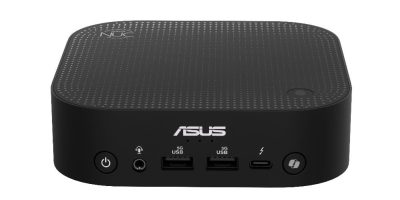








No face unlock in this update (confirmed, I have downloaded the update), it’s coming in a future update as said in the Facebook post from Asus Italy
Also in Slovenia … downloading … installing NOW! :-)
Got it through firmware update check. No Face Unlock. No noticable differences except ASUS customized ability to lock the system bar.
The face unlock shows up in the apps, but it’s apparently not able to be used…so far not sure what is so “Awesome” about this update…
Yeah…not seeing anything different besides the system bar lock. See no evidence of face unlock or lock screen notifications.
From Malta, downloading it now.
No face unlock but I like that now I can check the notifications without having to unlock.
Ahh…I was expecting the lockscreen notifications to be more on the lockscreen and not the usual notification area. So yeah…that’s new…that and the system bar lock are the only real updates I’ve seen.
Is this new? I thought it was a feature of ICS stock. Haven’t tried it before the upgrade so I can’t confirm.
I believe it is a feature of stock ICS but it was not available on the Prime. It is now.
ASUS has an awesome update policy. Best Android manufacturer hands down.
The big thing for me is, they seemed to have finally squashed that bug when pulling up the recent apps menu that caused the horrible screen glitch… I’ve been spamming it left and right and haven’t been able to reproduce it.
meh… nothing “awesome” about this update so far. the battery information finally tells me what apps have been using what power though.
This isn’t 4.0.4 is it? Looks like a lot of the features that were listed for the Xoom wifi update.
nope not 4.0.4, just updated 0.3
Looks like they added wifi hotspot capability too… I guess if you had the new Ethernet adapter you could share one wired connection wirelessly? Also some Wifi-direct stuff.
The live wall paper of the landscape now shows fireflies and falling stars and a twinkling sun . . . The odd screen flickering is gone (so it seems); but no “awesome” new features.
yea i don’t really see any new awesome features either, although i do appreciate all the bug fixes, the Motorola tablets got a bit faster performance and faster screen rotations with their new update compared to that its not as awesome.
so when are we going to get 4.0.4 ?
Face Unlock might be regional located. I did not get it here. I am in Australia, but i have a US delivered Prime.
Update: Actually Face Unlock is installed and running under “Settings, Apps, All” but it is not available in the Security settings as an option. Can not see how to run it. I’ll try a reboot and if that doesn’t work, I’ll be stopping the service to save some memory..
Update 2: The Reboot did nothing of discernable value to the issue. Face Unlock is; for now, a non event. I’ve disabled the App and Force Stop’ed it to save memory. I do like the system bar lock though, nice touch.
This will be an awesome feature for the lucky person that picked up my tablet off the train. I can only hope the person that scooped it is honest and will turn it in, but my hope is dwindling…