Developer WugFresh from GalaxyNexusForum.com has created a Root Toolkit for the Galaxy Nexus that gives you two different functions. “Unlock + Root” unlocks the bootloader and roots your device, while “Unroot + OEM Lock” will get you back to 100% stock.
There are also the necessary drivers and SDK files needed, all of which are also installed with one click of a button. It’s sure to be a great tool for those who have been looking for a good one-click solution. Note that this doesn’t install a recovery for you but you should be able to install one fairly easily with its bootloader unlocked.
For now, only the LTE (Verizon) version of the device is supported but a GSM version is well on its way. Head to GalaxyNexusForums.com for instructions and download links and be warned that you and only you are responsible for anything that happens to your device. [Thanks Wicked!]

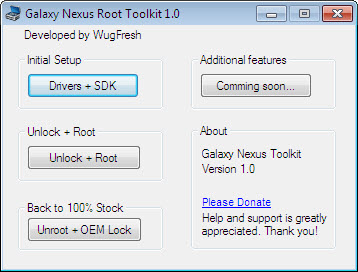









I think I’ll wait and hear from a few people who have used this first. Seems pretty awesome if it works as advertised!
Agreed. I bookmarked the forum page to keep an eye on it.
Nice. It was a bit more involved when I did this first starting out. Hope this helps new to rooting users – def looks like it should
Wow, big plus for newbies
will the bootloaded unlocking process wipe the device? i know the previous process required a wipe.
The device being wiped has nothing to do with the process used to unlock the bootloader (which is really just the same process super simplified probably), it is a security measure intentionally built into the device by Google.
Well unlocking the device by default wipes it the traditional way. I think Chet question (and mine) is, does this method differ in a way that DOESNT wipe the device?? Stupid me should have did this first before i loaded all my crap on it :)
Yes. Wiping the phone is part of the Unlocking process, no matter how you do it
I’m not sure I want to put the rooting of my shiny new Nexus in the hands of a developer who has trouble spelling 6 letter words(like “coming”). Just sayin’.
Ouch. Nice catch. :p
you are lucky he didn’t write it with a ‘u’
Some of the best coders out there don’t use English as their primary language.
Commmmmming lol
Who has tried this
Dang, and I was just looking for an “easy” root solution the other day. Ended up doing it manually. Oh well…
Too late, i rooted and unlocked through adb already.
It does flash recovery. That is how the user is able to root.
i bought it so i will not have to root it like i did with my old galaxy ace … actually, its amazing; smooth enought and always ready to go …