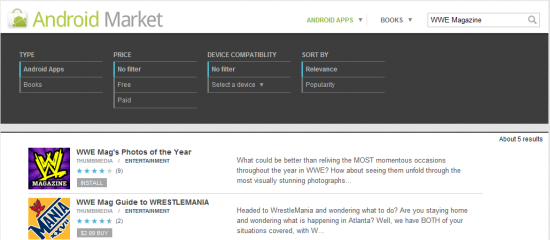
I searched the Android market for an application to aide me in an article I published moments ago and came across something weird – filtering options at the top of the search results. I’m not sure if this was already on the web-based market tucked away somewhere, but it’s the first time I’ve noticed it. If it isn’t new then it’s definitely a lot more noticeable.
Have you folks seen this before? I should note that the last time I searched the Android market for an app was on this past Friday and I didn’t see such an interface. The options let you choose between books and apps (we’re sure this’ll eventually include music), whether it’s free or paid, if it’s compatible with your device, and lets you sort by relevance or popularity.
The device compatibility feature itself is a great addition in times where certain apps and games are only available for certain devices. Surely users will want to get rid of all the content they know they won’t be able to consume. (Such is the case with the latest round of Sony Playstation 1 titles uploaded to the Android market for the Xperia Play.) Are you seeing the same on your end?
[Update]: And it looks like we have our answer. It’s been there for quite some time, but its disabled by default. (Like I said, it was tucked away and I’ve never even known of its existence.) Looks like Google got rid of the option to toggle advanced search on and off and just made these filtering options standard with all search results.







I’ve seen the books ‘tab’ on top before but never noticed those advanced search options. Though it appears they only show up if you have already done a search…
im pretty sure i saw this before, maybe even on launch day. not sure though
definitely new.
Its definitely been there since launch day.
new or not…i haven’t seen it. thx
Noticed the books tab on my zoom, not sure on the web based though
been using filtering for a few weeks now… wasnt there at launch but has been for at least 3 weeks..
I was using it the same day as launch day. It is a feature that google likes to hide from people and that is why it is so insignificant on the page. They want you to see a broader range of results and that is why it is not in your face, so to speak. One thing I have noticed and put in a request for is app syncing. What I mean is if I get a new phone and attach it to my google account all the apps in the My market account show them all still installed. Makes for setting up that new phone a little bit of a pain since you have to write down which apps you have installed and which ones you have not because once installed again on the new phone it shuffles to the top of the list. It is a true pain in the arse google!!! Fix it!!!
I used it at least two weeks ago.
This was there launch day. Now I’m not sure about the device compatibility feature but I’m PRETTY certain I opened up this panel on launch day.
Let me correct myself. I see now the panel is right there exposed when you do a search. I think before it was hidden and you have to open it up.
As you say at launch filter by device was not present. The filter was added soon after launch because it was obviously required.
The filters were there at launch, you had to select advanced search to see them.
Those filters were not all there at launch. At launch you could not filter by device. This was added a few weeks after launch.
Yes, I noticed this about a month ago. They weren’t very noticeable at first.