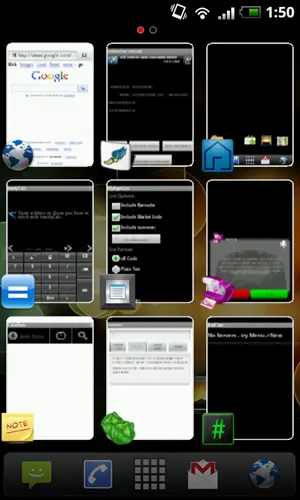
Some people are the no-frills, down to business sort who don’t need any flashy visuals to go along with their multi-tasking. For everyone else there is Visual Task Switcher, which mimics Palm’s webOS by providing thumbnail views of all open applications. Swipe through open apps, long-press to kill running tasks, or open an app by tapping the thumb. It doesn’t have the same polish as Palm’s version, but it provides a comparable experience for Android users.
Visual Task Switcher can be yours ad-free for $1.99, but if you want to save a few bucks you will be faced with ads interspersed directly into the app thumbnails. Two bucks is a small price to pay for a more streamlined interface. Grab it in the market by following the QR code below.
[via AndroidPolice]











Very neat concept, but broken functionality.. Press home key once for it to display, so it can’t replace the long press home default to android. Press home again and it will launch the stock android launcher, so it wont work with launcherpro.
I’d like to see it using default long press home and get rid of double-tap, that way no functionality is lost.
haven’t tried it yet but it looks cool
I believe there’s a setting to fix the problem ryan mentioned in launcher pro
but really, we should all be using CM6 as it has an option change what happens when you long press the home button
too bad I really like this sense rom I’ve been using for the past week or two..
single tap on the home button to open it and double tap to go to the homepage is a dumb, they need to find someway to override the long press. Plus when you get many cards, you can feel it getting not smooth.
By the way i own Nexus One running Froyo
Fix the home button functionality (custom ROMs allow you to define your own app for task switching via long press of the home button) and add a kill-button on each of the apps… winner!
Looks pretty nice. And since I’m on CM6, replacing the home long press is easy-peasy.
Just downloaded it on my Froyo Droid1. I tested it out by opening several apps and when I clicked on the home button I get a choice of the original home or the switcher. When clicked on the swicther, it shows the 3 last applications that was previously visited. I was not impressed and I uninstalled it. I think the long press home button is a better switcher.
Ditto on the long press. That’s necessary. The way it is now you have to press home then select the switcher. I too uninstalled.
Looks nice but replaces ADW with stock launcher and I agree with everyone else, replace the stock recent apps view with this and it would be an awesome app.
Sprint / Sense UI already comes with a free task switcher
Just one question, as a Droid newbie- what is CM6?
Work fine on my Droid X with LauncherPro. I press “Home” from any app, I get the Visual Task Switcher, I press “Home” again and back to LauncherPro. But I’m using Android 2.2 on my X so I don’t know if that makes any different’s. Still would like to see some kind of configuration window to be able to configure what “Home” replacement to use as default. Like that app so far.
I liked the WebOS task switcher and think this is a pretty cool step in that direction. Unfortunately when I installed it on my stock Incredible it rebooted the phone 3 times in 10 minutes while so I had to uninstall. Hopefully the developer will address those issues and add things like “flick to close” similar to WebOS.
didn’t like; confusing; gone
@ctdavid CM6 = cyanogen mod 6
Works fine, the best way to use it is configuring to open with a long press of the search key, to do that just open the Task switcher then press the menu key and select settings in “Launch key” select “Search Key (Long press)”, the first time you long press the search key Android will show you the option to select the required/wanted action, just tick “Use by default this action” and select the task switcher, there you go just long press search.
I like it on my evo, it reminds me of my old palm pre.. i’ve got it as a homescreen icon.
Initial release didn’t work on Droid X running 2.1. Recent update made it work great even in launcher pro.
if it simply replaced long press home (and was not opened with a shortpress)then it would be a nice visual upgrade. Also too many problems working with launcherpro.
Just installed on a Mot Droid A855 running 2.2; nice concept, runs verrrrry slow. Uninstalled.
For all those that point to the option in CM6 to change the behavior of the Home Button long press, it still doesnt work. You can set custom applications on the home long press, but Visual Switcher does not show up in the available applications list (Running CM6 Nightly). All in all, nice concept, but much work still needs to be done before this is a functional alternative.
^^^^^Scratch that….I am just an idiot. Works fine in CM6 changing the home button long press binding. Hahhahah at myself. I am such an Android noob.
Ran on the Evo with Froyo, kept causing freezing and performance issues. The home screen, with double tap didnt like to load properly and it would sometimes show the EVO startup screen and reload upon double tap of home. Seems to have a problem getting back to Sense UI Home. Needs a bit more work.
VTS causes a FC in Google My Tracks on the pace or speed and elevation screen. Uninstall VTS to fix.
When I receive a call my phone ringtone doesn’t ring with Visual Task Manager. Anyone else have this problem?