We recently saw a “portable” Xbox LIVE setup for gaming on the go, and one of the key elements to making it work was tethering the Xbox to an Android phone via PDANet. If you tried to duplicate the rig but are had trouble connecting to the internet, the following video should help. OK, you probably aren’t trying to duplicate that setup, as it really was just sort of ridiculous, but if you’re ever in a pinch and need to access your Xbox LIVE using your phone, here’s how:
[via TalkAndroid]



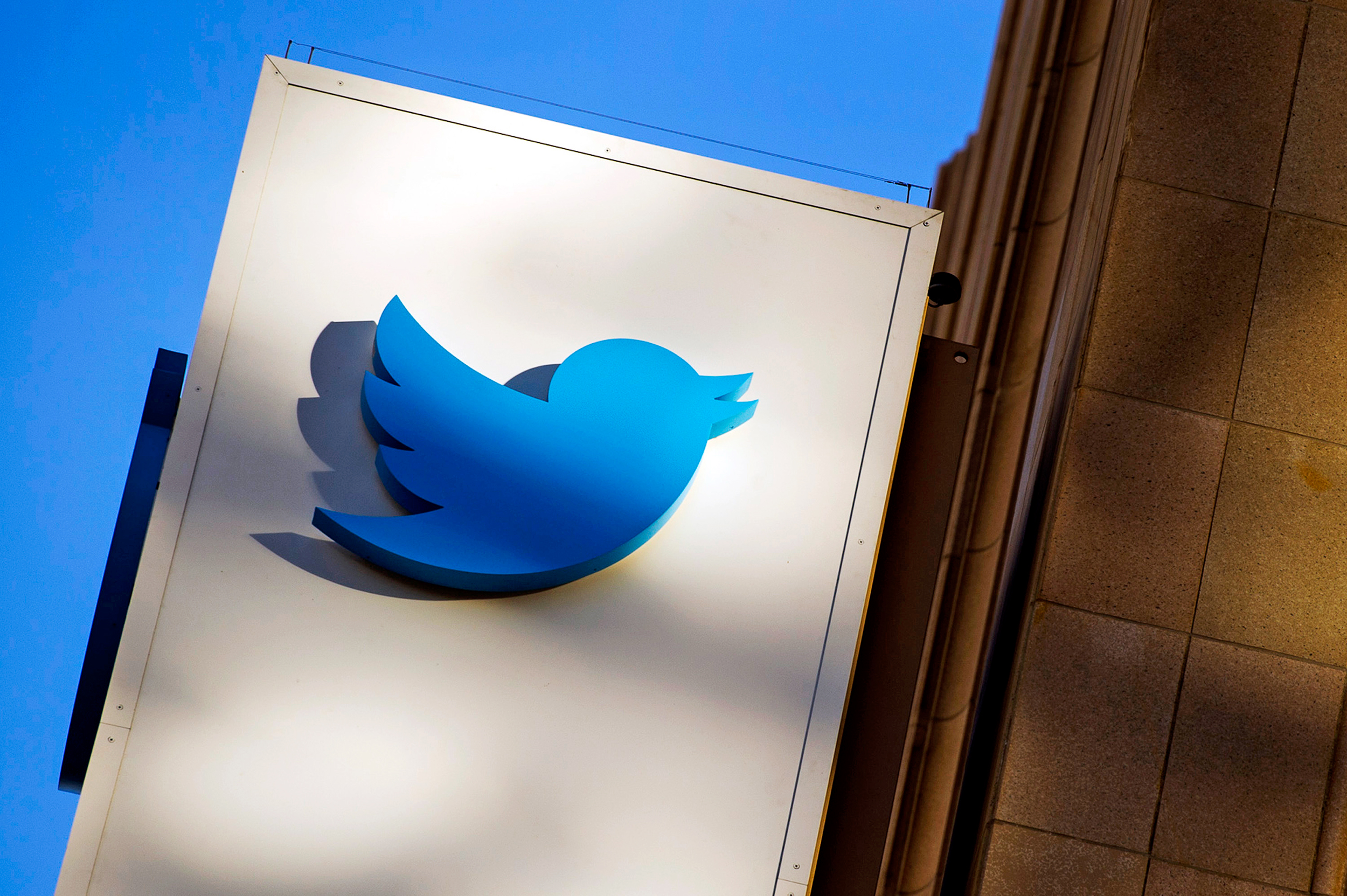





Can you do the same with PS3?
Sick!!
What if you have android 2.2 and can tether. Just follow the rest of the setup? I’m going to get a new xbox and just connect it with my hotspot, our if you have wireless already problem solved thanks to froyo! Just hope you have a good connection
great now all the cheap asses will do this a lag the servers down even more!
You can do the same with the ps3 i have been doing this for over 2 years now its great i play mw2 on the ps3 online and it runs smoothly. And this is old news lol cant believe they are barely making a video
I think this is cool and all but way too complicated.
All I do is activate a program that I have on my rooted myTouch called “Wifi Tether” http://code.google.com/p/android-wifi-tether/
Then I find the connection on my Xbox360 called “android tether” and connect to it.
Done.
Much simpler and more portable than the above method.
Or you could also just go with using cyanogenmod like myself and use wireless tethering. :)
Damn!! I bet this would EAT you monthly “unlimited data plan”!!!
Kevin Krause congratulations for providing information to legions of selfish idiots that will no doubt add to the lag of many of our favorite online games. Gaming with a console using a cell phones internet connection couldnt be anymore Ghetto. Nice job. Whats next? Xbox to iPad to android to Win 7 phone?
Lol I tried this once and it destroyed mw2 online play is not really viable this way
Can we do it on the ps3?
@randology maybe you have slow internet ??!? ;)
i actually hit 30.3 gigabytes thru wifi tether last month on my bill but hey its unlimited right
Works great. Cant download or stream as far as i could tell but i was just playing online with zero lag. I’m also using WiFi though.
@sean
No, this does not EAT any monthly plan. Online gaming, in fact, uses a very small amount of data.
Now is it the same exact procedure for tethering a ps3 this way?
i cant get past the internet test. any suggestions?
I have done everything you said but when I log on it says I need to download an update… but when I do it won’t download and I can’t get on live… what do I do?
im running into the same issue as cole anyone have an answer for the update not downloading??
im running into the same issue as cole anyone have an answer for the updates not downloading thus not letting you connect to xbox live
Xbox LIVE is the Ultimate Broadband Gaming Experience that lets you play multiplayer Xbox games live using broadband Internet access (cable or DSL).
http://www.pcgamesupply.com/buy/Xbox-Live-3-Month-Gold-Card-Code/
Everyone saying that this will make them lag….your severly retarded. it will only lag the game if their host while using this other wise it would just lag for them…think before you say that
I have the blackberry tour. I used all the same steps as your video showed but instead of downloading PDA net for droid i downloaded it for blackberry. It still won’t let me connect to xboxlive. I need help!!!
Look its real freakin simple follow the instructions. Now after you get it working just like everyone else its says you must update your game and it wont. So is this an MTU issue or what. HOW the Hell do I get past this. Answer?
First off for all the people that say it will run up your data….. Your wrong. A 15 minute game of halo uses 4-5 mb. You use more then that watching a youtube video. For the people complaining about lag when i tether with my droid x, i dont lag at all and i even have better connections then a lot of people i play with! my downstream is normally about 4mb and my upstream is around 1mb with 99 ping.
cannot get it to work with windows seven, want show an ethernet conn on the dr tcp. help would be apprciated
I had the same problem with connecting to LIVE but some people i realized have not restarted there XBOX i did this and prblem solved. If your having the same problem of course. And NO LAG either. It takes you a bit longer to get in to the game and this is not GHETTO as above said. those of us living out in the country a bit cant get internet services. NICE JOB
Hey to all you haters out there. If you are so against tethering a cell phone for xbox live then why are you even looking at this post? If you have a good 3G connection (sprint and verizon are offering 4G now) then you will not lag. I have done this quite a few times and I have never gone lower than 2 bars of connection strength. It is a cool way to play xbox on vacation or somewhere that internet is no available to you
I’ve tried this but when i tried putting 53 as port for xbox2 it says that the port is already in use by DNS
As far as lagging games down. I don’t think you can use it for that. Well… does depend, but at any rate the lag is a problem, so this is more useful for the messages and apps that you got on the xbox. I just wanted to use netflix, which is why I searched for this.
Diamond,
I put 54 for the port on xbox1 and xbox2 and it worked fine.
Does anyone know how to get the “Open NAT” while using the wifi hotspot for the EVO 4? I can play some matches on Halo: Reach, but it won’t let me join some of my friends due to me having a “Moderate NAT”. If anyone knows how to get it to “Open”, I’d love to know how you did it. :) Thx.