A lot of users have been grieving over various issues regarding Android 2.1 across a plethora of devices, lately, but at least Google has come out and addressed at least one of those concerns. IntoMobile dug up an official statement where Google explained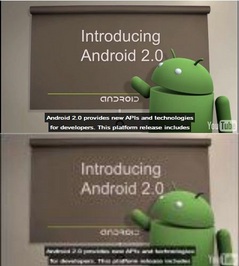 why images in the Gallery app from Android 2.1 looked significantly worse than the same images in 2.0.
why images in the Gallery app from Android 2.1 looked significantly worse than the same images in 2.0.
“The Gallery app in Android 2.0.1 is different from the Gallery app in Android 2.1,” Google said in a statement. “Google developed Gallery in Android 2.0.1, which uses 24-bit color rendered using 2D technology. On the other hand, Cooliris created Gallery in Android 2.1, which uses 16-bit textures rendered using 3D technology. We don’t have anything specific to share at this time regarding the Gallery app in future versions.”
So, you lose quality for eye-candy in the app itself. I’m not sure what’s important to you in the end, but at least we know (and that’s almost always half the battle). Thankfully, it’s now clear that this hasn’t effected users’ images directly: just how these images are displayed in the latest version of Gallery. We’ll keep our fingers crossed that the Android engineers have worked up a solution to overcome the loss in image display quality in a future release down the line.










Color depth does not equal resolution.
Blurry is the wrong word in your title. How about less colorful?
No… you can’t really see the difference between 16bit and 24bit color on the little 3.7in screen…
Yeah, definitely noticeable. Download B&B gallery and then open the same image in both galleries. The stock gallery does not display lines as crisply as does the b&b gallery. This is especially notable when zoomed in on an image.
Yep… blurry is not the right word. The resolution of the images are the same on both 2.0.1 and 2.1. Color fidelity may be issue here.
If dithering of the RGB_565 color-depth is done correctly, the un-aided eye cannot see a difference. However, if dithering is not done or is not done well, then you can see the difference.
Dude, stop being so defensive. Obviously some people can tell the difference otherwise the issue would have never been raised.
LoL, what a f_ckup. How could have that possible gotten through testing.
Cooliris make an extension for Chrome.. it sucks balls too…
I don’t know how accurate those pics are, but I can see the difference there and they’re quarter the size of a typical screen.
In a photo gallery app it seems to me the Photos are way more important than any “eye-candy”.
The bigger problem is not color fidelity, it’s what happens to the images when you zoom in. In the old Gallery, images would be redrawn at full resolution when zoomed in, so there was no loss of detail. In the new 2.1 Gallery, Cooliris is using some fast zoom trick that just pulls the image forward, without redrawing at full rez, thus there is loss of detail & the image looks blurry. Cooliris needs to have the app redraw the image at full rez when zooming in, instead of the fast-fake-it method.
id imagine future versions of the gallery app will use 8 bit 4d technology and so on
Having moved from a Nexus One to a Telus Milestone on 2.0.1, I can say that I much prefer the “old” gallery to the sluggish but pretty Cooliris gallery. Can we downgrade our gallery app back to the old version somehow?
Awesome, so we’re adding about 2 or 3 issues a week to the nexus one “bummer list”? Anybody know how many fixes we are getting per week? per month? I was about to list all of the phone’s issues for effect but its just way too daunting, id rather hand copy the dictionary. Awesome
randall get the fuck off this board idiot.
Nice to get an explanation, but are people actually upset about this? This is Android, where any app can replace the bundled apps. If one doesn’t like the new gallery, get another and set it as default instead. Google only bundles a gallery to be nice, it isn’t like they have to, and they hardly meant for the default gallery to be omnipotent or something.
@ALok
I’m guessing you haven’t used a Nexus One, or read the article.
It’s got nothing to do with the ability to see the different between color bit rates.
I think the images in this item don’t illustrate the problem. The problem is about different colour depths. It may be possible to detect the difference with your naked eye, but probably not for the majority of people.
However, if you are getting images which look blurry like in the picture, it may be because you’re on T-Mobile. T-Mobile, at least in the UK, recompress all images before sending them to your phone. Which is a pain. Thankfully however, you can get the uncompressed version by reloading the image.
None of the pages linked to use the word “blurry”, they only discuss the downgraded colour quality between 24 and 16-bit images (colour banding or artifacts for example).
Perhaps the blurring (which I don’t see myself) is not to do with the colour depth at all but the switch from 2D to 3D context. 2D Canvas drawing will be sharp as images are drawn at whole pixels, 3D scenes will likely be using floating point values that are being scaled to the device’s screen dimensions, so the positions and width/heights of the 3D planes (which are being textured with bitmaps) could be positioned at 5.245 pixels, especially if the 3D is not set up for orthographic projection. So the texturing mapping of bitmap onto 3D poly in this case would be the thing producing the blurriness, not the colour depth?
I don’t have this issue with my Droid. Or any other problems with the 2.1 upgrade.
But then my Droid isn’t rooted and I did the OTA update.
Could rooting and manual update be a factor?
If, as has been said here, the gallery has a blurryness with the zooming in part, then cooliris scould simply render the bitmap at full resolution on a quad and then move it back from the viewport to “zoom” it, and when you “zoom” in you will get the perfet full res image. And I cant really understand why they used 16bit. Doesnt the OGLES libraries support 24bit? If not, then that is retarded. IF OGLES does support it, then some devs at cooliris needs a stern talking to.
@Mike
I believe the 2.1 update to Droid/Milestone does not bring the 2.1 Gallery. At least in the case of my Milestone the gallery is still the old one. You can install the 2.1 gallery from the Nexus One however.
Another notable omission from the upgrade was the Weather/News Genie widget. This too can be installed from the Nexus One .apks
Why are 2D images rendered using a 3D engine? What’s the point?
@kwyjibo
Go here: http://www.cooliris.com/yoursite/express/builder/ (from a desktop browser supporting flash)
Drag the blue slider in the middle of the right hand pane on that page. That is close to the style of the 2.1 Gallery as available on the Nexus One. 3D mapping is needed for the perspective manipulations etc…
So to answer your question. The point is eye candy, nothing more.
This second major photo blur is an Android stopper, here and now. Google doesn’t know what is happening and are providing a bunch of junk for their OS. If they can’t manage this project, get out of the business. This really PO’s customers locked into carrier contracts for multiple years. There should be a lawyers working group for things like this to get laws which would void carrier contracts. So far, Android is a fragmented customer rip-off by Google and carriers.
Verizon Droid, no rooting, no funny stuff, only OTA updates from verizon…
The gallery looks terrible and often crashs the entire os since 2.1 update….
I would dump flash to get my gallery back. Just went on a vacation and couldn’t view pics or watch movies. Very frustrated. This is no upgrade!